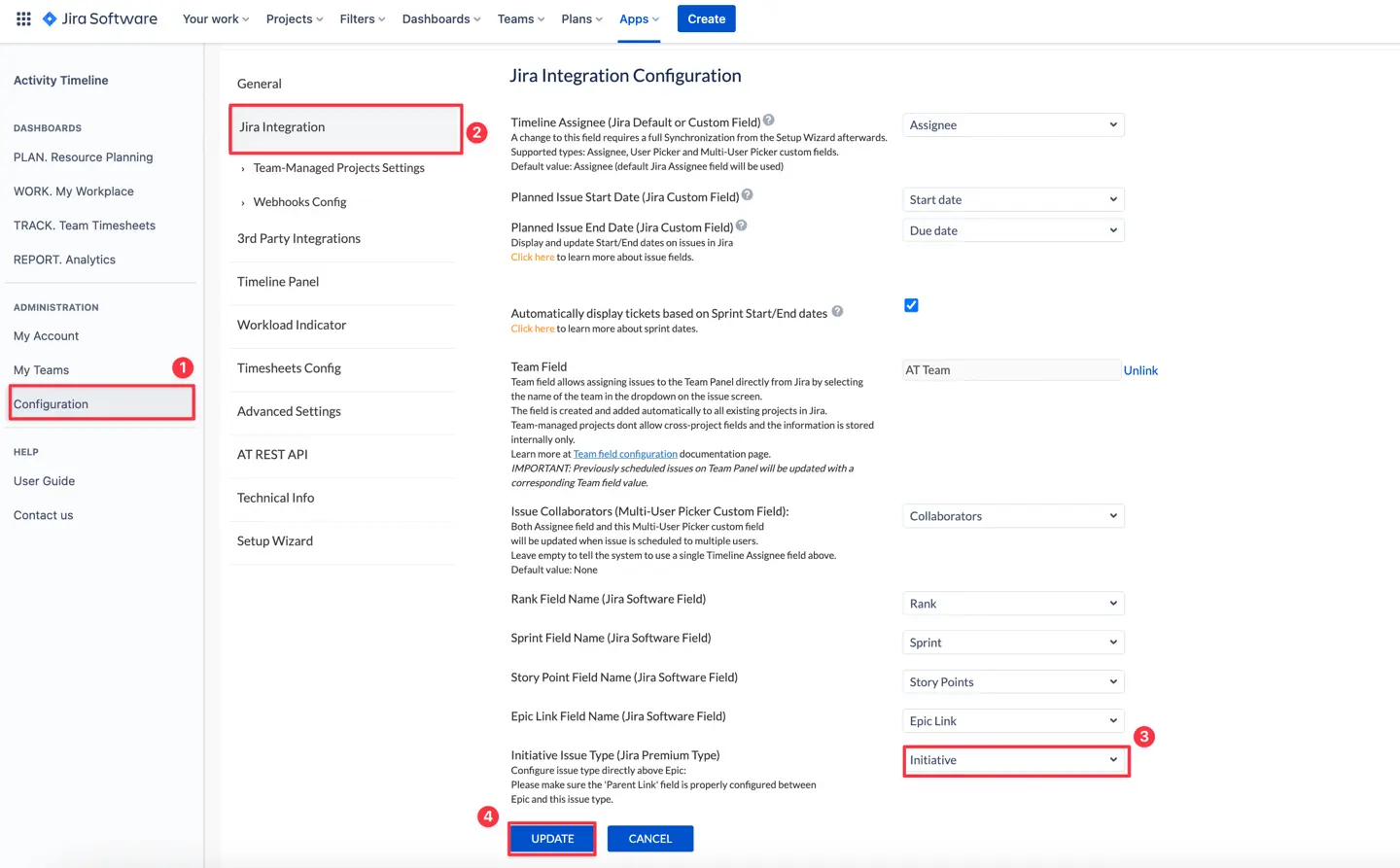If I delete project in ActivityTimeline, will it affect Jira?
No, If you disable a project in ActivityTimeline it will still be available in Jira. You can make the project inactive in ActivityTimeline in ActivityTimeline Configuration → Projects → Uncheck the box ‘Is Active’:
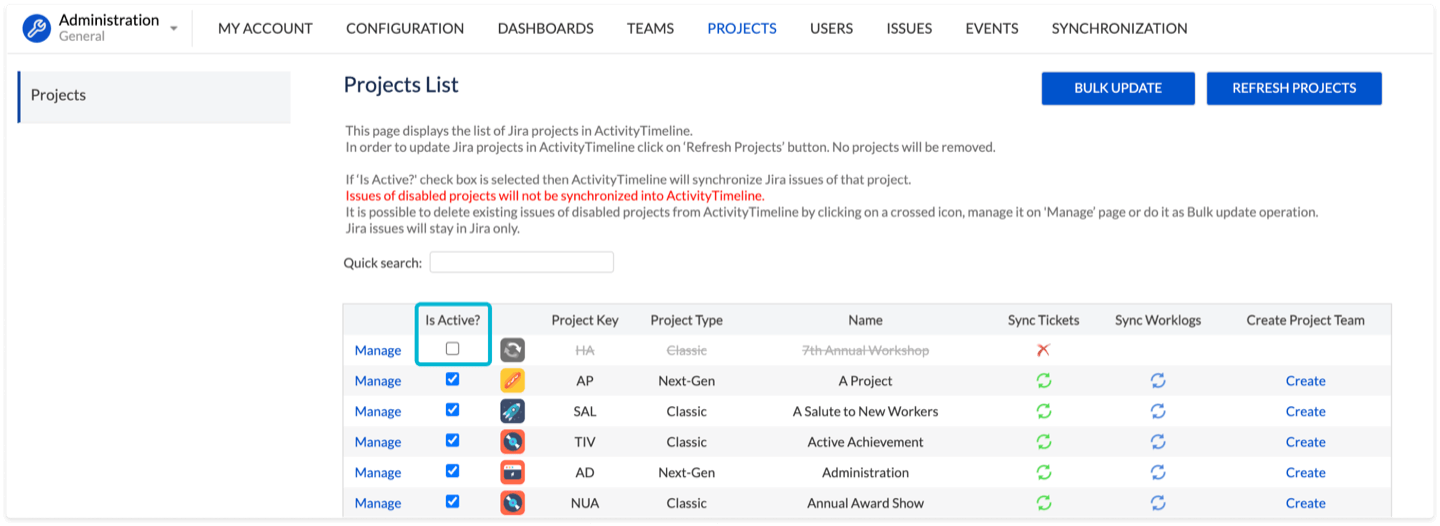
Can I create projects directly in ActivityTimeline?
No, all projects must be created in Jira and synced to ActivityTimeline.
I created a project in Jira but it doesn’t show up in ActivityTimeline
By default, ActivityTimeline synchronizes the project list once a day. If a new project is created and you want it to be immediately displayed in ActivityTimeline, please go to AT Configuration → Synchronization → Refresh Projects → Click on 'Refresh Projects':
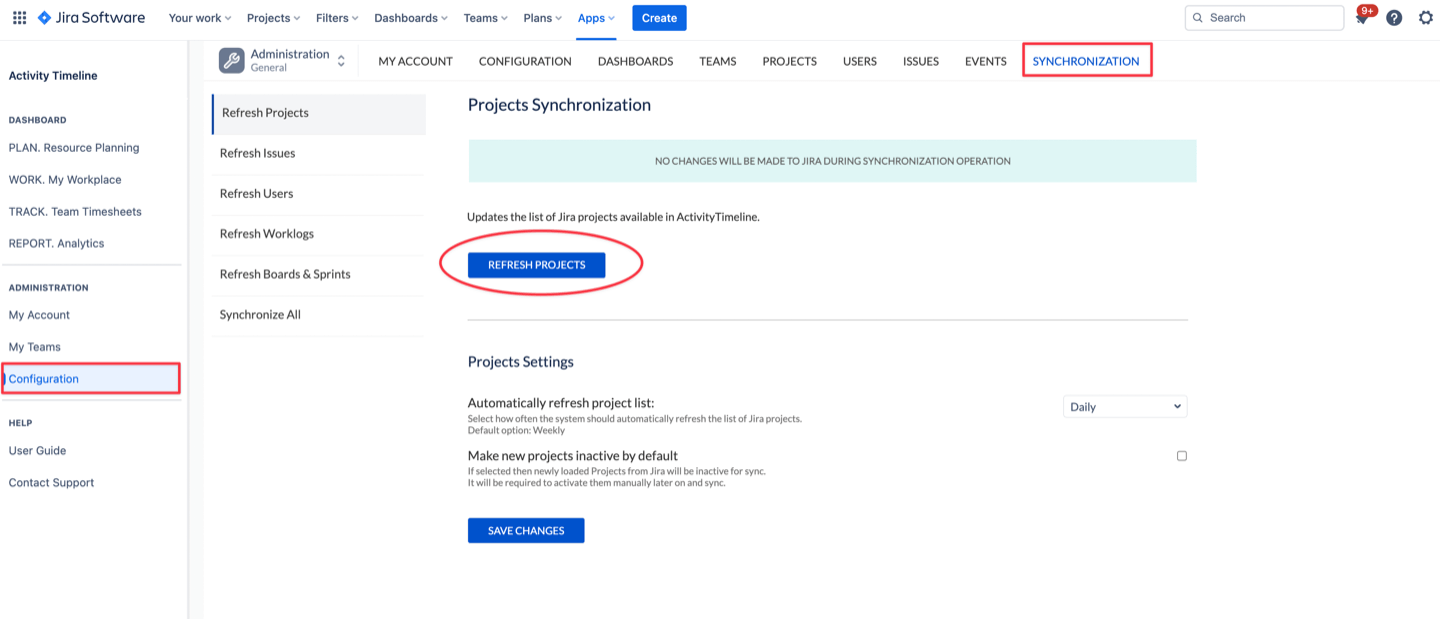
Can I set up an issue hierarchy level above Epic?
Yes, ActivityTimeline supports this hierarchy. To choose what issue type to consider higher than Epic, please, navigate to Configuration → Jira integration → Initiative Issue Type → Choose the correct one from the drop-down → Click ‘Update’: