The whole concept of timelines is quite old and pretty straightforward one, as it simply allows to see how some items (Jira issues in our case) are spread across some period of time. ActivityTimeline takes this concept to a higher level, allowing to display the resources: individual users and teams in the dimension of time, while also taking into account the workload and the constraint of capacity of the available resources.
Personal Timeline
At the the very core of ActivityTimeline lies the approach of individual timelines, as we believe the proper allocation of the available resources is the key to effective planning and management of the team in the current world of ever-increasing workload.
Each resource within the application has its timelines, where tasks that are assigned and scheduled to him are displayed.
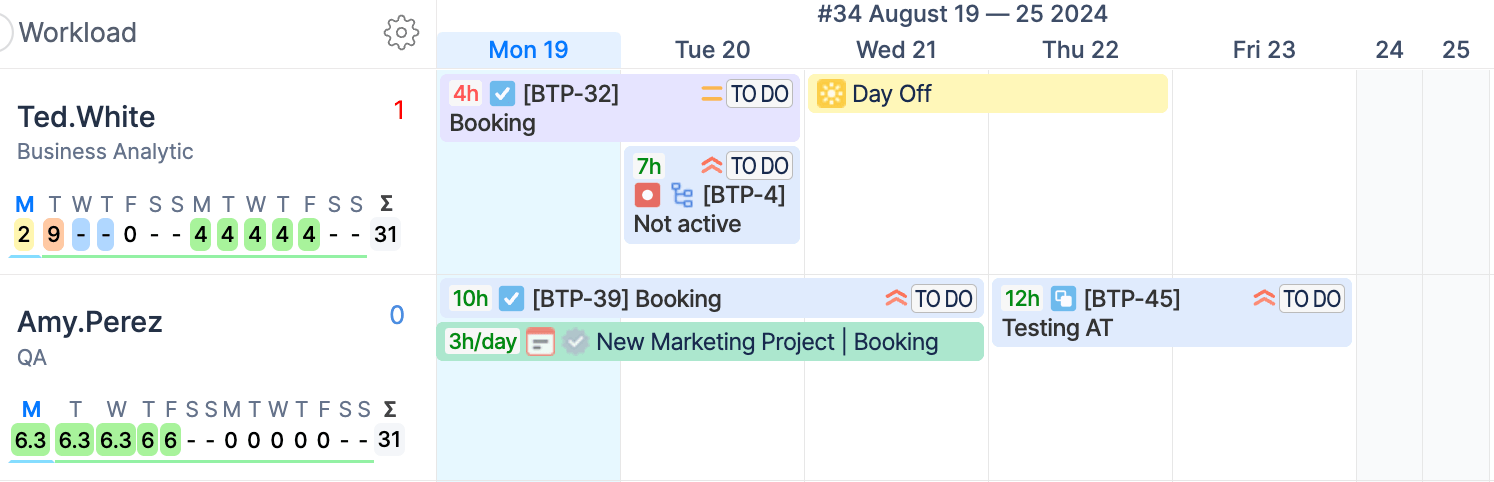
Under each resource name, you can see the workload indicator and display the hours allocated to a person for a specific period. This depends on the estimation of the associated tasks and custom events that are scheduled on his/her timeline. Different colors of the indicator show how much a person is loaded compared to his/her capacity (involvement):
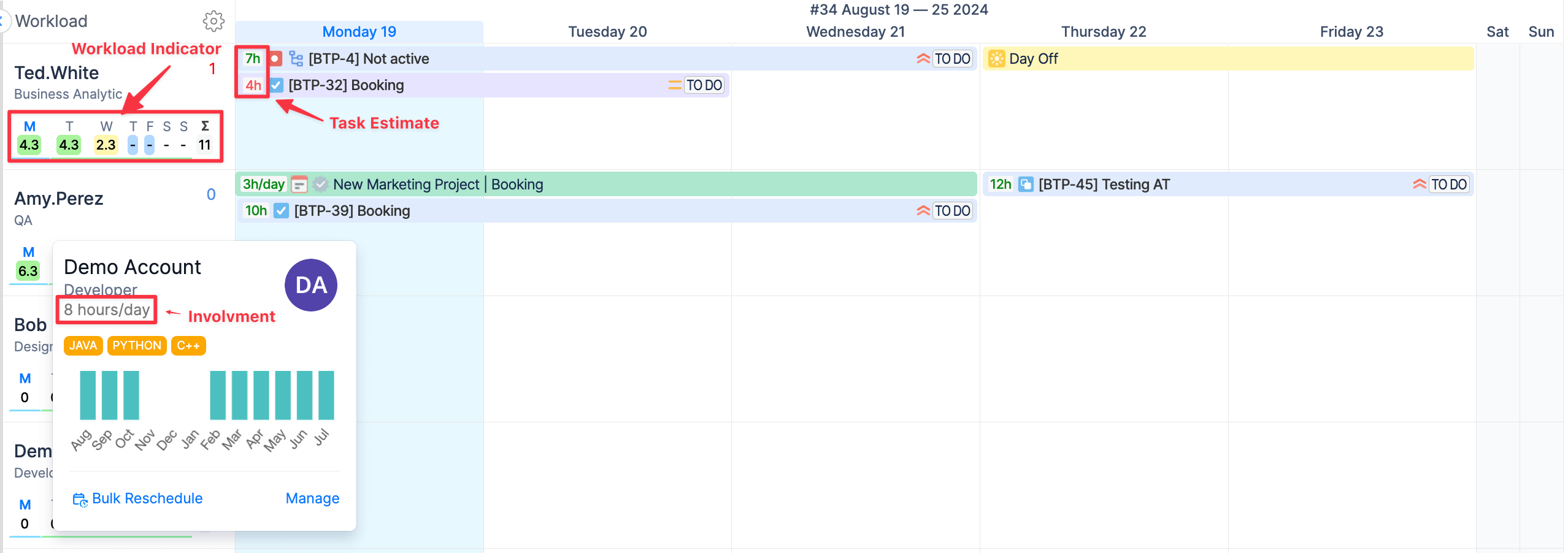
Team Timeline
This feature has only been released in v.7.6 , but it’s been long requested by dozens of our customers. This functionality scales up the concept of timeline and allows to plan work items for the whole team in general and not go into details. This is particularly useful while planning for longer periods when the level of certainty is not high.
You can switch between ‘User’ and ‘Teams’ using the dropdown on the top panel:
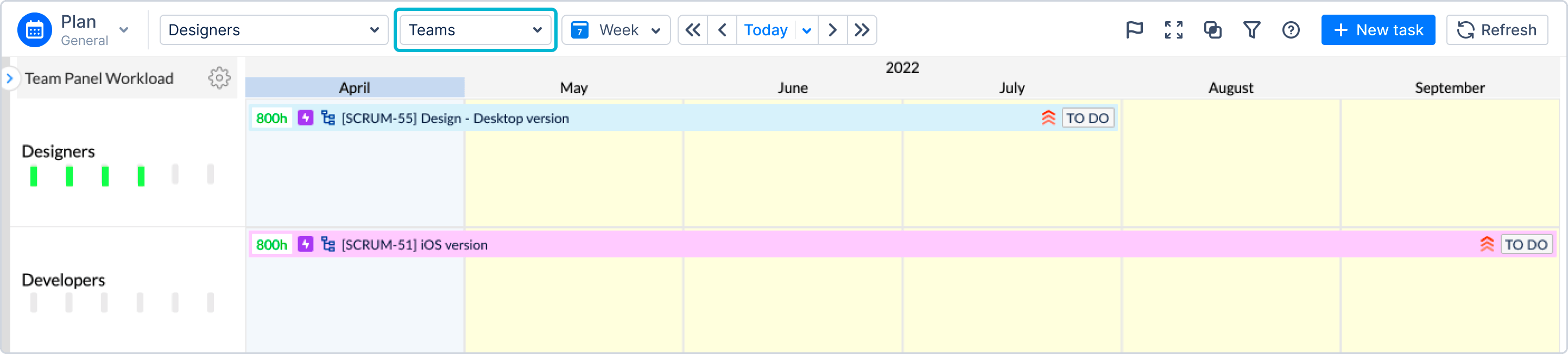
You can check the detailed guide on the Team panel in our documentation: Team Panel