The Workspace module in ActivityTimeline is designed to provide a comprehensive view of individual schedules, tasks, and logged work. It allows users to manage their work effectively by visualizing their workload and tracking progress in real-time.
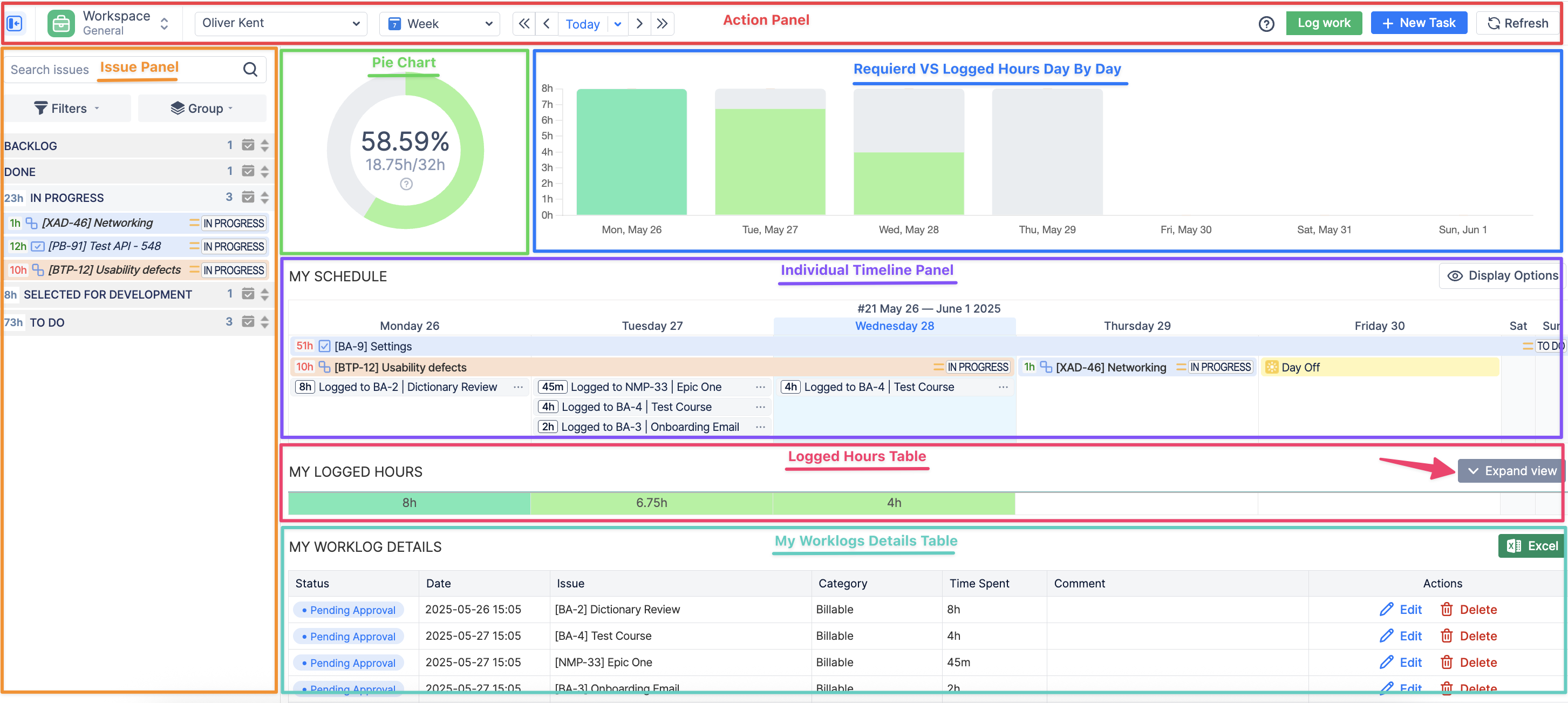
Key Features:
-
Individual Timeline Panel: View, create, edit, and delete Jira tasks and custom events. Log work directly on the timeline and see assigned tasks scheduled for the user. Drag-and-drop worklogs or resize them. Use Display Options setting to view only Issues, Events or Worklogs at once:
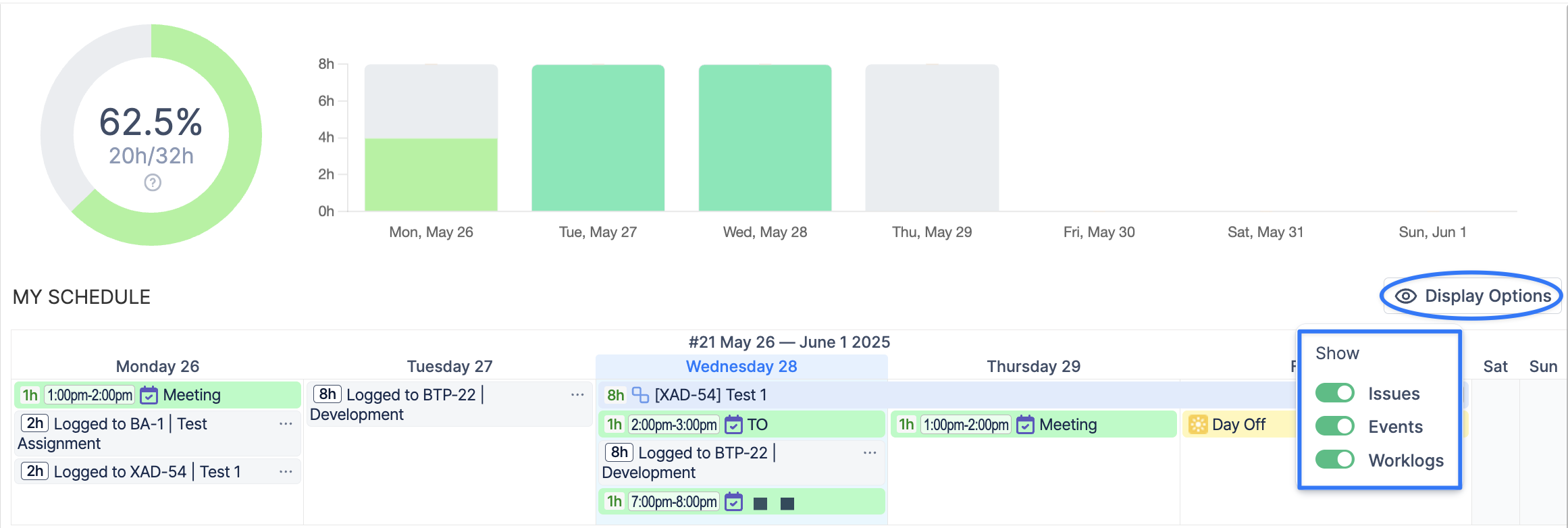
-
Issue Panel: Displays Jira tickets assigned to the current user, allowing for quick access and management of tasks. Filter and group issues to find those that you need.
-
Charts (Pie Chart & Required VS Logged Daily Chart): Visualize progress with pie charts showing required hours, logged hours, and remaining hours, as well as bar charts for daily logged hours.
-
Logged Hours Table: The table holds logged hours per day and is collapsed by default. With a simple 'Expand view' button you will see detailed information on all issues worked on during the current period. This also allows for quick logging of time on specific tasks and dates, streamlining the time-tracking process.
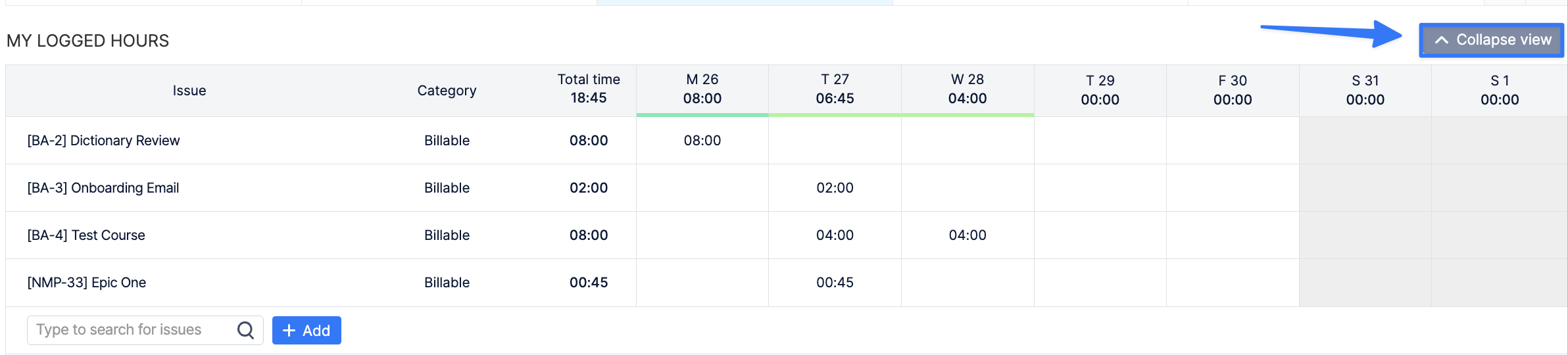
-
My Worklog Details Table: Track and manage logged work hours, including editing dates, times, and comments on work logs.

-
Action Panel: Create new tasks, log work, and navigate through different periods easily with a date picker and calendar switch.
Use Cases Workspace Covers:
-
Individual Planning: Users can manage their own schedules, track progress, and log work efficiently, ensuring they stay on top of their tasks and deadlines.
-
Time tracking: Users can utilize the time tracking functionality to record the hours spent on specific tasks. This feature helps in generating accurate timesheets and understanding time allocation across various tasks and projects.
-
Non-Jira Work Tracking: Capture time spent on activities not directly related to Jira issues, such as meetings or training sessions, ensuring a complete overview of all work performed.
By providing a centralized view of tasks and schedules, the Workspace module helps users optimize their workflow and improve overall productivity within the organization.