This section contains documentation for ActivityTimeline’s Cloud and Data Center versions.
Administrator Guide is available here.
Once installed, you will be able to open ActivityTimeline by navigating to the Jira top menu, selecting ‘Apps,’ and then clicking on ‘ActivityTimeline'.
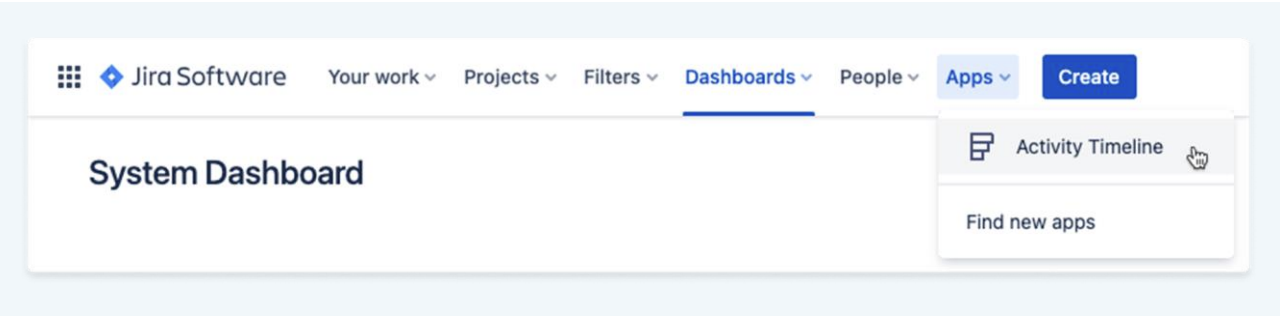
ActivityTimeline menu can be accessed through the action icon located in the top left corner of the interface. This icon changes color depending on the active view.
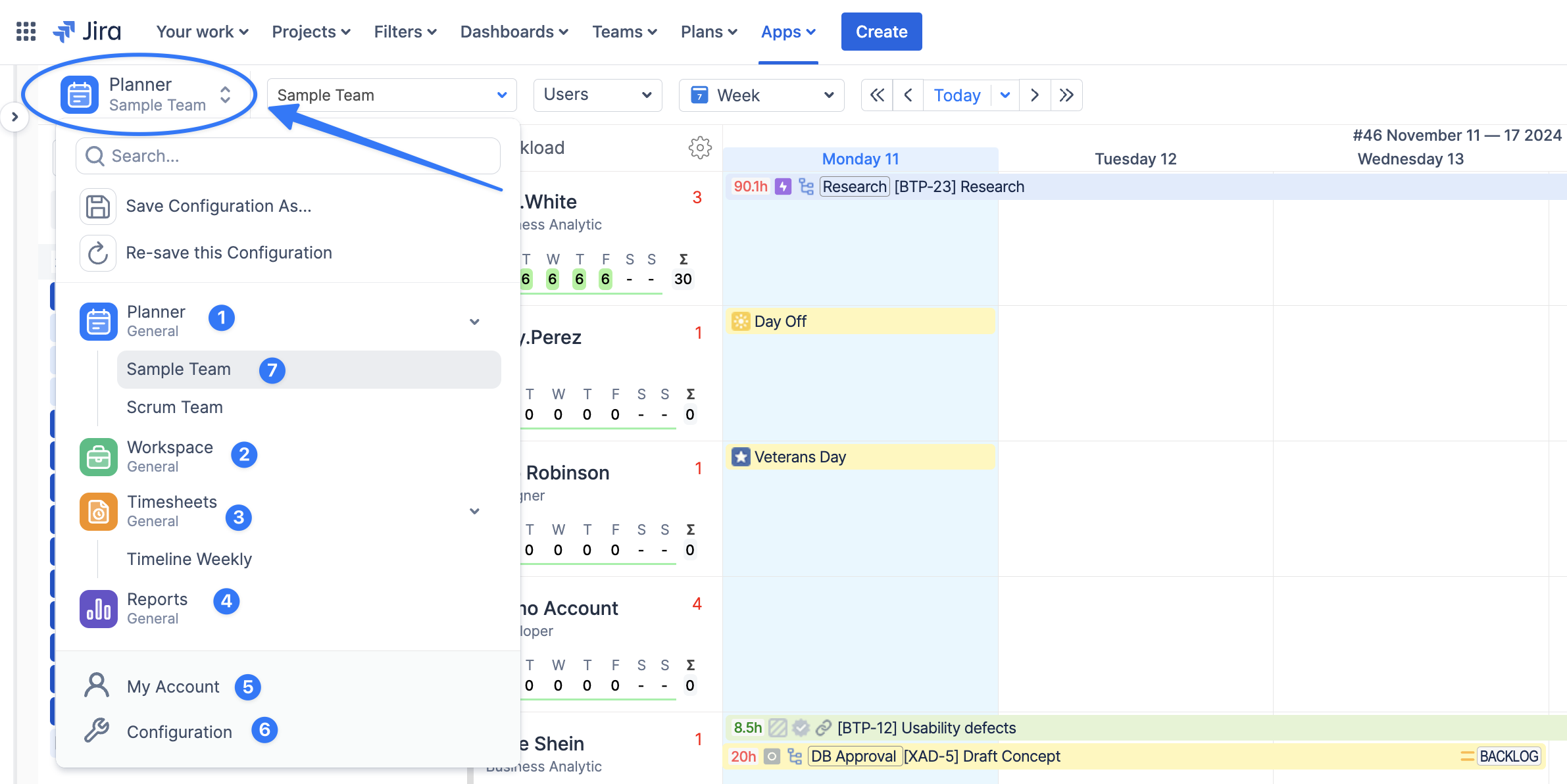
From this menu, you can switch between the main modules:
-
Planner (1) This module of ActivityTimeline add-on allows to do resource/project and capacity planning. Plan and manage teamwork, schedule events, vacations, bookings, and tasks,and calculate workload and availability.
-
Workspace (2) This module provides an all-inclusive personal workspace for everyday work: personal tasks and schedule, logging worked hours, see the overall progress of own timesheet, and track required utilization on the worklog charts.
-
Timesheets (3) This module provides managers with a quick and easy overview of logged time and the ability to approve/export the timesheets.
-
Reports (4) ActivityTimeline add-on allows the generating of various Web and Excel reports based on workload, skills, availability, logged work hours, and utilization.
Additionally, you can navigate to the My Account page (5) and Configuration (6).
Also, under each module, you can access a list of previously saved dashboards (7) for quicker navigation.