Synchronization Issue caused by troubles with Jira Access Tokens - Incident Mar 2022
Recently there has been a Jira Cloud incident with Jira Access Tokens that could have impacted some of our customers and their ability to synchronize data between Jira & ActivityTimeline:
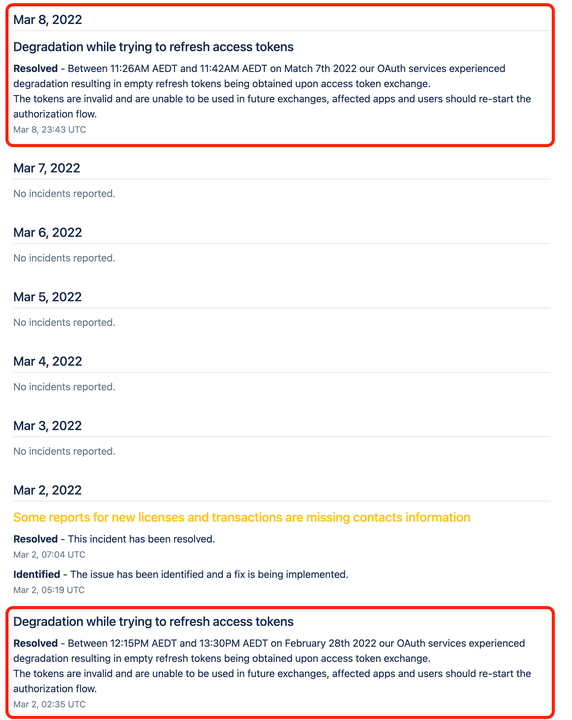
1. How to check if you’re impacted?
Go to Plan View and click on the “Refresh” button:
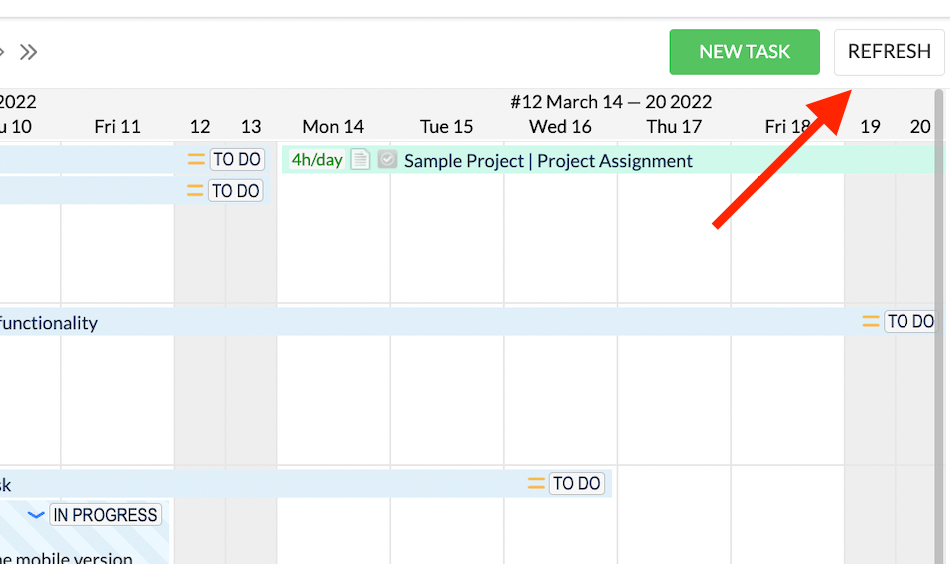
If you’re impacted, you’ll see one of the following error messages:
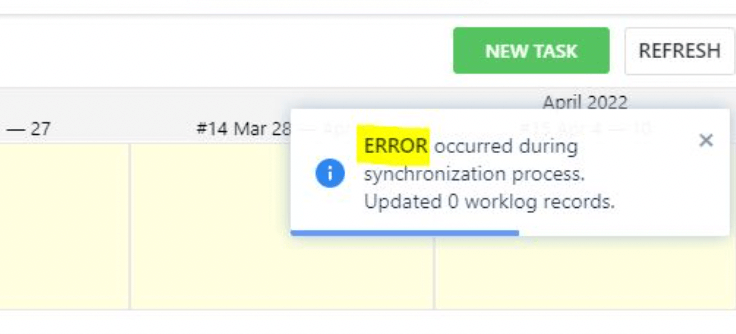 | 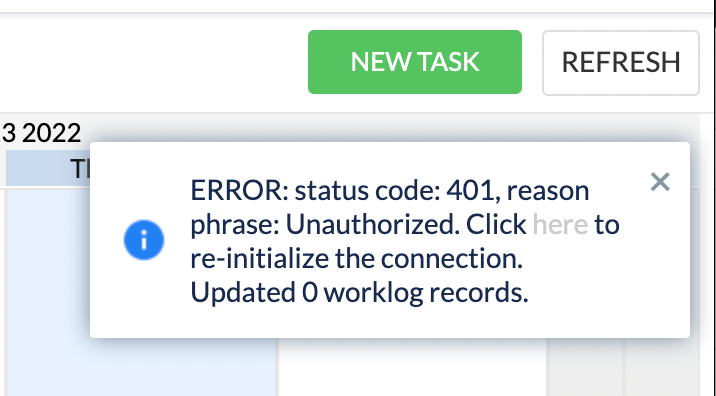 | 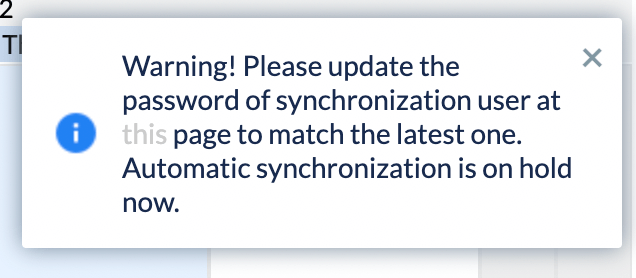 |
2. How to fix this
You must have an Administrator permission to proceed.
Go to ActivityTimeline Configuration → Technical Info → Click on “Re-Initialize Connection to Jira” link:
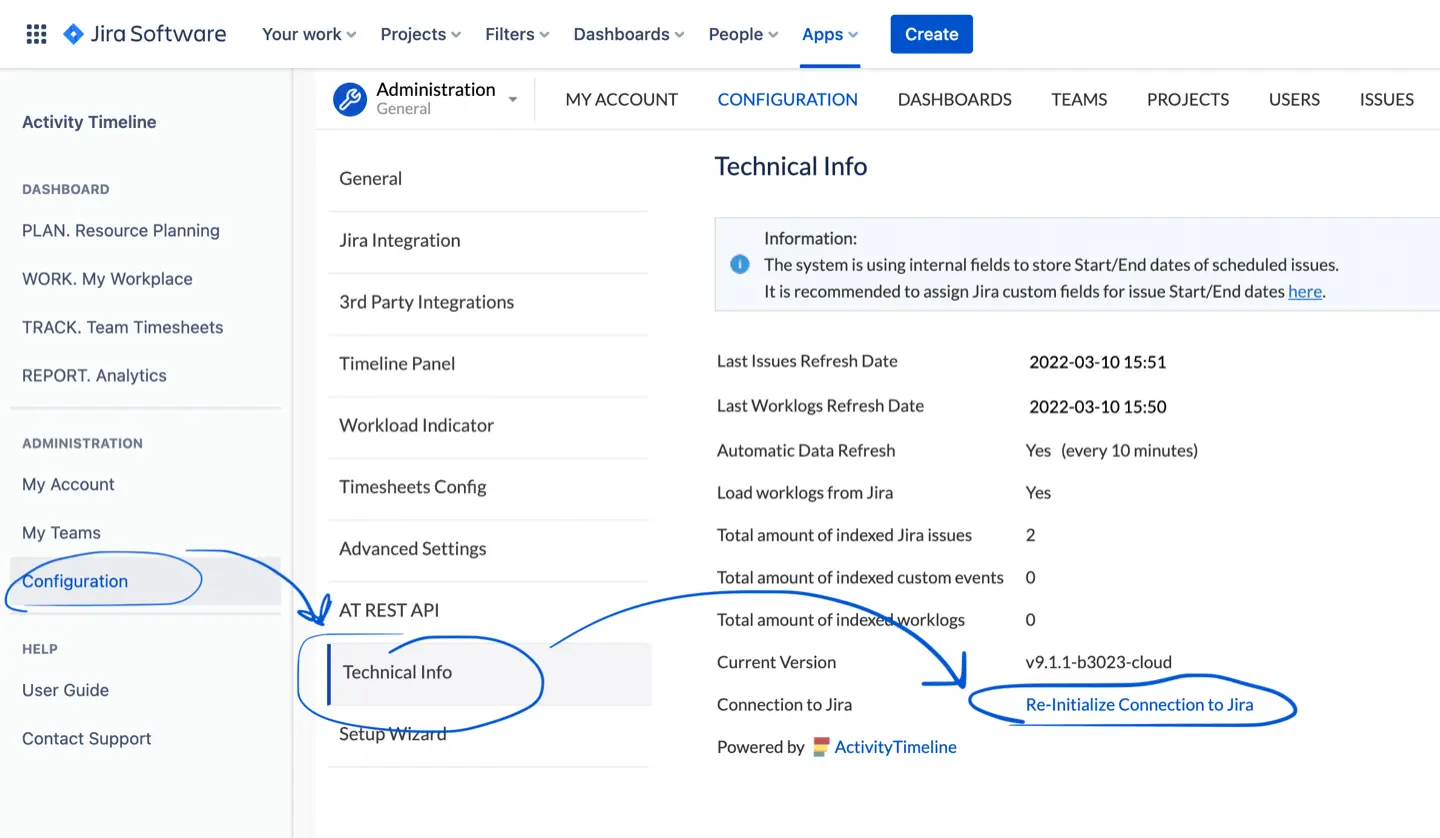
Click on “YES“ button if prompted.
Note: This will not impact your existing data and your instance will stay intact.
Should you experience any difficulties - please don’t hesitate to contact us at support@reliex.com.
