ActivityTimeline provides a possibility to configure different custom styles for the appearance of Issues and Events on the Timeline Panel. You can customize text and background color as well as the font of the text on the issue by Project, Assignee, Priority, and Status and also for Event Type.
This can be done in:
ActivityTimeline Configuration → Issue Customization → Add new Custom Style:
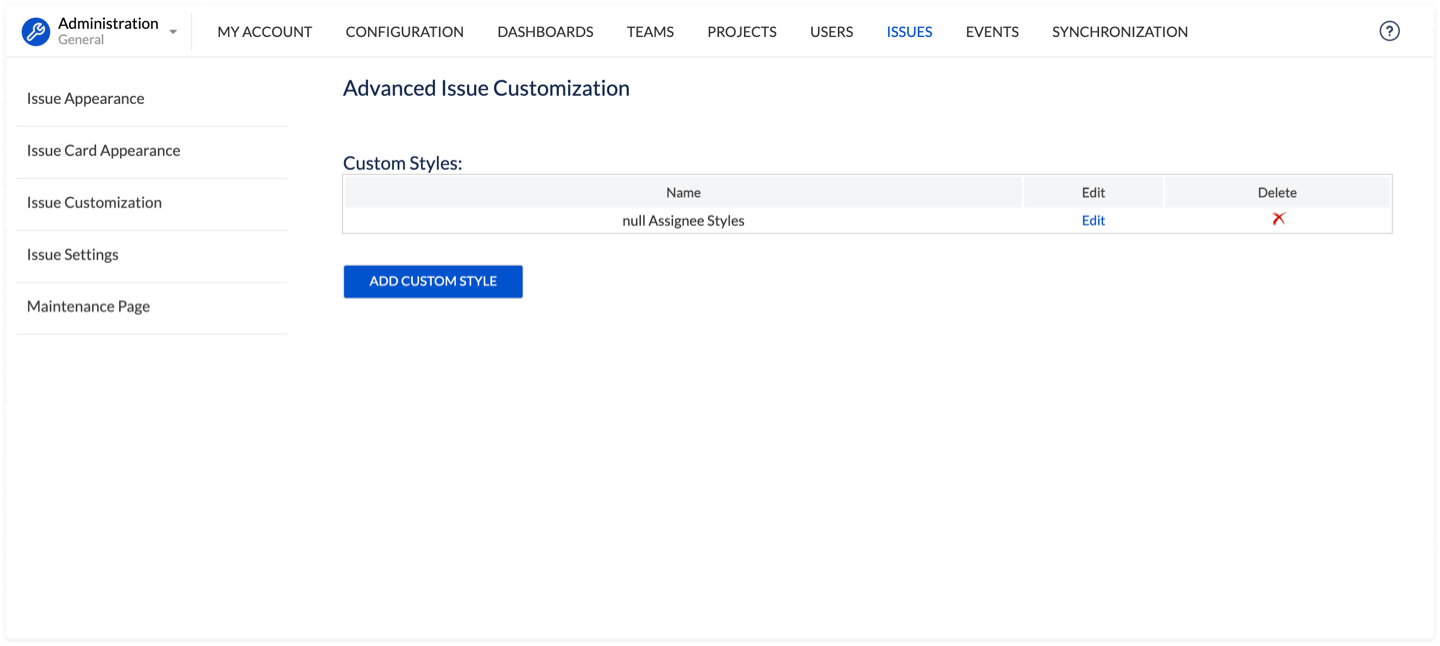
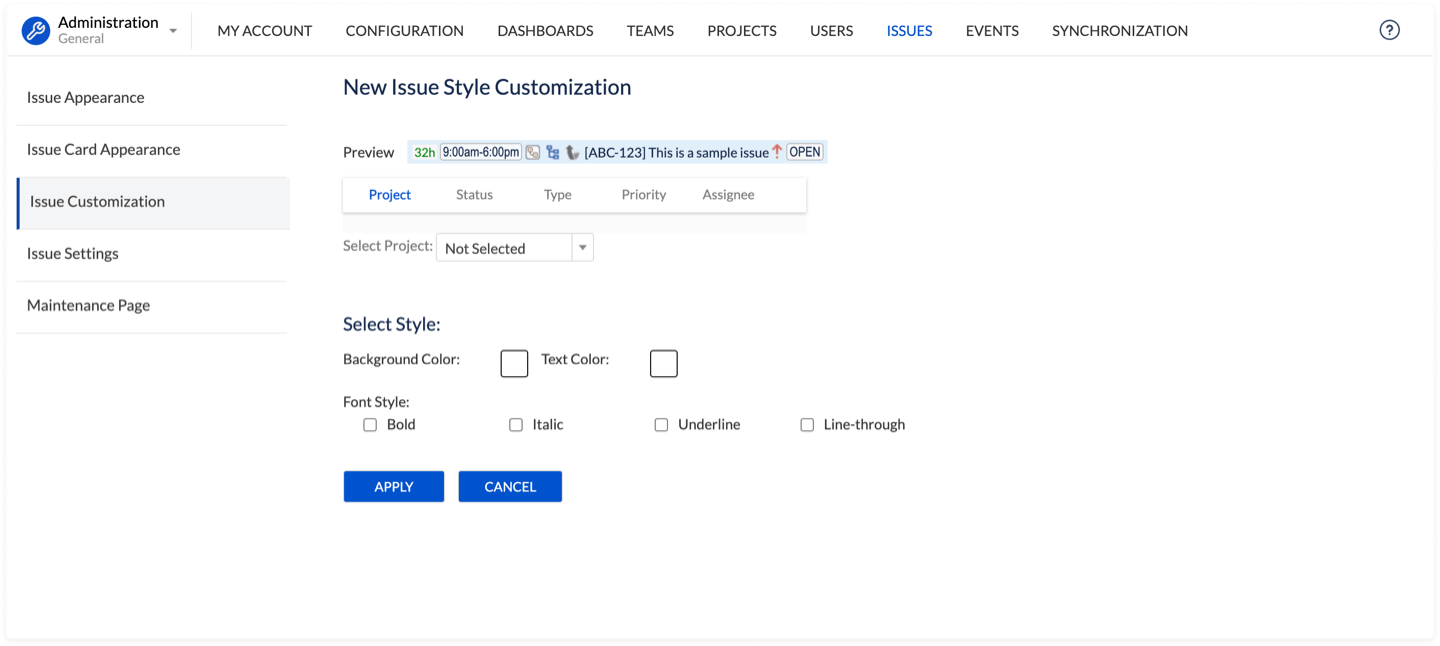
Styles for custom events can be configured in ActivityTimeline Configuration → Event Customisation:
