In JIRA, a custom field can be limited by context (i.e., the field is only available for specific projects or issue types):
If the field’s context does not include the relevant project or issue type, the Activity Timeline app cannot map the custom field automatically.
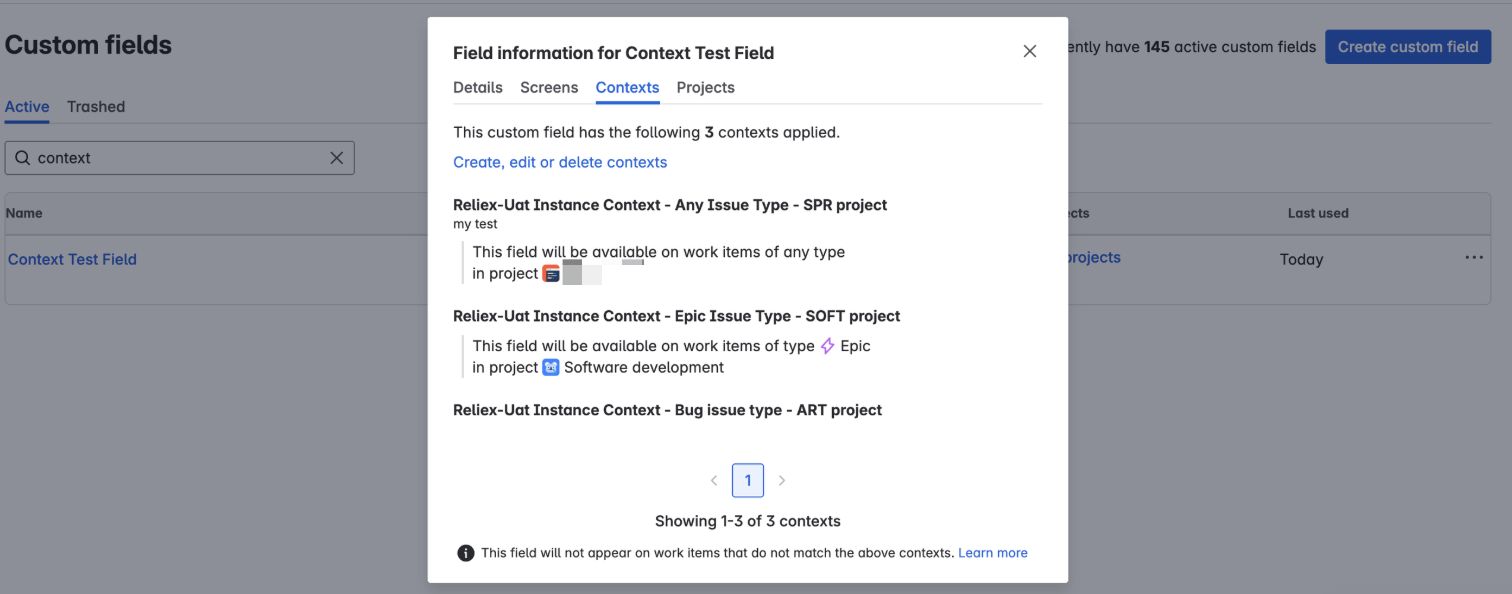
How to fix:
-
Go to JIRA Settings → Issues → Custom Fields
-
Find the custom field causing the issue and click “Contexts”
-
In the context configuration:
-
Edit the context to include the relevant project(s) and issue type(s)
-
-
Save the changes
-
After updating the context, the field will become available for auto-mapping in the Activity Timeline.