ActivityTimeline supports integration with Tempo Timesheets for Jira Cloud to load worklog records that were submitted through the Tempo application.
Since worklogs from Tempo are displayed as logged by ‘Tempo User’ it is required to create a Tempo API token to be able to import them properly into ActivityTimeline.
Setting Up the Integration
-
Open Tempo Timesheets as a user who has permission to see the Tempo Worklog data of all required users and projects.
-
Click the Configuration icon on the Dashboard toolbar → API Integration page.
-
Click ‘New Token’ and make sure to choose maximum expiration period and full access:
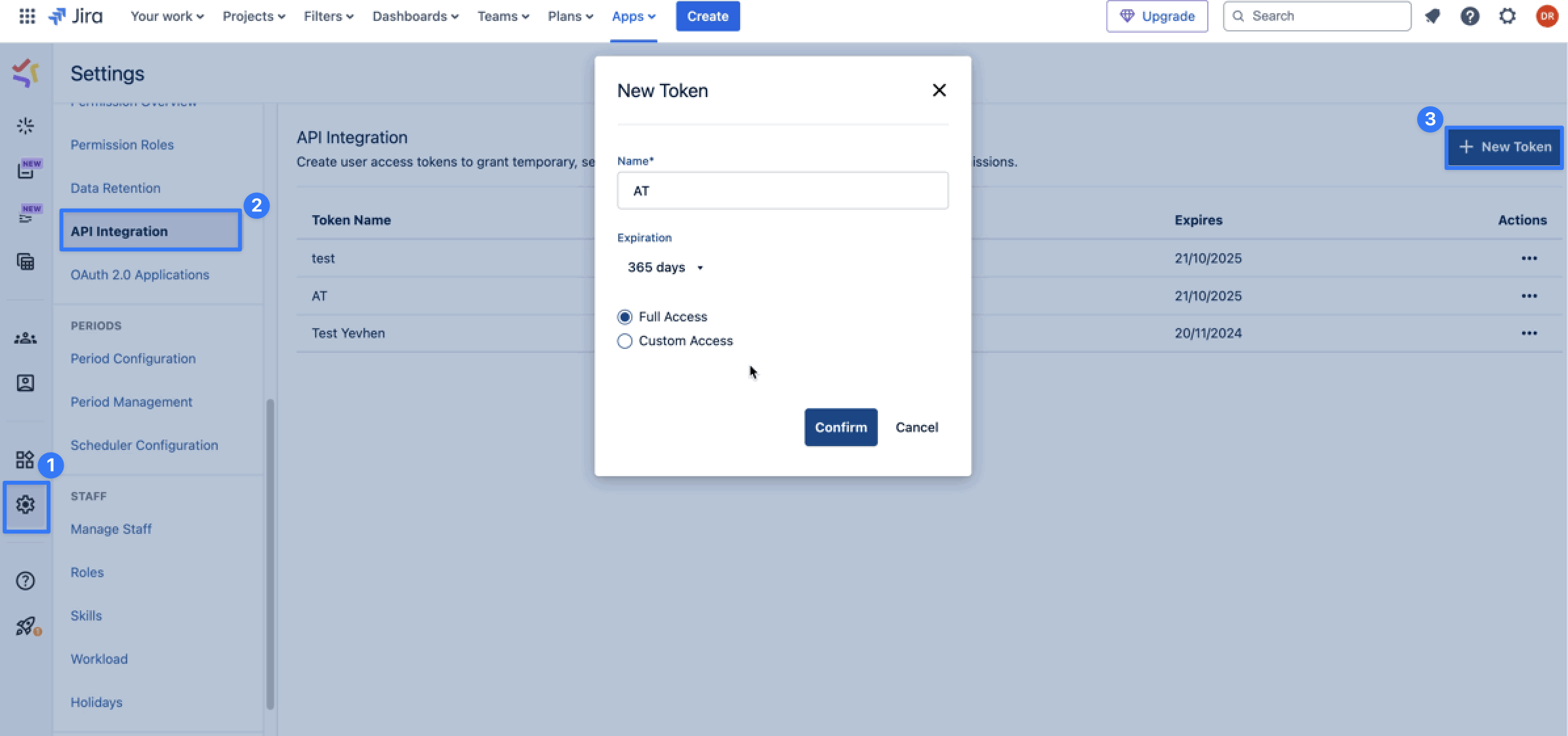
-
Copy generated token.
-
Open ActivityTimeline → Configurations → 3d Party Integration → Tempo Integration tab:
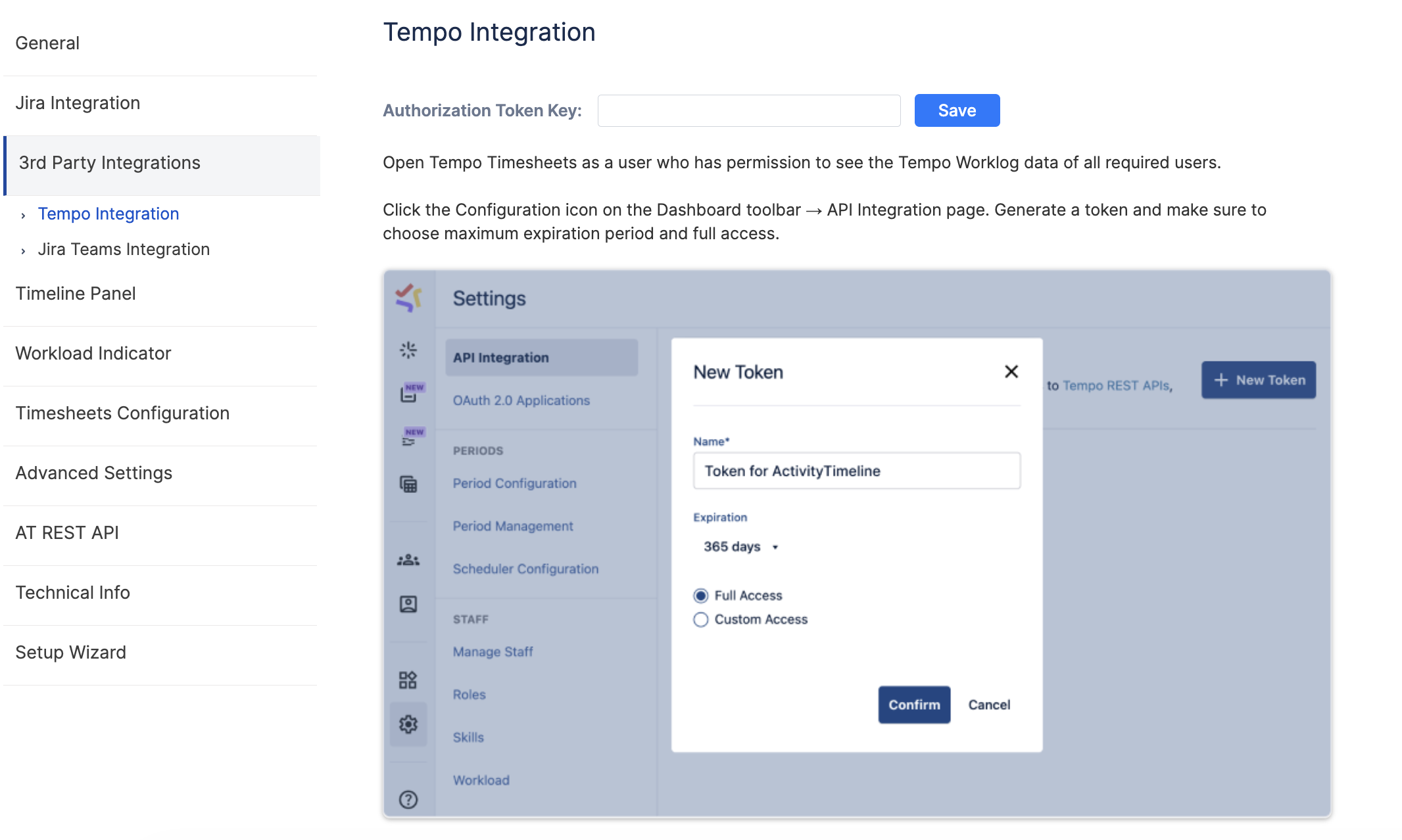
-
Paste the copied token and click Save button to perform Tempo Cloud REST API calls to retrieve worklogs.
The system will load new worklogs by default. If you would like to retrieve previous Tempo worklogs then you would need to re-sync worklogs on ActivityTimeline Configuration → Synchronization → Refresh Worklogs → Full Worklog Synchronization.
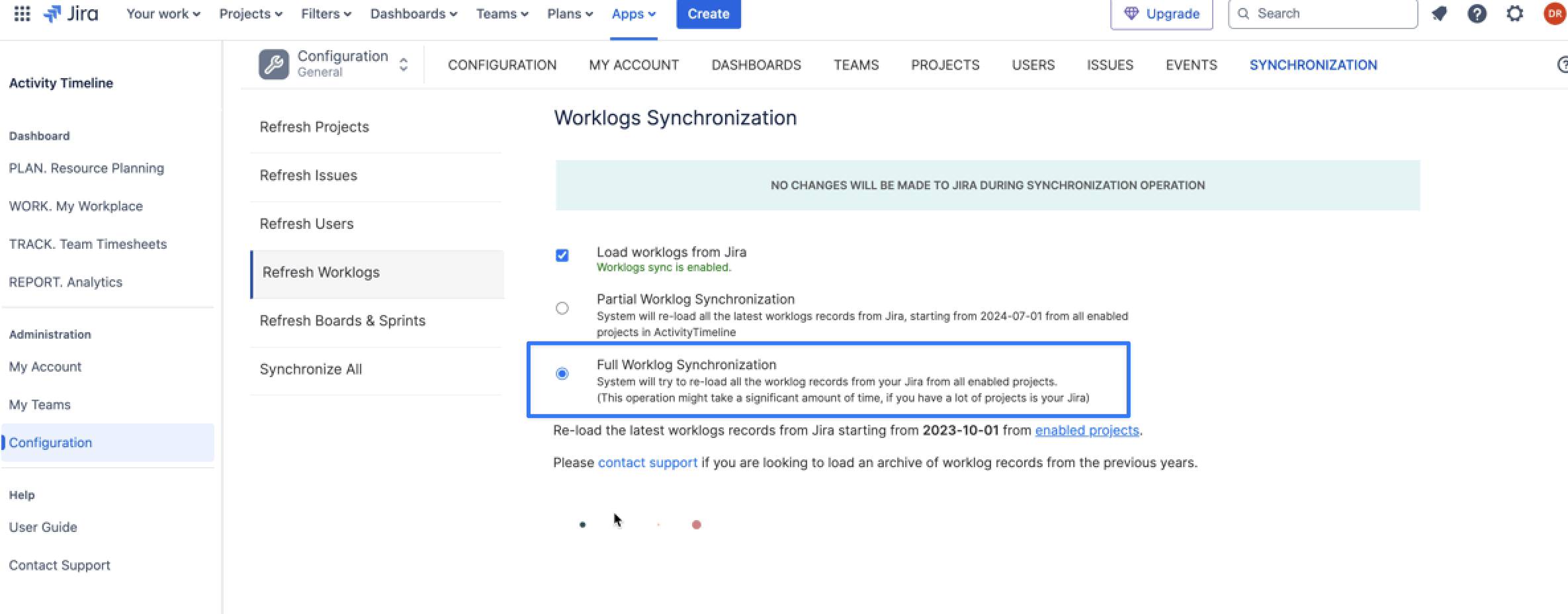
Additional Imports from Tempo
Having the integration with Tempo set up you can also import their teams, holiday schemes and worklog attributes directly from Tempo integration page or through ActivityTimeline Configurations.
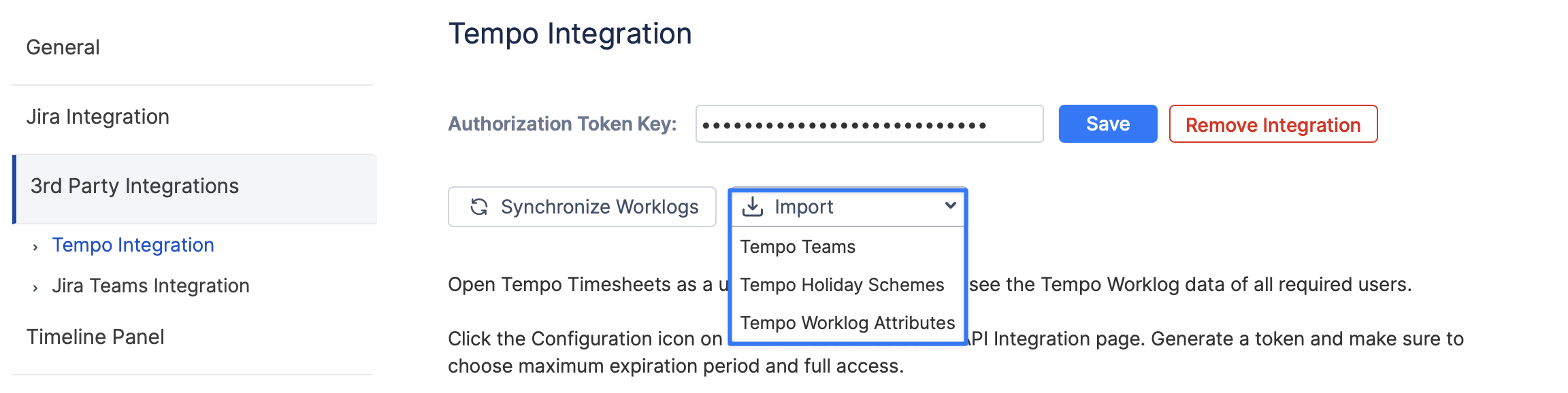
Tempo Teams
You can import Tempo teams into ActivityTimeline in two ways:
-
From Configuration → 3rd Party Integration → Tempo Integration
-
Or directly via Configuration → Teams → Import Tempo Teams
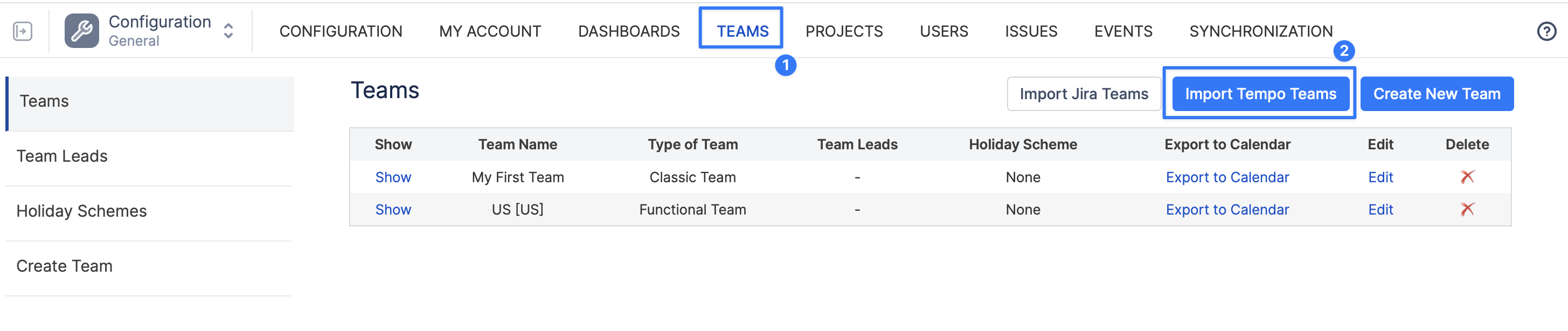
Please note that this feature functions solely as an import feature. If users are removed from teams in Tempo and you wish to synchronize these changes, the administrator will need to click on the 'Import Tempo Teams' button again. To ensure that users disappear from the imported Tempo team in ActivityTimeline, they must be completely removed from the team in Tempo.
Therefore, please ensure that users are removed completely before synchronizing changes in ActivityTimeline:
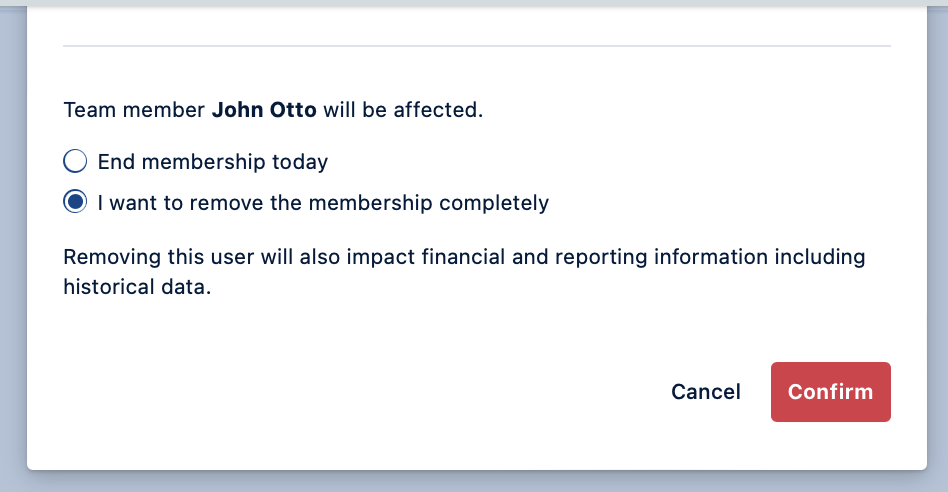
Tempo Holiday Scheme
To import holiday schemes from Tempo:
-
Navigate to Configuration → Teams → Holiday Schemes → Import Schemes
-
Click Import Schemes
The schemes will appear immediately on the Holiday Schemes page, marked with the prefix [TEMPO] for easy identification.
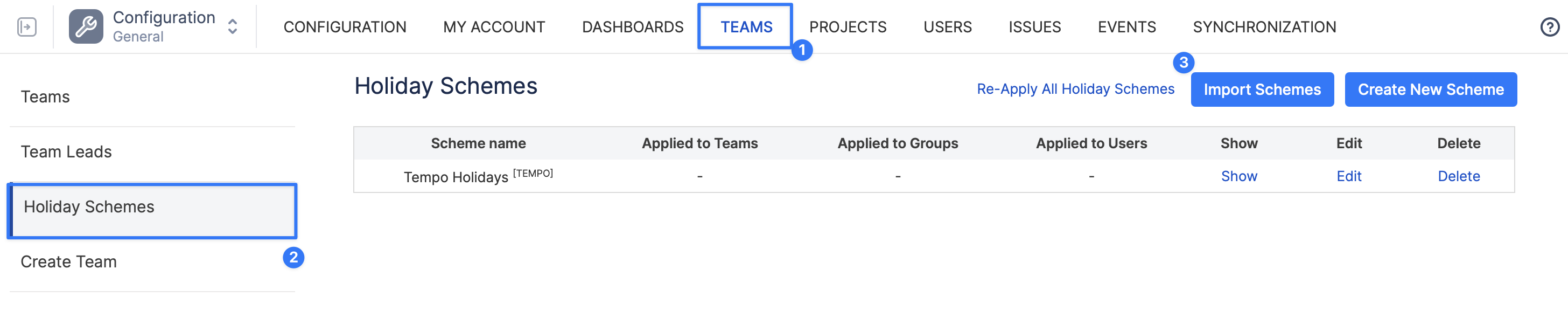
Tempo Worklog Attributes
To import worklog attributes from Tempo:
-
Go to Configuration → Timesheets Configuration → Worklog Attributes
-
Click on Import Worklog Attribute
This will sync the worklog attributes from Tempo and make them available in ActivityTimeline.
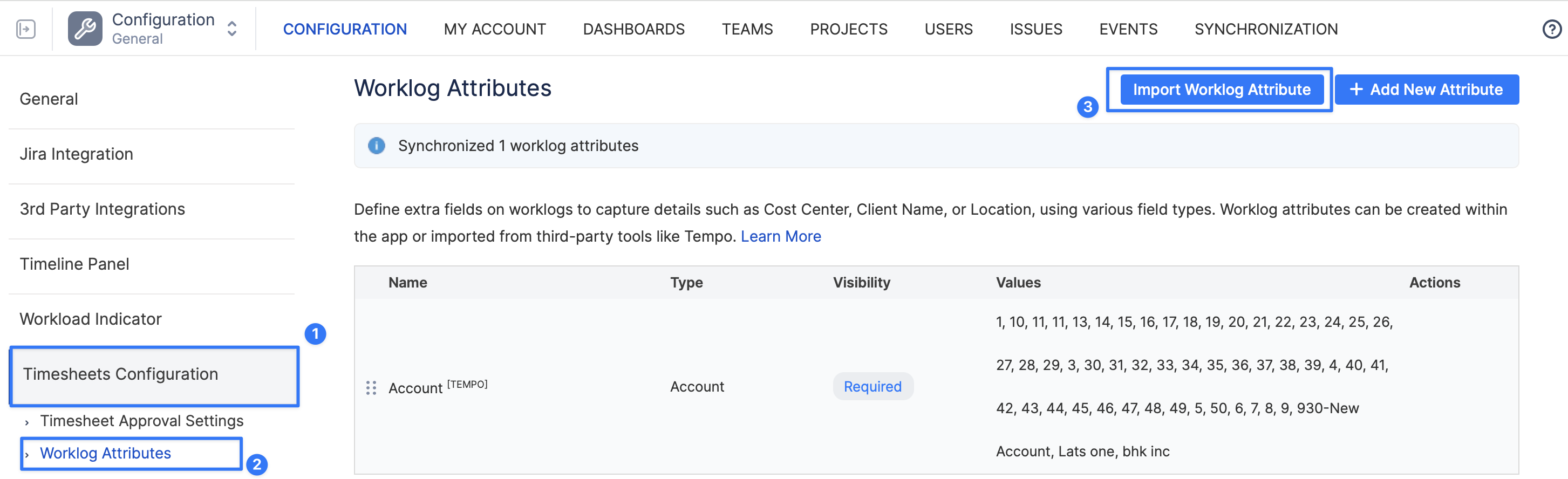
Attributes imported from Tempo cannot be edited or managed within ActivityTimeline. Any changes (e.g., name, visibility) must be made directly in Tempo.
Logging Time Against Tempo Accounts in ActivityTimeline
If your organization uses Tempo Accounts, you can import them into ActivityTimeline as Static List worklog attributes. Once imported, users can record time against these accounts during time entry.
To log time against Tempo Accounts:
-
Ensure the account attribute is visible in the Log Work dialog (usually displayed as a dropdown list).
-
Select the appropriate account from the list during time logging.
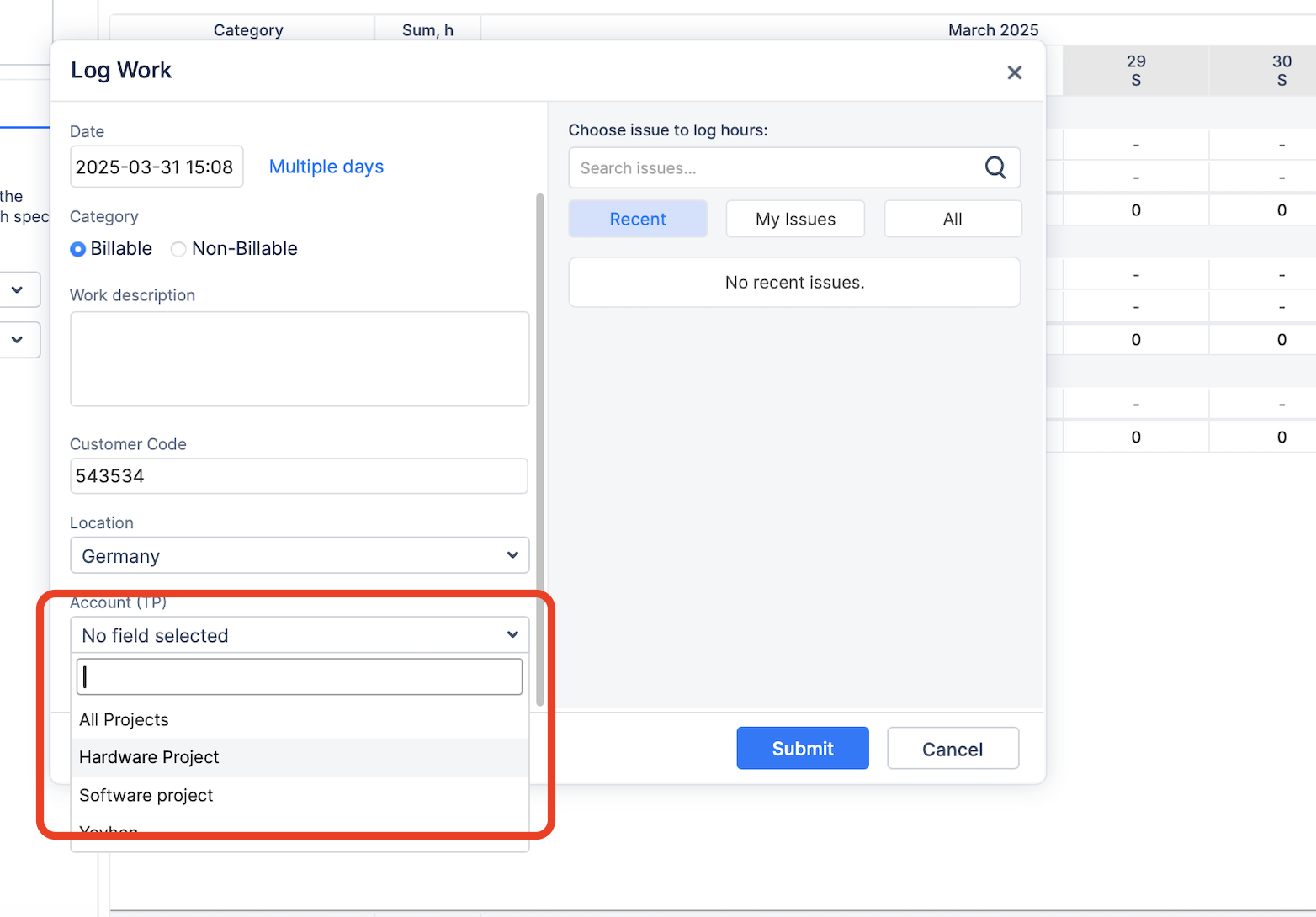
These values will be saved with each worklog entry and can later be used in reporting.
To view and analyze worklog data by account:
-
Navigate to the Timesheets module.
-
Select the Custom tab in the timesheet view.
-
Use the Group By dropdown to choose the imported Account attribute.
-
Choose any additional data fields to display alongside it (e.g., Category).
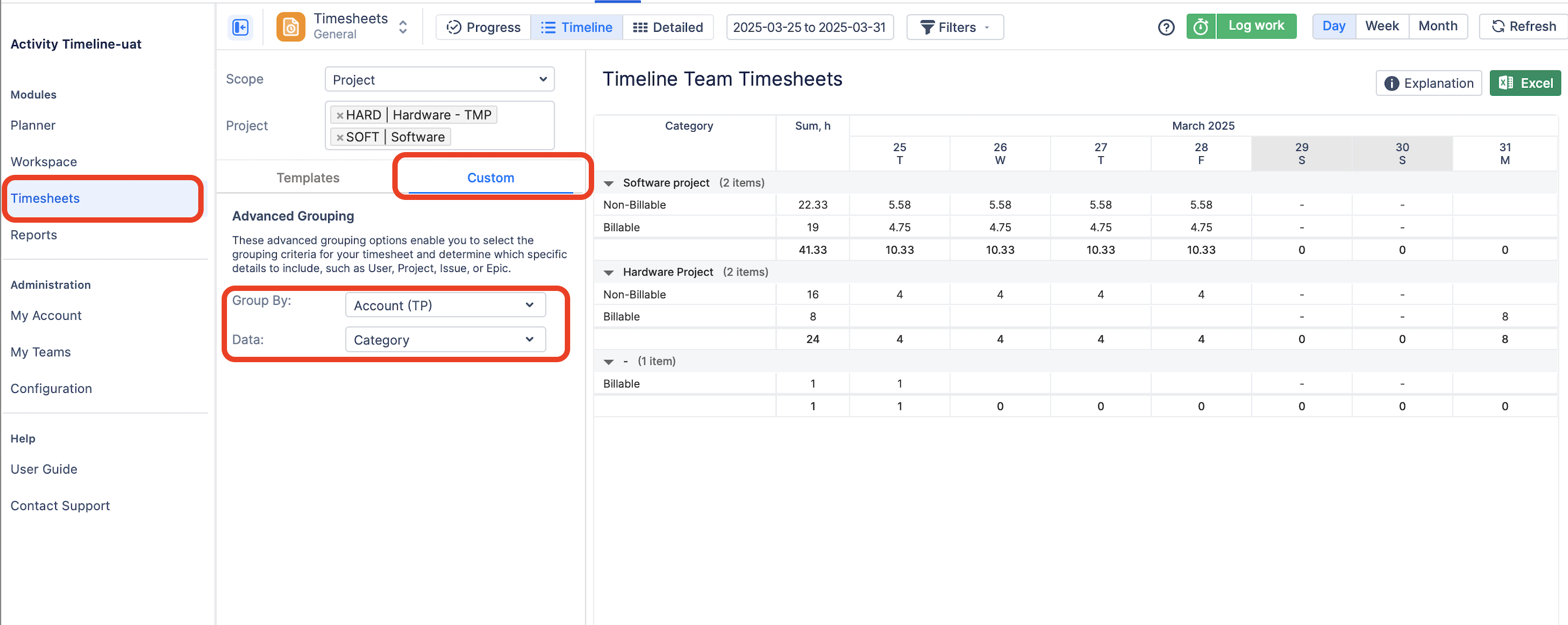
This setup enables your team to filter and group logged time by account across projects.