ActivityTimeline administrator can change general settings, Jira integration settings, the settings for Timeline panel, Workload indicator, Timesheet settings, etc.
The default page of the configuration page shows the key settings of ActivityTimeline app:
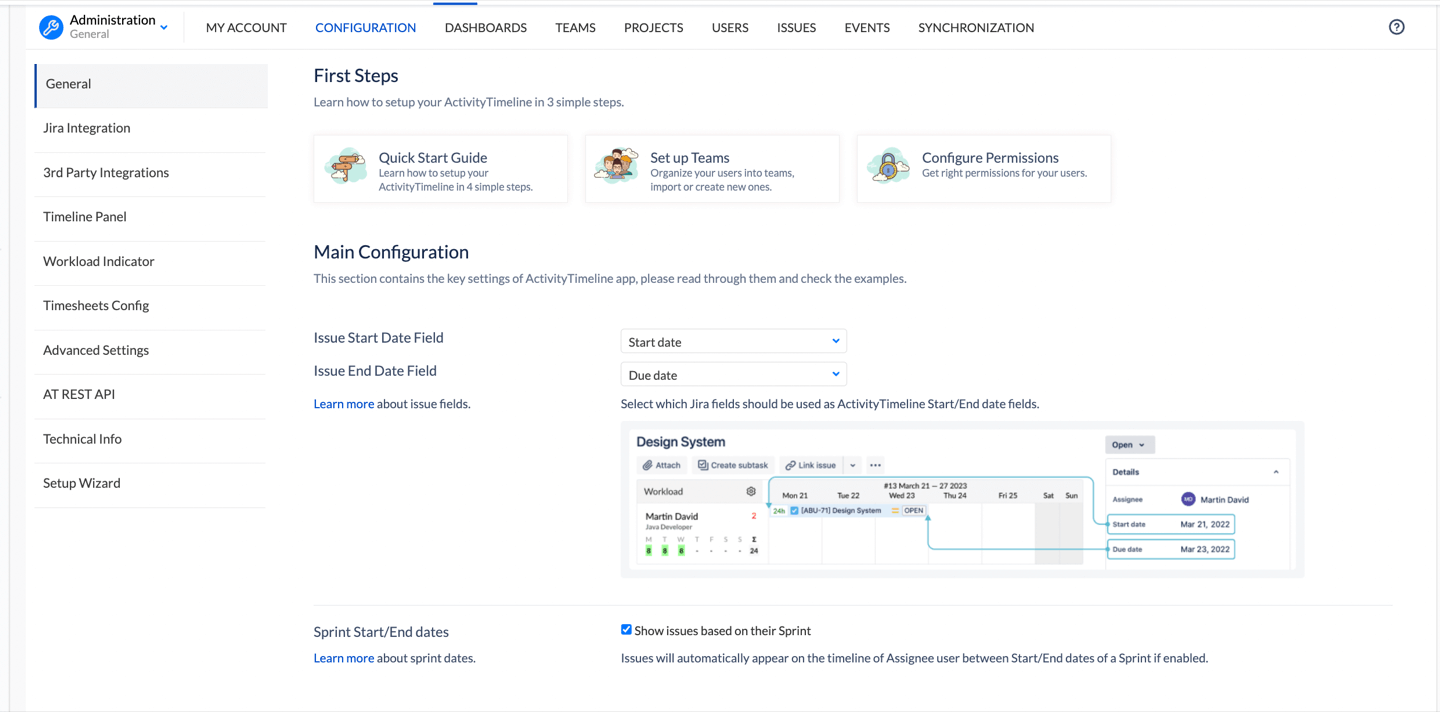
On this page, the Administrator can set global configurations such as:
-
Enable/ Disable sprint start/end dates to automatically show issues on the calendar
-
Language (Supported languages: English, German, French, Spanish, Italian, Portuguese (BR), Korean or Chinese (Simplified))
Users can change language on their own instance by going to My Account settings and changing the language there.