Timesheets Configuration contains three sections:
-
Approval workflow in Timesheets
-
Changes to approved worklogs
-
Additional Worklogs
-
Worklog Categories
Time Tracking in ActivityTimeline
This setting allows turn On or Off timesheets functionality in ActivityTimeline.
-
Enabled - ActivityTimeline turns on all functionality of Timesheets view.
-
Disabled - Hide & disable everything related to Timesheets e.g. worklog synchronization, Timesheets reports, and Log Work option.
Default value: Enabled
Approval workflow in Timesheets
Turn on this option to enable the requirement of approving each work log record.
The system will show the additional action items to approve or unapprove the worklogs one by one or per person.
Turn off this option to disable the approval workflow. Each logged worklog record will be considered final and pre-approved.
Default value: Disabled
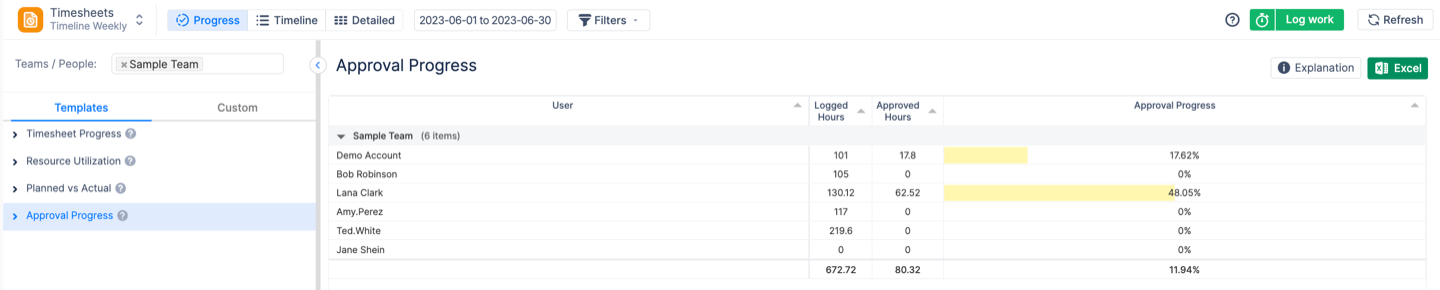
Update approved worklogs if changed in Jira
This setting defines whether the system should take into account changes that were done to worklogs in after they were approved in ActivityTimeline. If turned to ‘Disabled’, ActivityTimeline will ignore changes that occurred after the approval.
Default value: Enabled
Allow to log worked hours to already Closed / Resolved issues
Determines whether it is possible to log work into Closed / Resolved issues or not.
Turn off this setting to restrict users from logging time into Closed / Resolved issues.
Click here to configure which Issue statuses to mark as Resolved.
Default value: Enabled
Limitation of maximum allowed worklog hours per day
Defines whether ActivityTimeline should limit the maximum number of hours users can log for Timesheets.
-
Enabled - Users will not be able to log more than their capacity per day.
It can be overridden by creating an 'Overtime' event for the day when more hours should be allowed to log by a person.
-
Disabled - No restriction on the amount of hours users can log per day.
Default value: Disabled
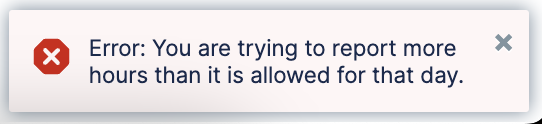
Mandatory Description for Worklogs
Determines whether the 'Work Description' field is required or optional in ActivityTimeline.
If this setting is set to Yes then the field will be validated to ensure it has been given a value during logging worked hours.
Setting it to No will allow to log worked hours without specifying any description.
Default value: unchecked
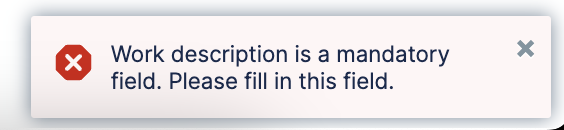
Include Non-working events in Timeline Timesheets
This setting allows tracking the number of scheduled Non-working events (Day Off, Holiday, Vacation, Sick Leave) on a selected period.
If checked, the extra columns with each Non-working day appear in Timeline Timesheets.
Default value: unchecked
Default value: Unchecked
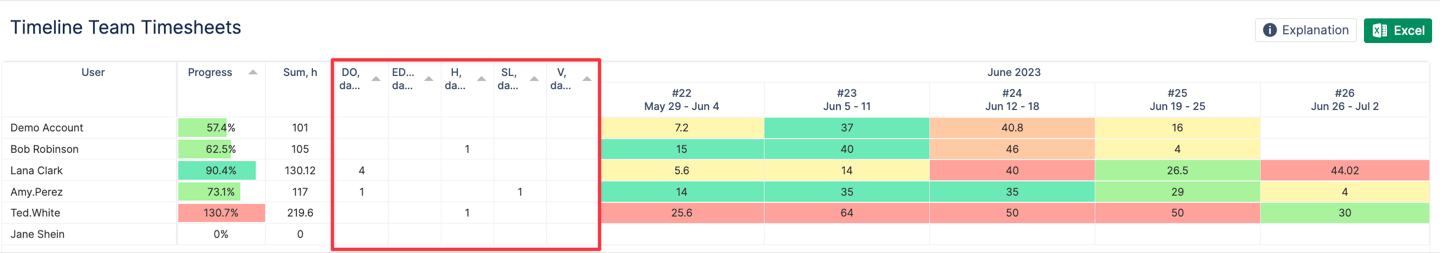
Allow to log time for other users
This setting allows Administrators, Managers, Power Team Leads & Team Leads to log time for people they are managing. Click here to learn more.
Default value: checked
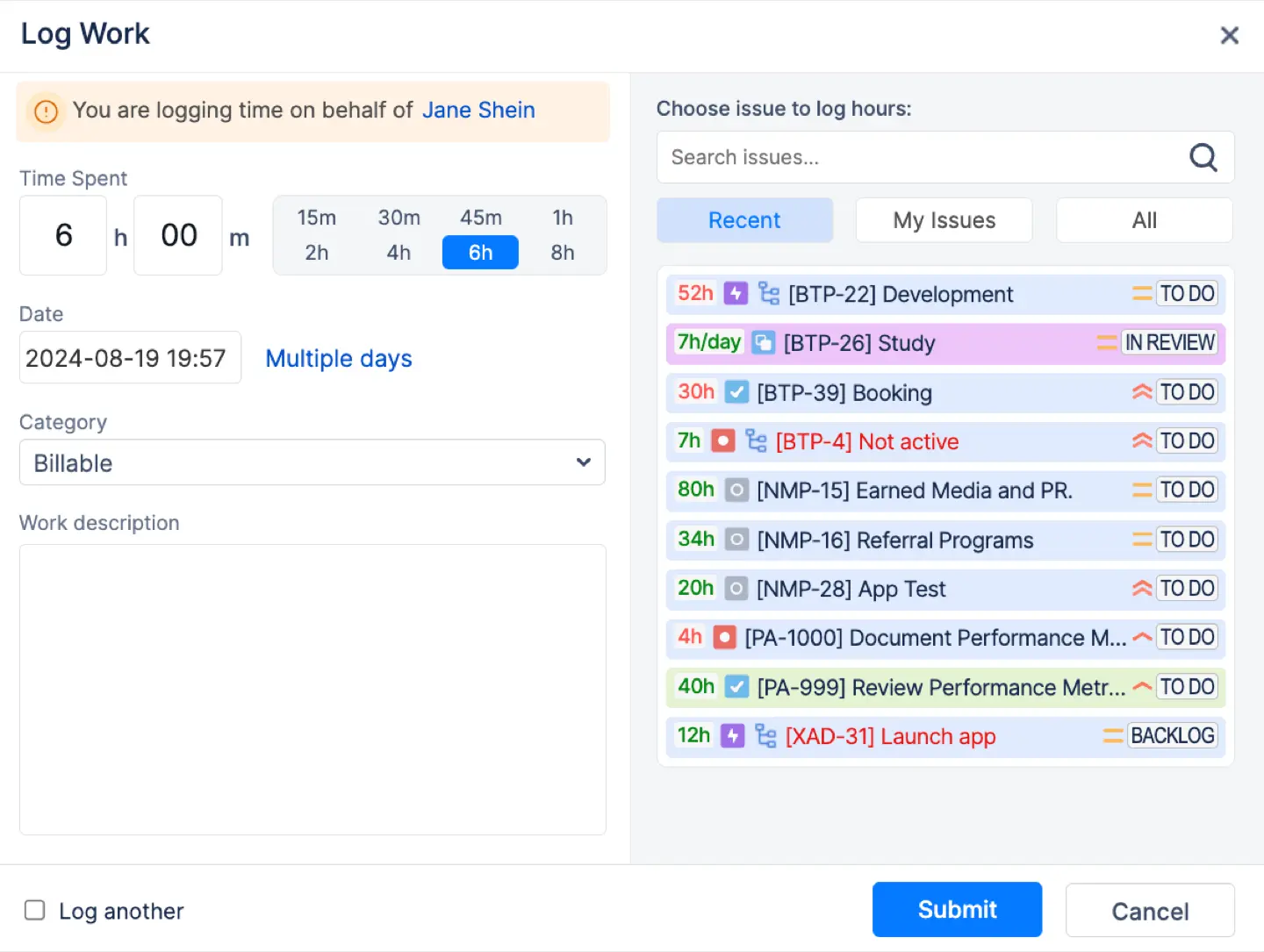
Additional Worklogs
Treat Booking items as worklogs
This option refers to Plan, Work and Track modules. If enabled, Booking Events are calculated as worklogs in the past and in the future on each of the mentioned modules. Click here to learn more.
Treat External Calendar items as Worklogs
Hours from the external calendars scheduled for the past & current periods will be automatically treated as a worklog for timesheets if enabled. https://www.youtube.com/watch?v=bcLUJBS5bkQ&t=1s
Default Value: checked
Allow users to log hours in the future
-
This option refers to Plan, Work, Track, Report.
-
If enabled, users are able to log hours for future dates.