ActivityTimeline allows users to estimate your tasks in hours and story points, and since v8.3, we’ve also added a new option for estimating: Estimate Jira Tasks in Hours/Day format.
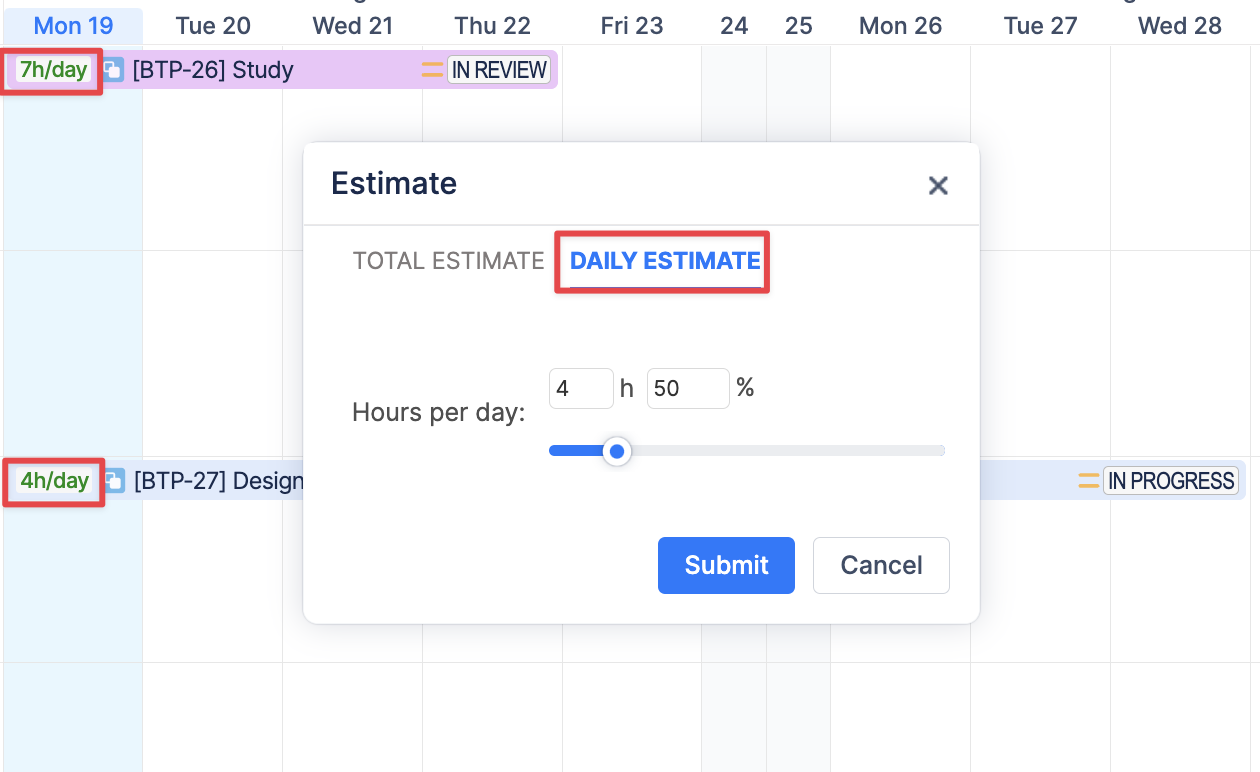
Now, you can simply click on any issue and define how many hours each resource should spend working on it every day.
Important Notes
-
When a task has both Remaining Estimate (or Story points) from Jira and Daily Estimate assigned, hours per day number will be shown on the ticket and the workload will be calculated based on that number.
-
The hours per day estimate is not related to the Jira issue estimate fields thus will not be displayed on the issue page.
-
All the workload/availability reports will work with such Jira tasks in the same way as they do with Booking events.