On the Jira Integration Page ActivityTimeline administrator can change/configure ActivityTimeline and Jira fields.
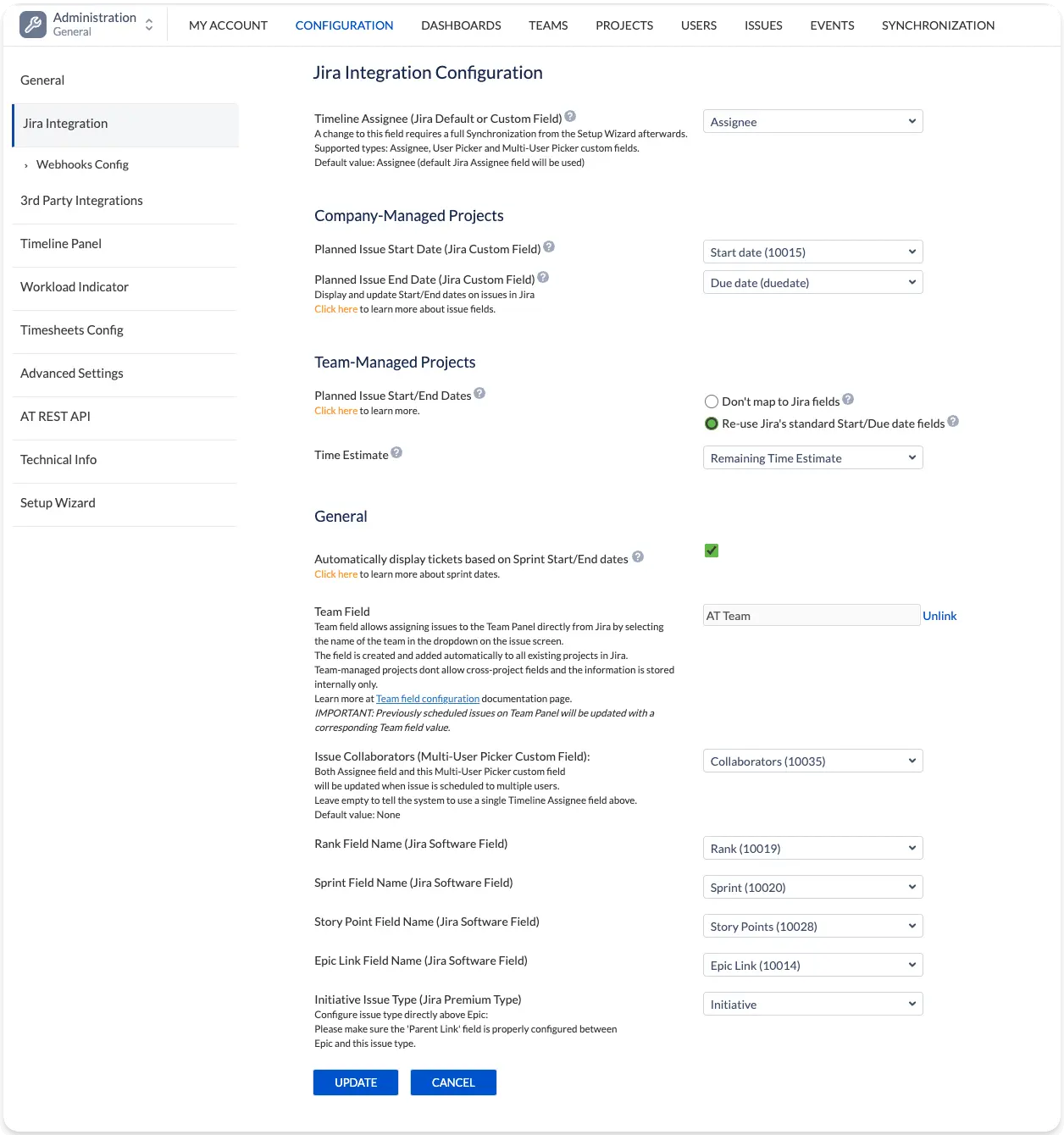
In this section, you can connect some of your Jira fields to ActivityTimeline ones, so that changes in ActivityTimeline or Jira will be automatically propagated to the other system:
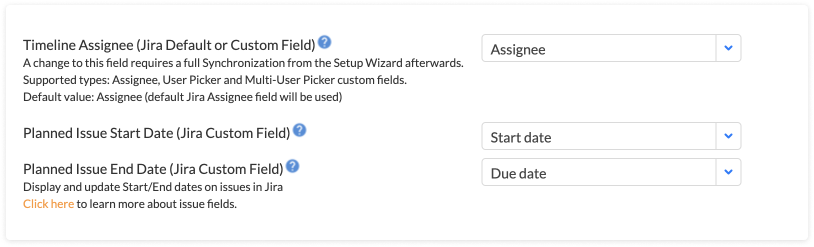
While the ‘Assignee’ field is automatically mapped by the system, Start/End dates must be connected manually by choosing the corresponding fields from the dropdown.
You can check a detailed guide on how to do the mapping here: Map Custom Fields