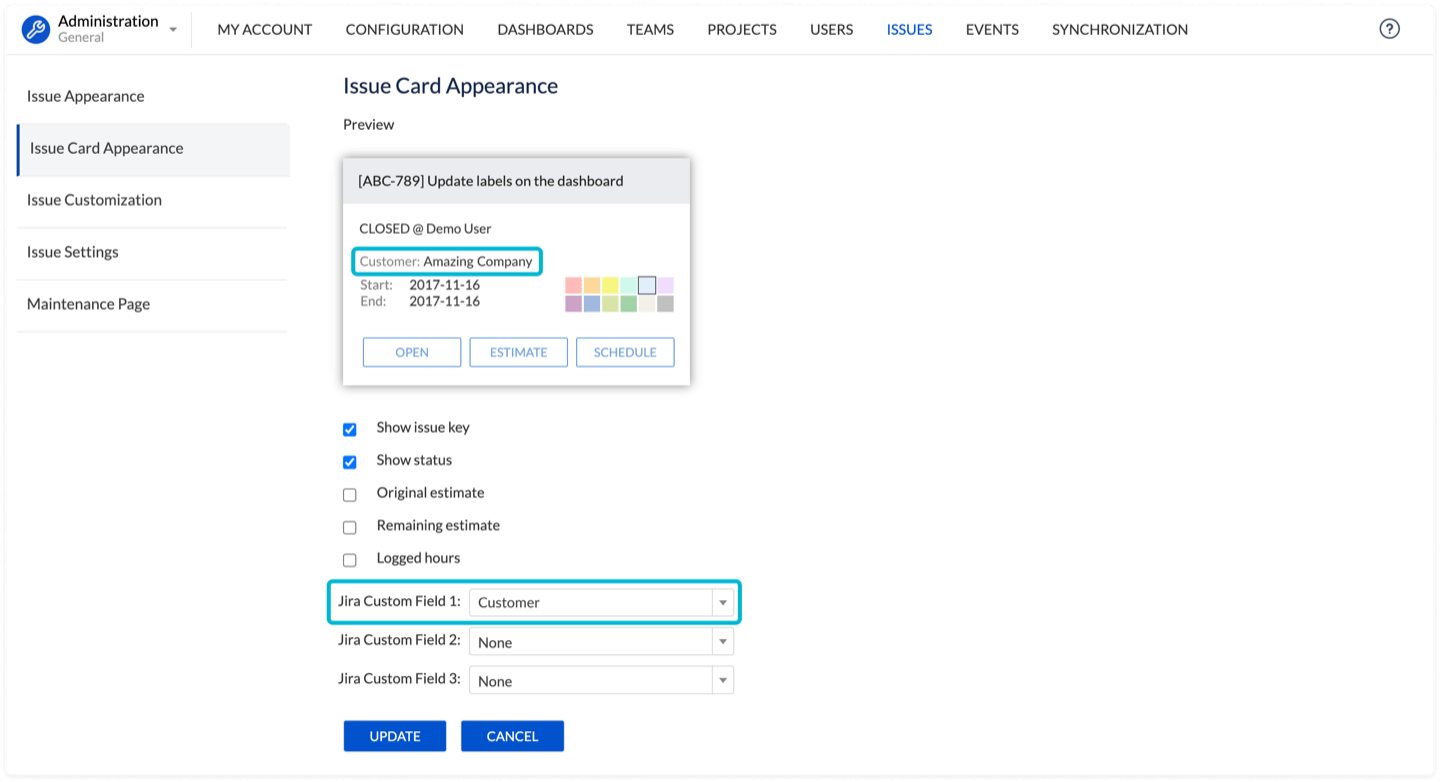Issue Card Appearance tab gives the option to configure the displaying of Issue Cards on the Timeline. This opportunity is provided for ActivityTimeline to allow a system administrator (user with Administrator role) to change which fields should be shown for the issue card.
New configuration settings should be added to the Jira Issue Card appearance page that should allow to customise the appearance of the issue card.
To configure an event appearance on Timeline Dashboard follow the steps:
Configuration → Issues → Issue Card Appearance:
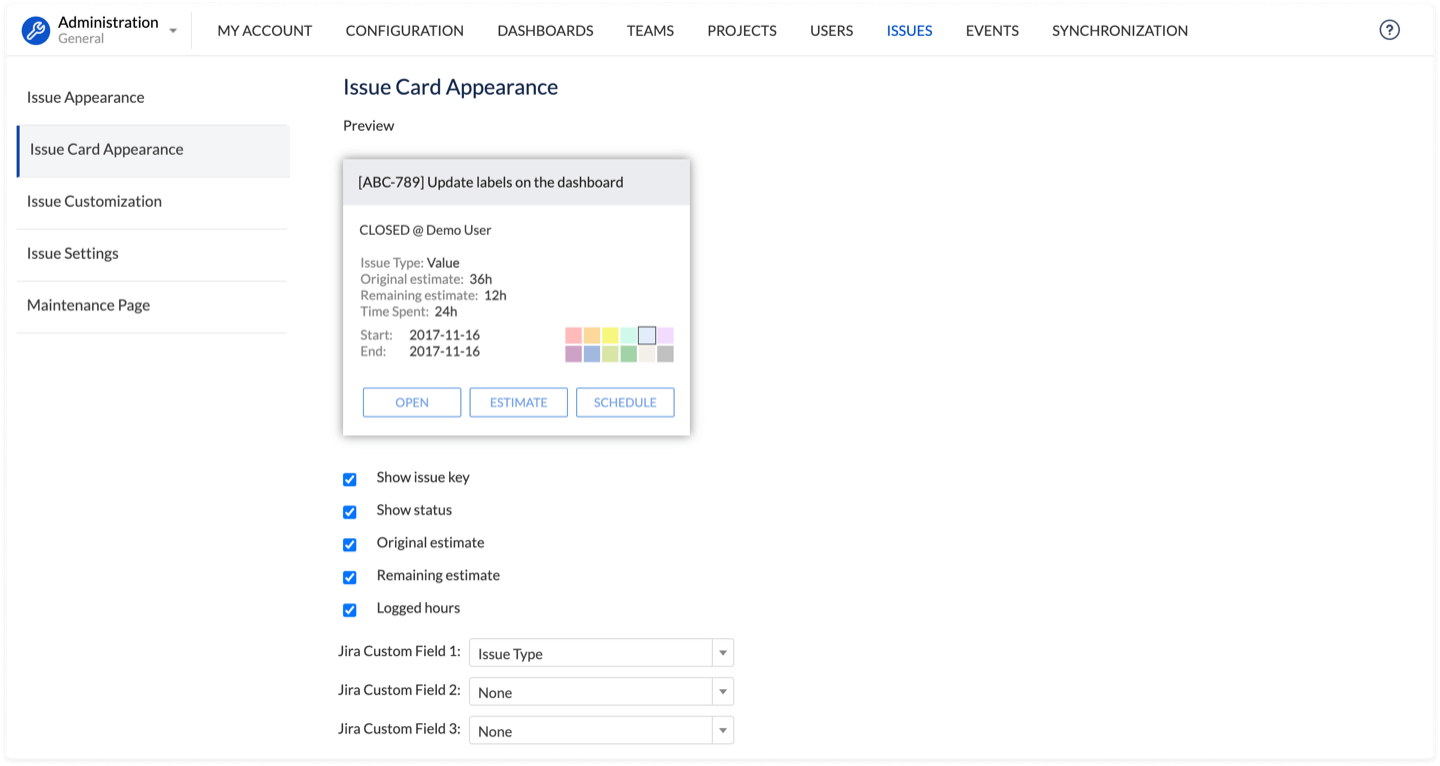
You can also add up to 6 Jira custom fields to be displayed on the issue card, which can provide additional information about the task:

Example:
Choose a ‘Customer’ field from the dropdown to display who is the customer on the chosen task. The name of the client will then be displayed on the issue card after you click on it on the dashboard or the Issue Panel: