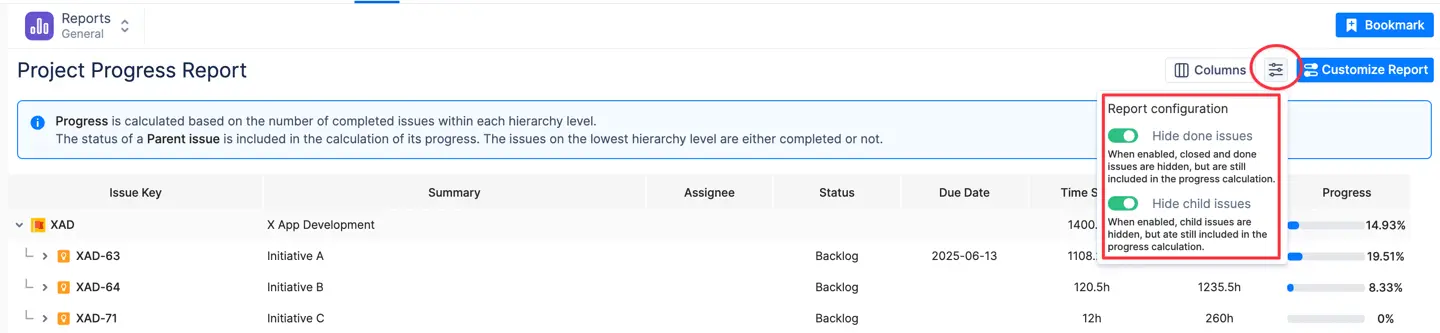Project Progress Report allows users to see the progress by Jira project, epic, initiative, or Jira filter based on the percentage of the completion of the child issues in the hierarchy.
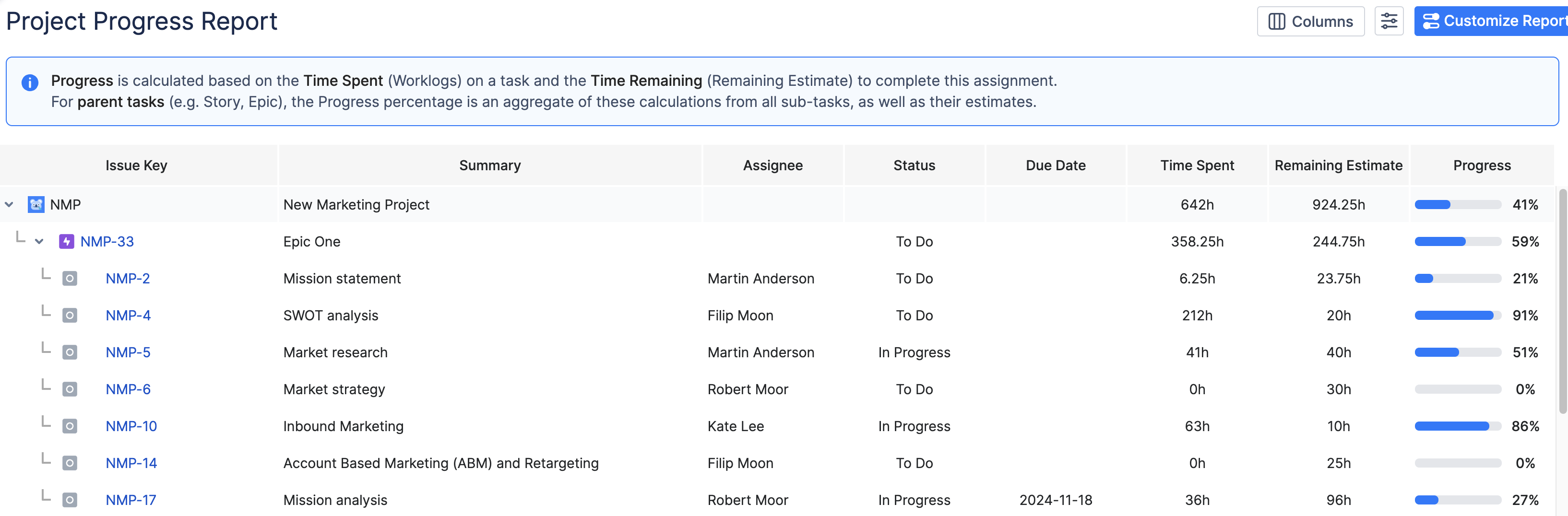
Report Overview
Here’s what it does:
-
Hierarchical Structure: The report organizes issues in a tree structure, displaying parent and child issues. Progress is calculated based on the number of completed issues within each hierarchy level. The status of a Parent Issue is determined by the progress of its child issues.
-
Issue Completion Tracking: The lowest-level issues are marked as completed or not, determining the overall project progress. Users can view key details such as Assignee, Status, Due Date, Remaining Estimate, and Time Spent.
-
Progress Calculation Methods: Users can choose between:
-
Completed Issues: Progress is calculated based on the number of fully completed issues.
-
Issue Estimate & Logged Time: Progress is calculated based on estimated vs. logged time.
Report Generation
-
Selecting the Reporting Criteria
To generate a report, configure the following parameters:
-
Report By: Defines how the report is structured:
-
Epic: Focuses on Epics and their associated tasks.
-
Project: Displays progress across an entire project.
-
Jira Filter: Uses a predefined Jira filter to specify the dataset.
-
-
Filtering Selection: Users can specify a particular Epic, Project, or Jira filter to generate a focused report.
-
Additional Fields: Users can customize the report by selecting relevant fields such as Assignee, Due Date, Status, Time Spent, Remaining Estimate and etc.
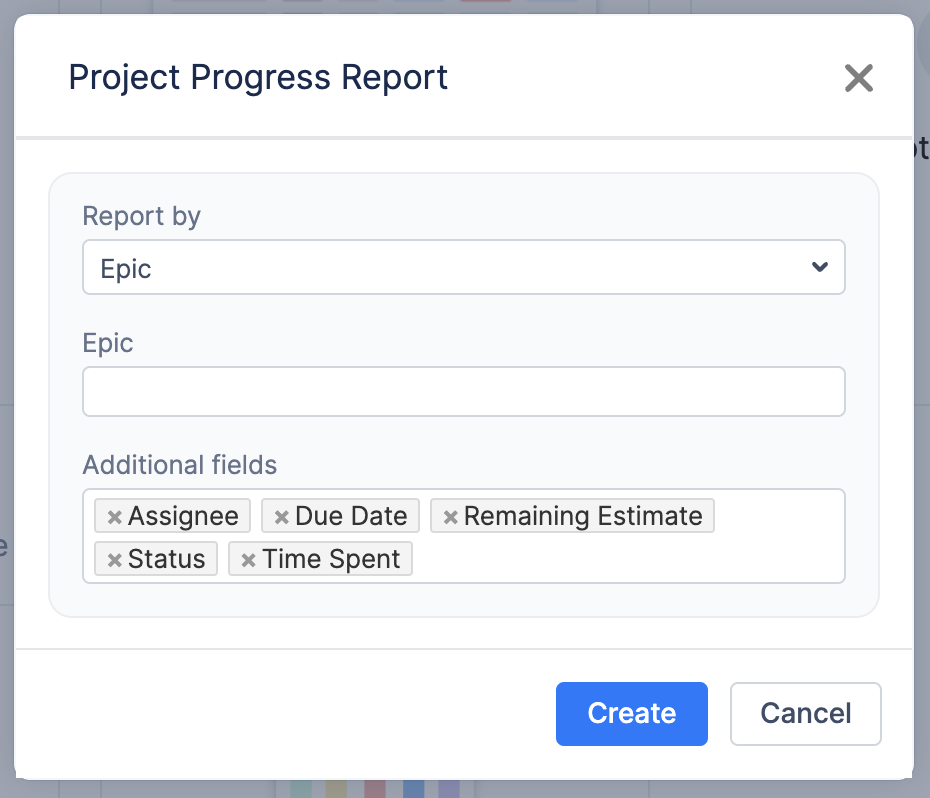
-
Generating the Report
Once all parameters are configured, click the Create button. The system will generate a report based on the selected criteria. When the report is generated, the full hierarchy of issues is shown starting from the sub-task level up to the highest level of the hierarchy in the report.
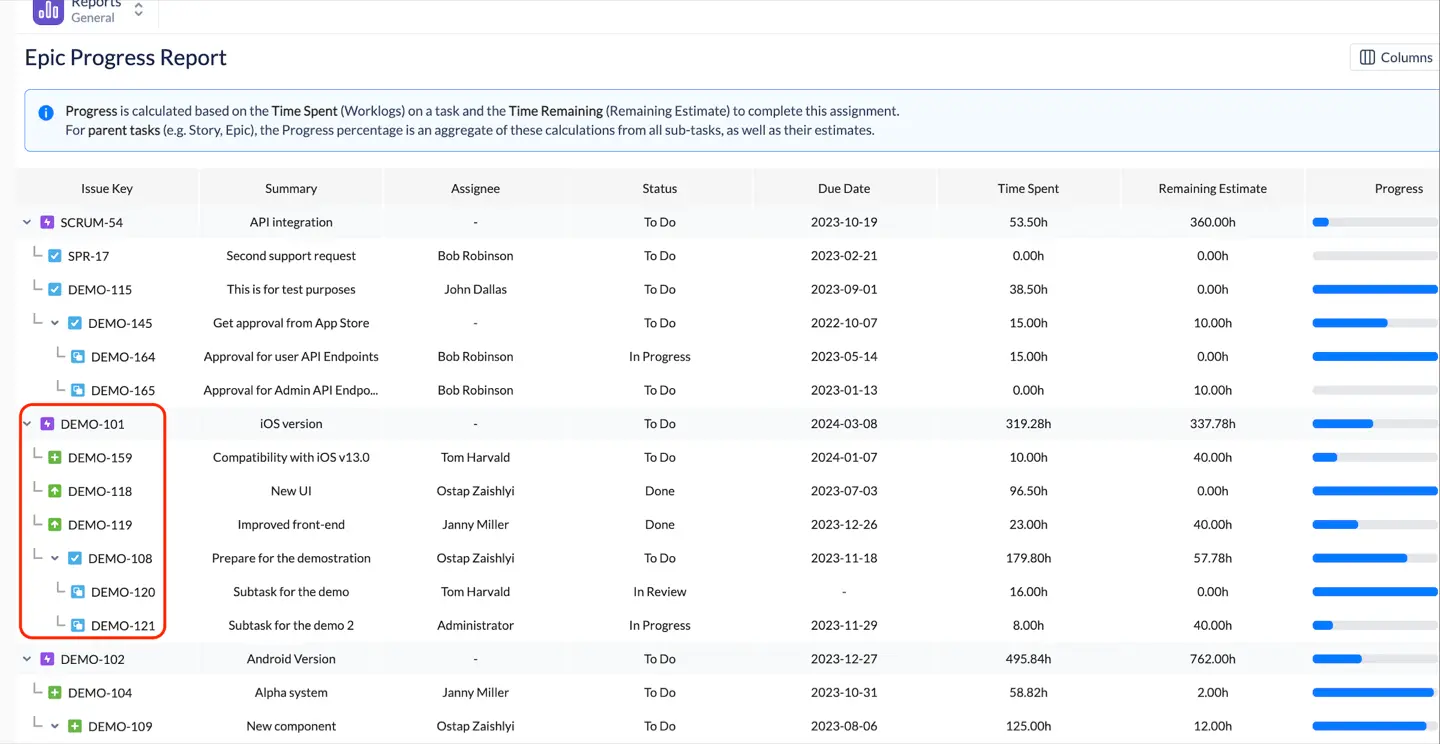
-
Customizing the Report After Creation
Once the report is generated, you can further refine and adjust it dynamically by clicking on the
-
Refine project selection.
-
Modify additional fields.
-
Switching between different progress calculation methods.
-
After making adjustments, click Apply to refresh the report with updated settings in real-time.
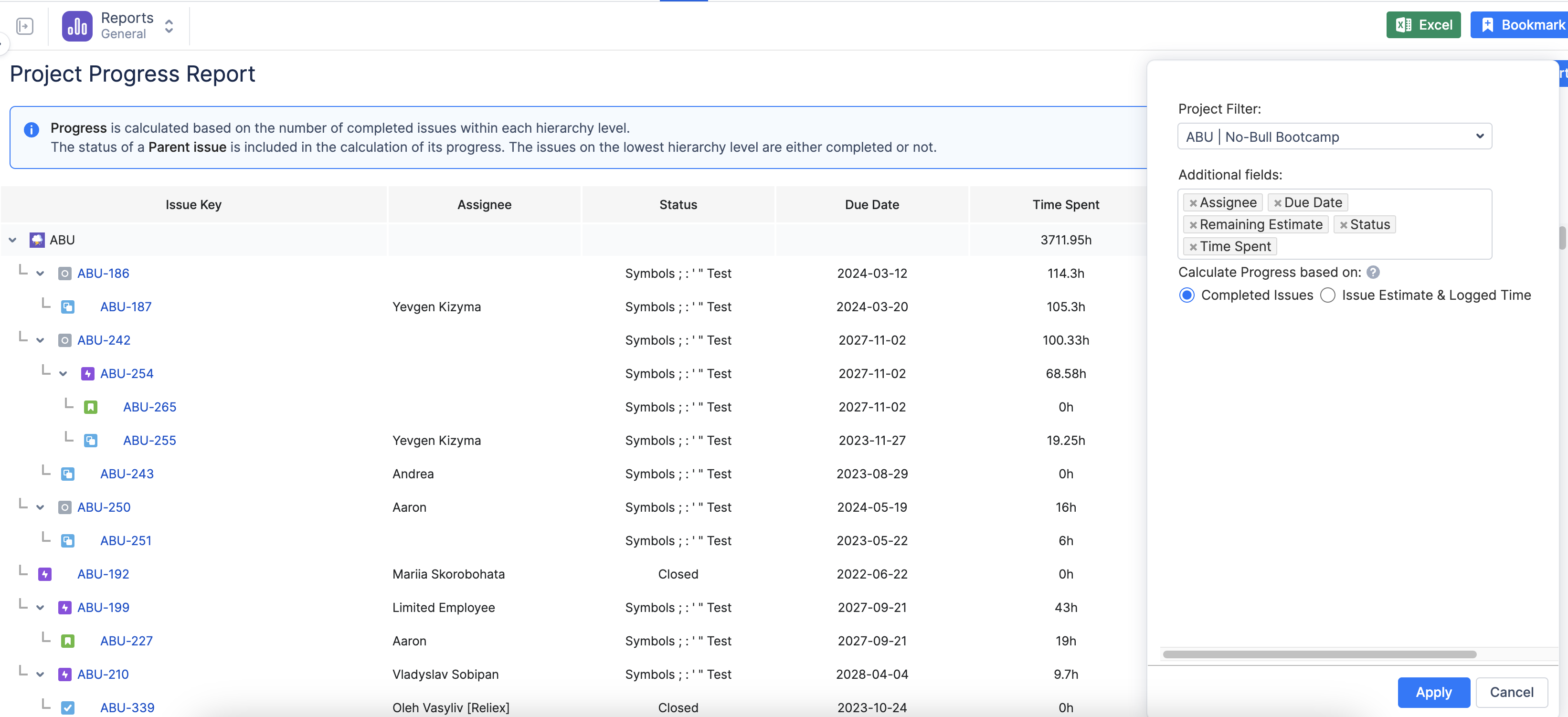
-
Understanding How Progress is Calculated
The progress of the individual tasks/sub-tasks is calculated based on the Time Tracking field from Jira using the following formula:

As for the parent tasks, it considers all the time spent & time remaining from its child’s tasks as well as the estimates & time spent from the parent task:
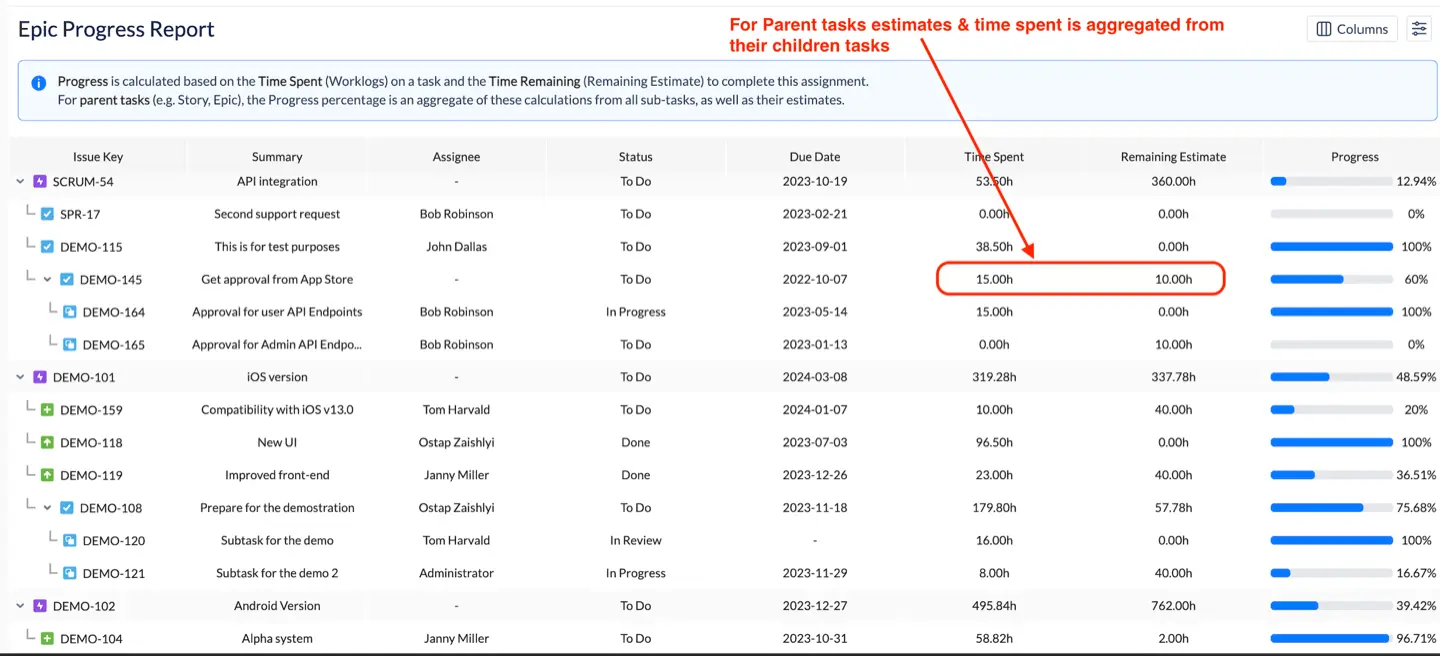
Example
-
Parent task (Epic):
Time Spent = 0h
Time Remaining 40h -
1-level child (Story)
Time Spent = 5h
Time Remaining = 10h -
2-level child (Sub-task)
Time Spent = 20h
Time Remaining = 0h
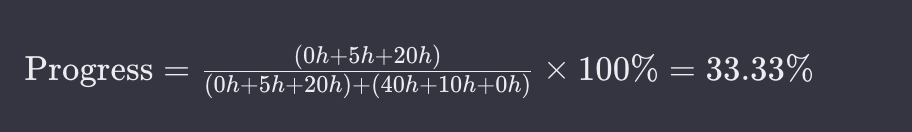
It is also possible to hide “done” or child issues from the report, but they will still be included in the calculation of the report: