Resources are available starting from ActivityTimeline v8.2.0
It is possible to manage in ActivityTimeline not only your Jira users but also create custom resources that not necessarily should represent a Jira User.
Resources can be used to plan & manage non-human resources, like rooms, equipment, etc, as well as represent potential new employees or to show a need for additional resources.
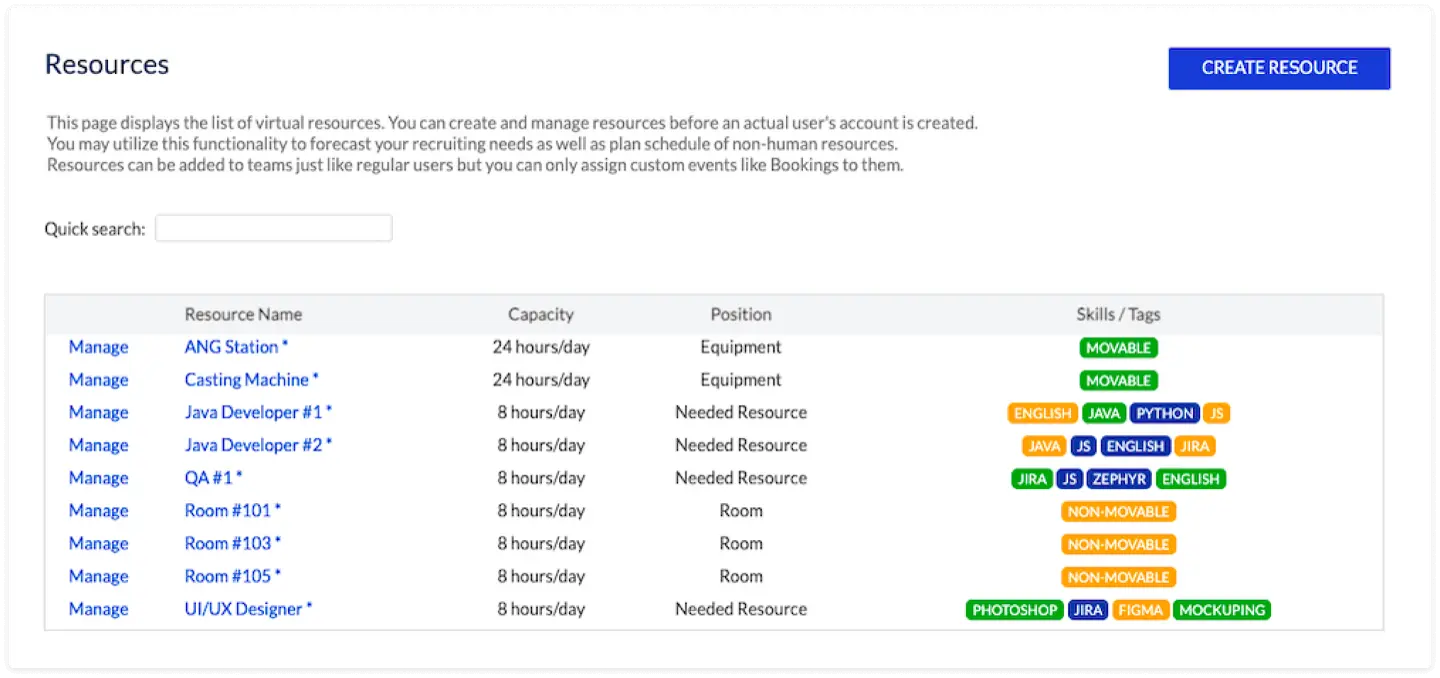
Create & Manage Resources
To create a resource, you need to go to ActivityTimeline Configuration → Users → Resources → Create Resource:
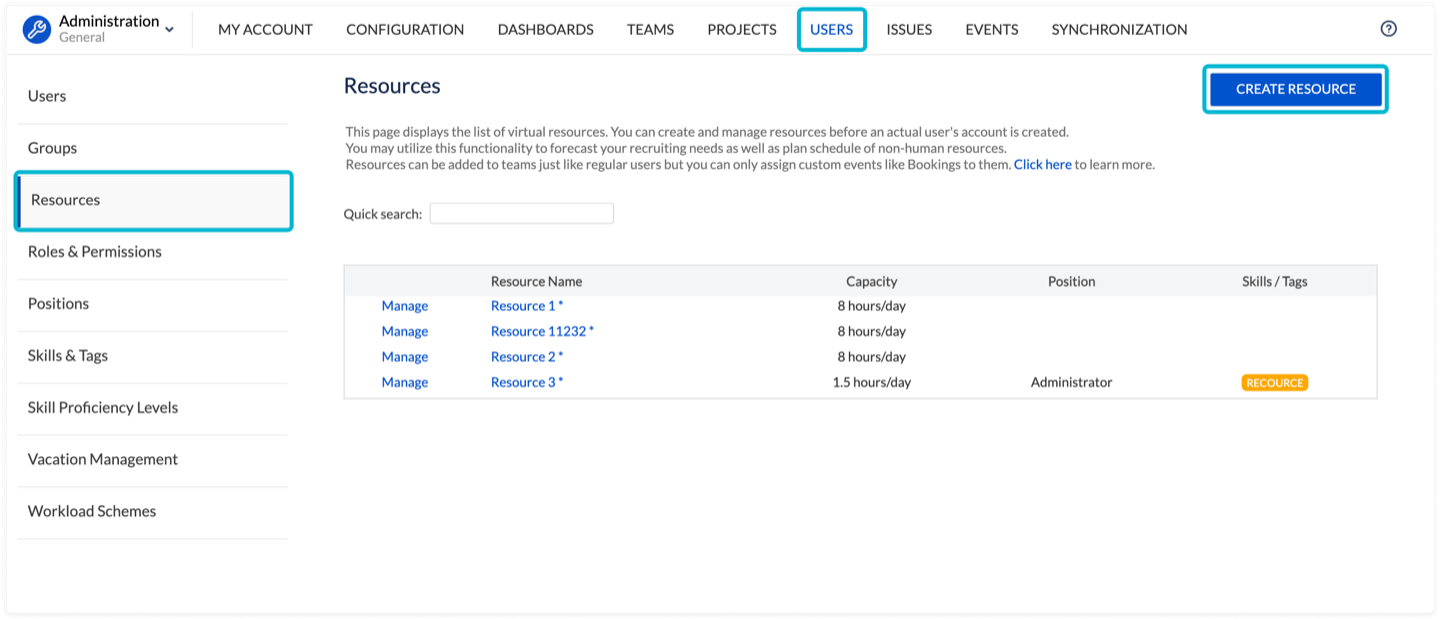
You can choose a name for the resource, assign Position, Skill & Tags, which essentially work as qualities of the resource and the position usually represents the type of the resource (e.g. Equipment, Potential Employee, etc).
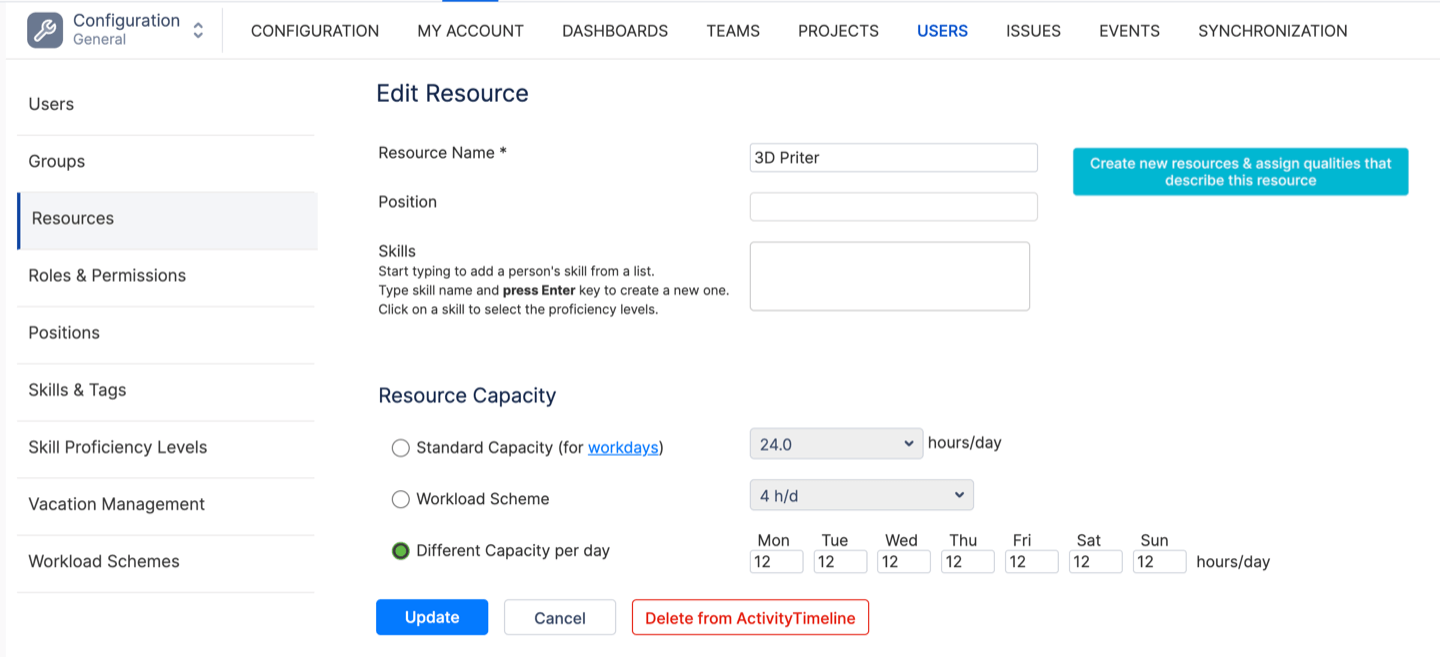
Resources Teams
You can organize your non-human resources into teams so that you can use them on Planner:
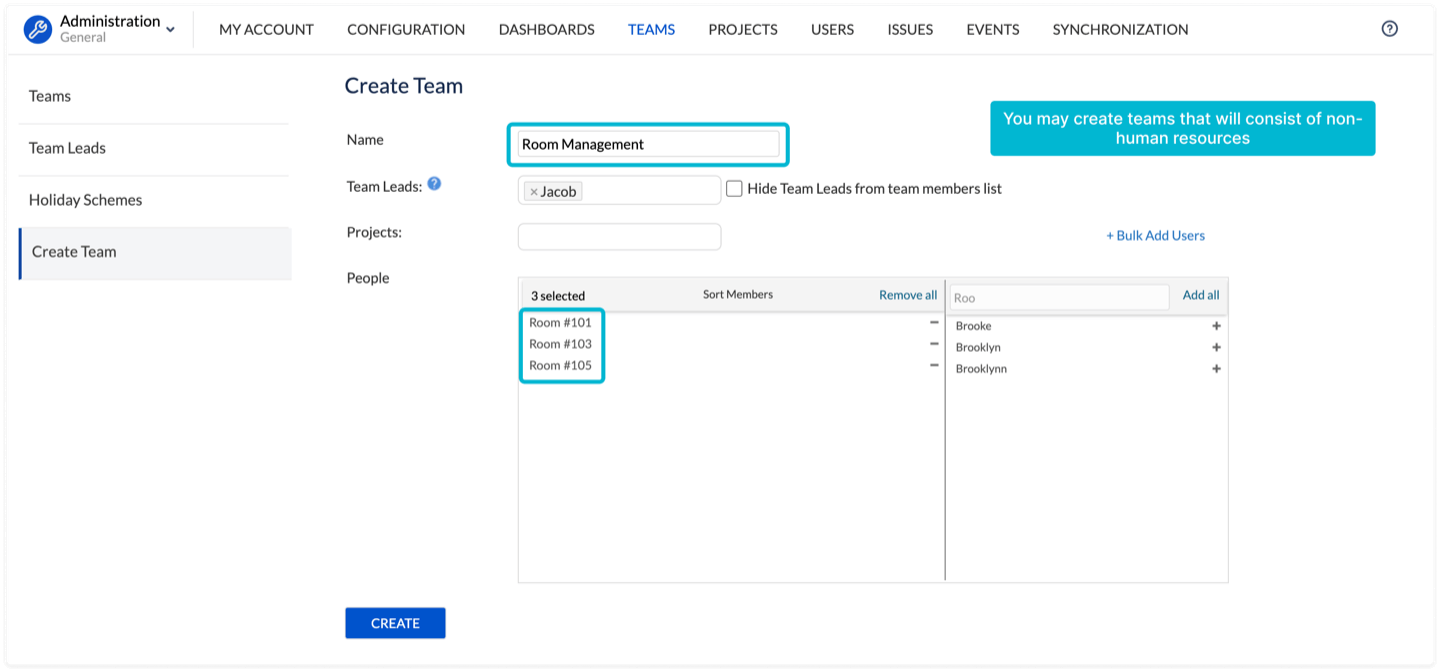
Team of Potential Employees
You can also use ActivityTimeline Resources to represent potential new employees who need to be hired. You can also organize them into teams and schedule existing or potential projects to these resources:
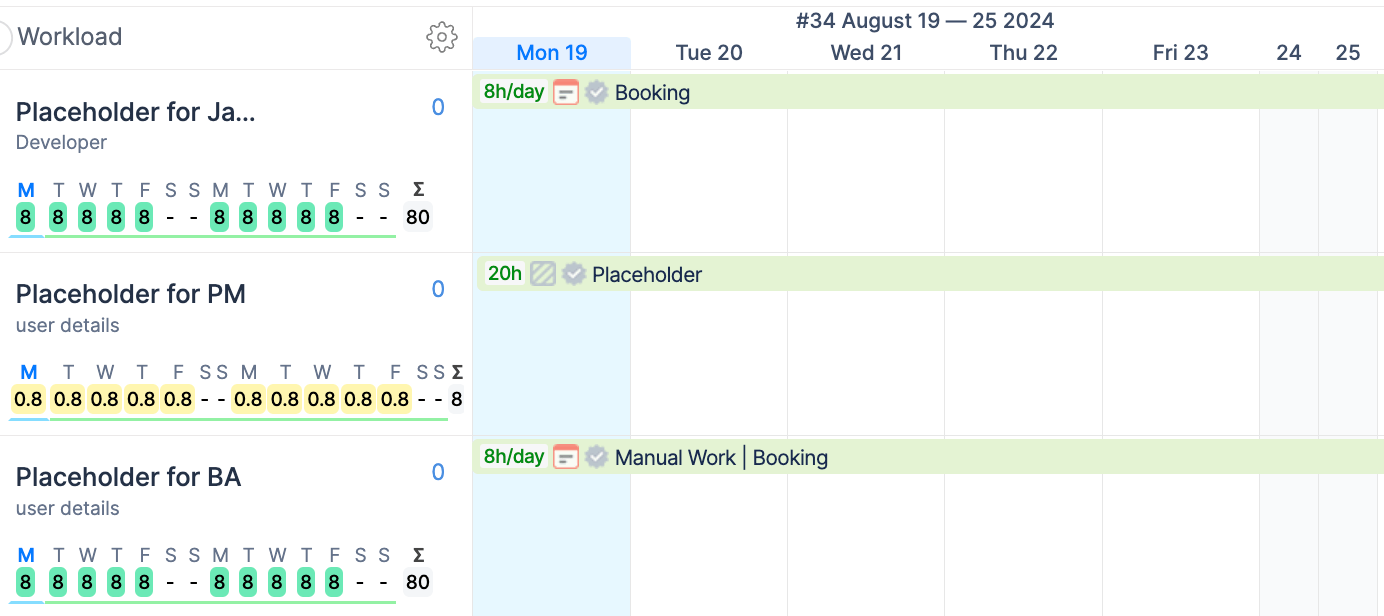
Once you have hired people that fulfill positions of the resource, you can simply re-assign all tasks from a Resource to a real User:
Additional Information About Resources
-
The number of resources that can be created is limited by the number of paid users you have in the system (i.e. if you have 130 active Jira users, you will be able to create & manage up to 130 resources in ActivityTimeline)
-
You can only assign custom events to Resources, and Jira issues can only be assigned to users & teams in ActivityTimeline.