Activity Timeline Administrator can synchronize all (Projects, Issues, Users, Worklogs, Boards&Sprints) at once.
In order to synchronize all simply :
-
Go to Configuration → Synchronization → Synchronize all
-
Specify what should be refreshed. The checkboxes are unselected by default.
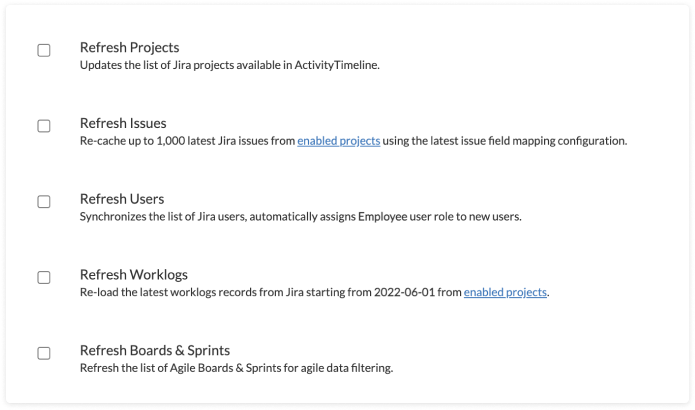
-
Press Refresh button.
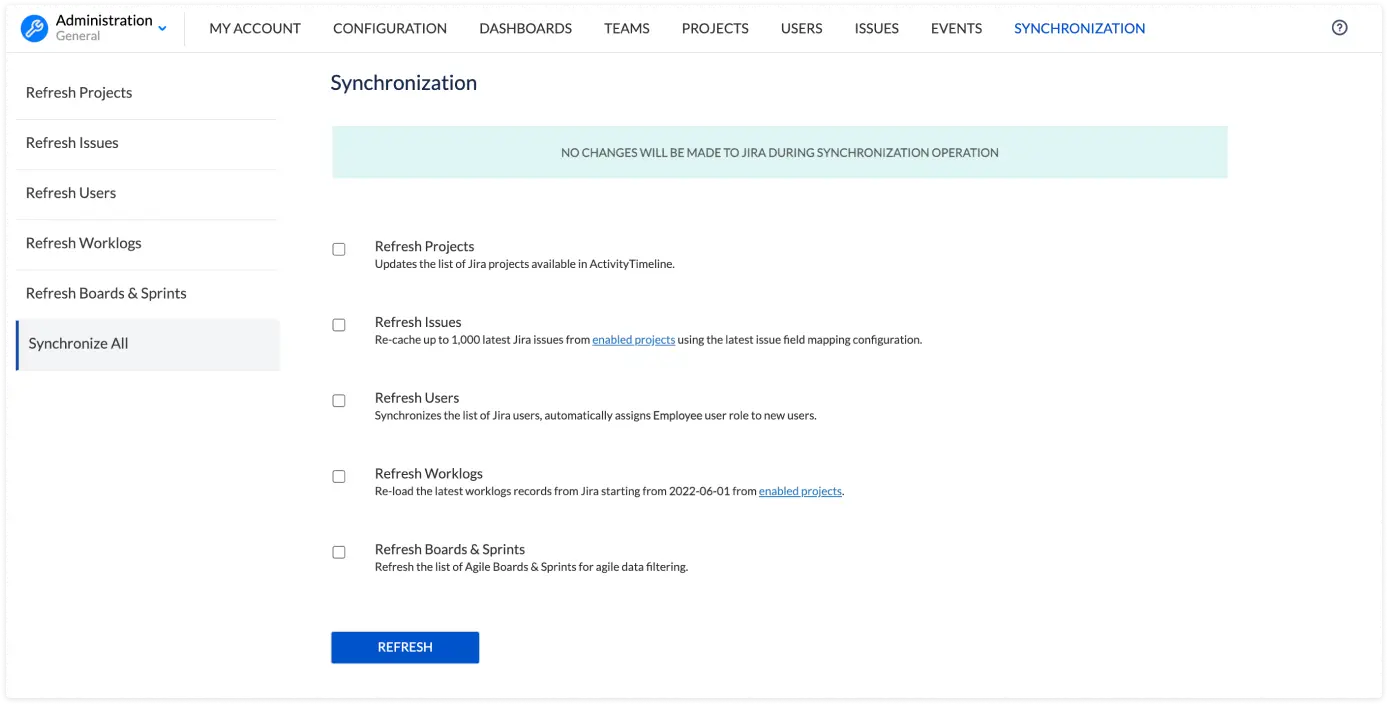
Note: The synchronization operation may take some time to be completed. No changes will be made to Jira during the synchronization operation.
Once the Progress bar reached 100% the synchronization is done.