Classic Team
It is a group of people that is formed by simply adding your resources manually into a single team. You can add and remove users from such teams manually at any time.
Only people with Admin or Manager user roles can access/create or edit teams in ActivityTimeline.
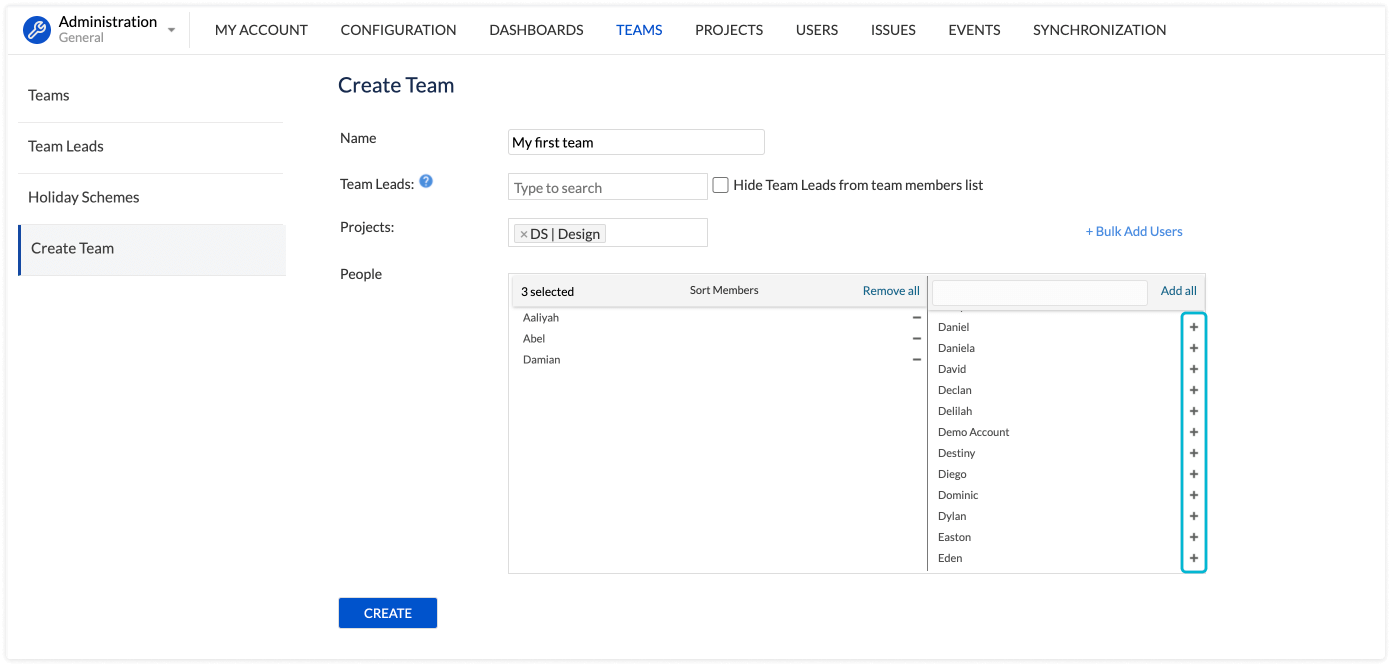
Project Team
If you already have a group of people in Jira working on tasks from a specific project and you would like to see them in ActivityTimeline grouped into a team, you can form a ‘Project Team’ that will work similarly to Classic Team but will be formed automatically by the system based on the users that are assigned to tickets from that project.
For this go to Configuration → Project → Click ‘Create’ near the project name:
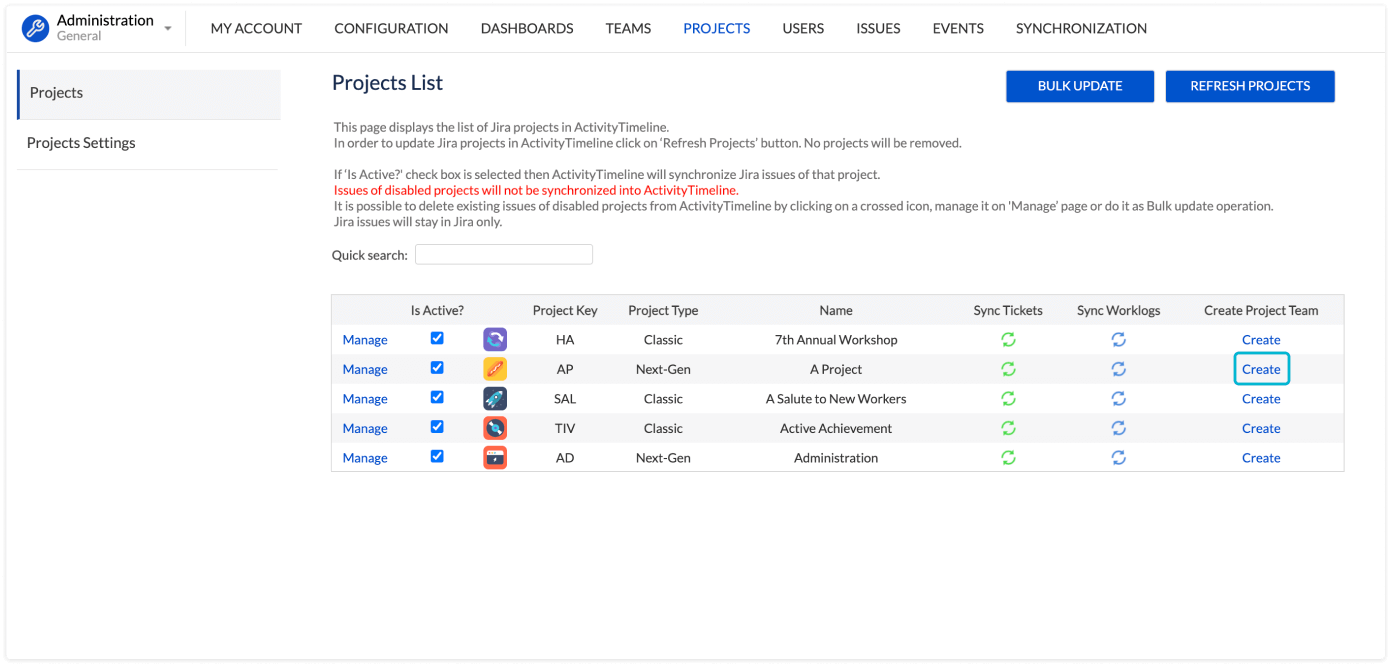
The list of users will be suggested automatically, as well as the name and Team Manager for this team:
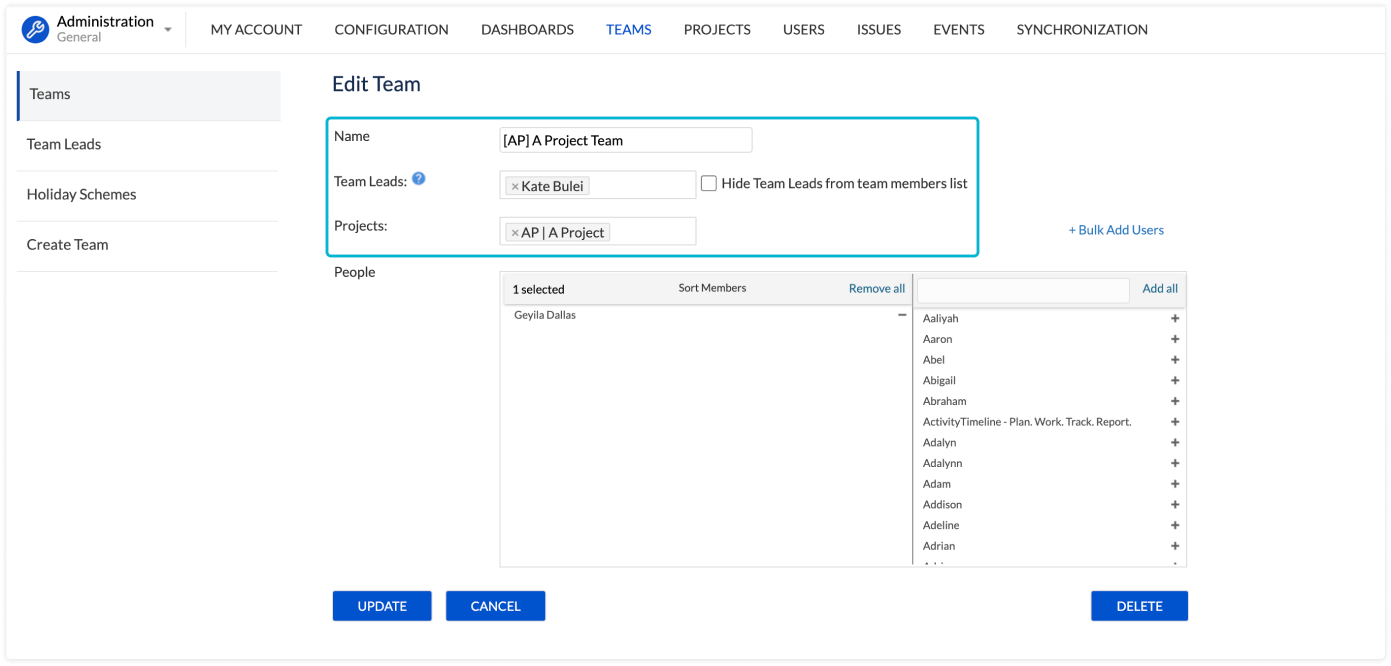
Once created, the Project Team will not be automatically updated and will need to be maintained in the same way as the Classic Team.
If you need more information about what ‘Team’ is in the world of ActivityTimeline, feel free to check our ‘Basic Concepts’ documentation on this topic: Basic Concepts: Resources & Teams | Teams