ActivityTimeline add-on allows marking JIRA tickets with different colors on the dashboard.
If there are multiple tasks on the dashboard, and everyone has some work to do, the system allows a user to emphasize higher priority tickets of those that need attention.
To change the color of JIRA ticket or event click on the issue or event → Select the desired color.
The color range is a set of 12 colors:
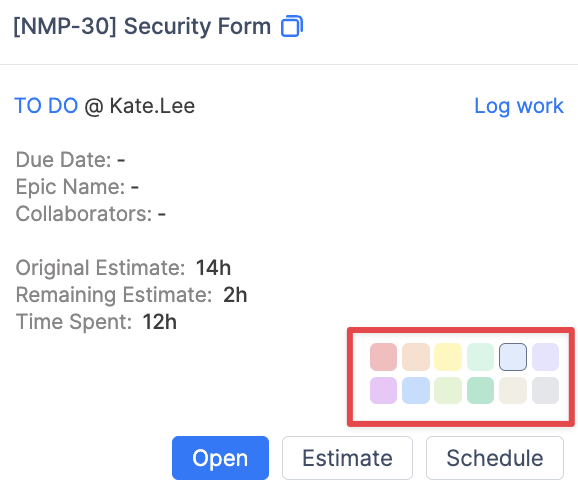
Set of colors is standard and cannot be changed.
To set priorities for severity-level tickets and manage tasks faster and in a better way, one can choose different colors for each type of such ticket.
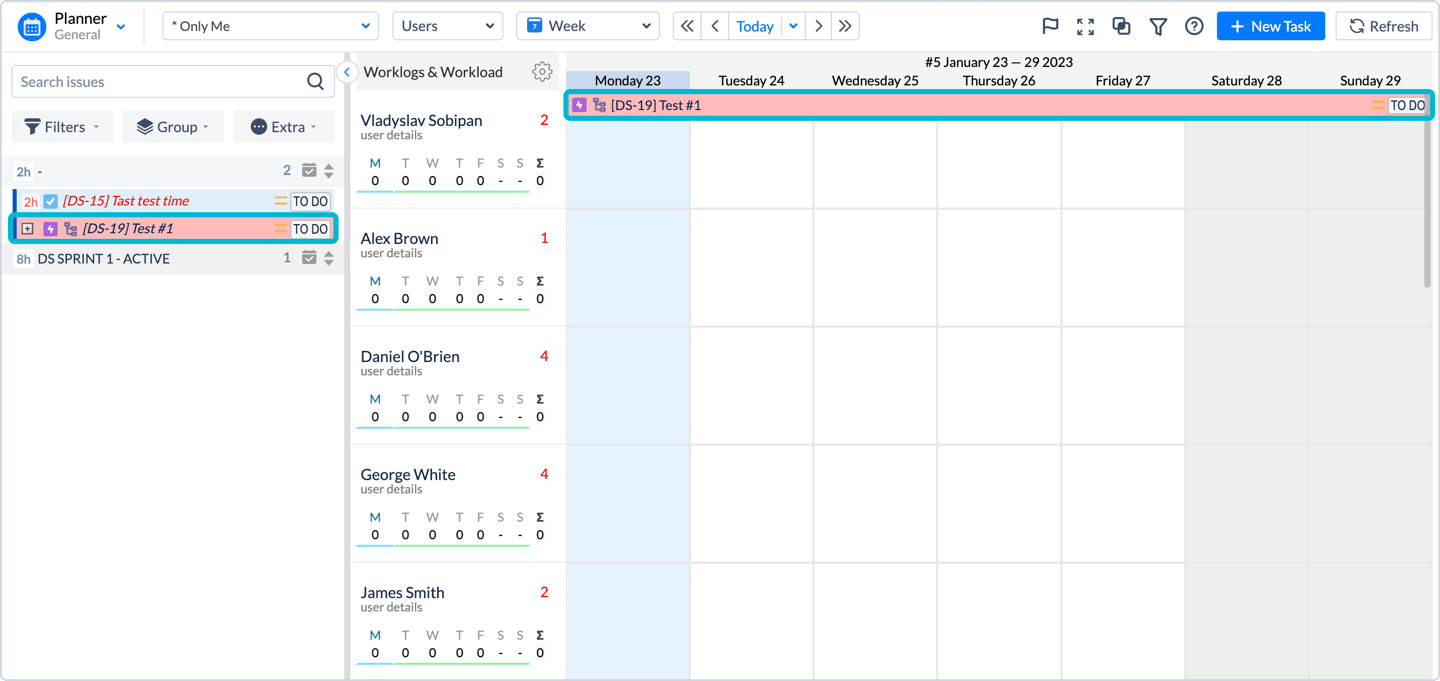
To change the default color of issues go to Configuration → Timeline Panel → Default color for issues (with Admin rights).