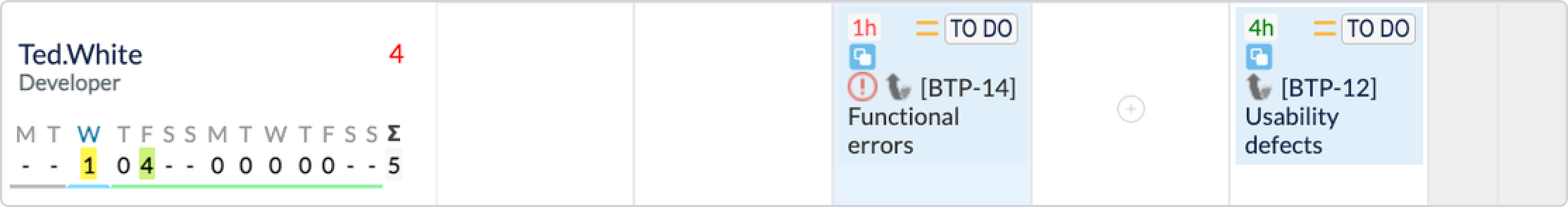Issue Dependency is a relationship between Jira issues, where one issue blocks or is blocked by another issue.
To enable this functionality, you need to navigate to Configuration → Timeline Panel → Enable the “Track blocked issues” option.
It defines whether ActivityTimeline should track dependencies between your Jira issues. If enabled, ActivityTimeline will be tracking ‘Issue blocks/blocked by’ links in Jira. By default this setting is disabled.
If you have set dependency in Jira (go to Jira -> Settings -> Issues -> Issue linking) and linked one issue to another with a relation "blocks" or "blocked by" then this dependency will be displayed on the issue with an exclamation mark icon ![]()
Here is an example of the relations between "blocks" and "blocked by" issues:
-
Issue BTP-12 blocks BTP-14.
-
when BTP-14 is scheduled before BTP-12 then the exclamation mark appears on BTP-14: