If the time tracking is enabled, users can log time spent in Workspace in multiple different ways:
-
Click on the chart
-
Click on ‘Log Work' button
-
Click on the issue → ‘Log Work’
-
Use ‘My logged hours’ table
-
Click on the ‘Timer’ icon
-
Resize existing work logs
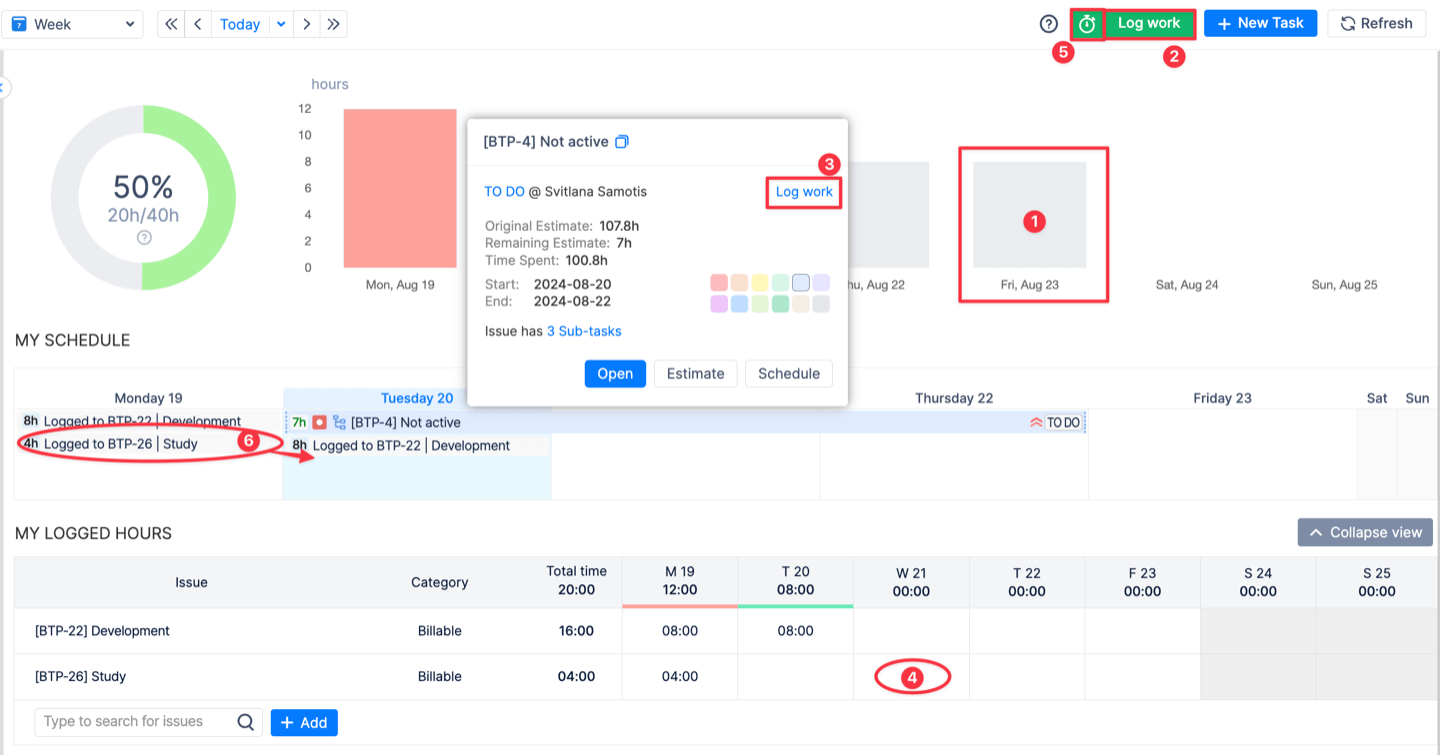
The system will automatically adjust the Remaining Time for that ticket.
Users also can log time spent directly from Jira through Time tracking field or take advantage of ActivityTimeline as Time tracking provider in Jirasetting (Cloud Only).