Milestone Events are the event types to track important deadlines and are displayed on Milestones & Sprints on Milestone Panel.
To open it click on the flag icon in the top toolbar:
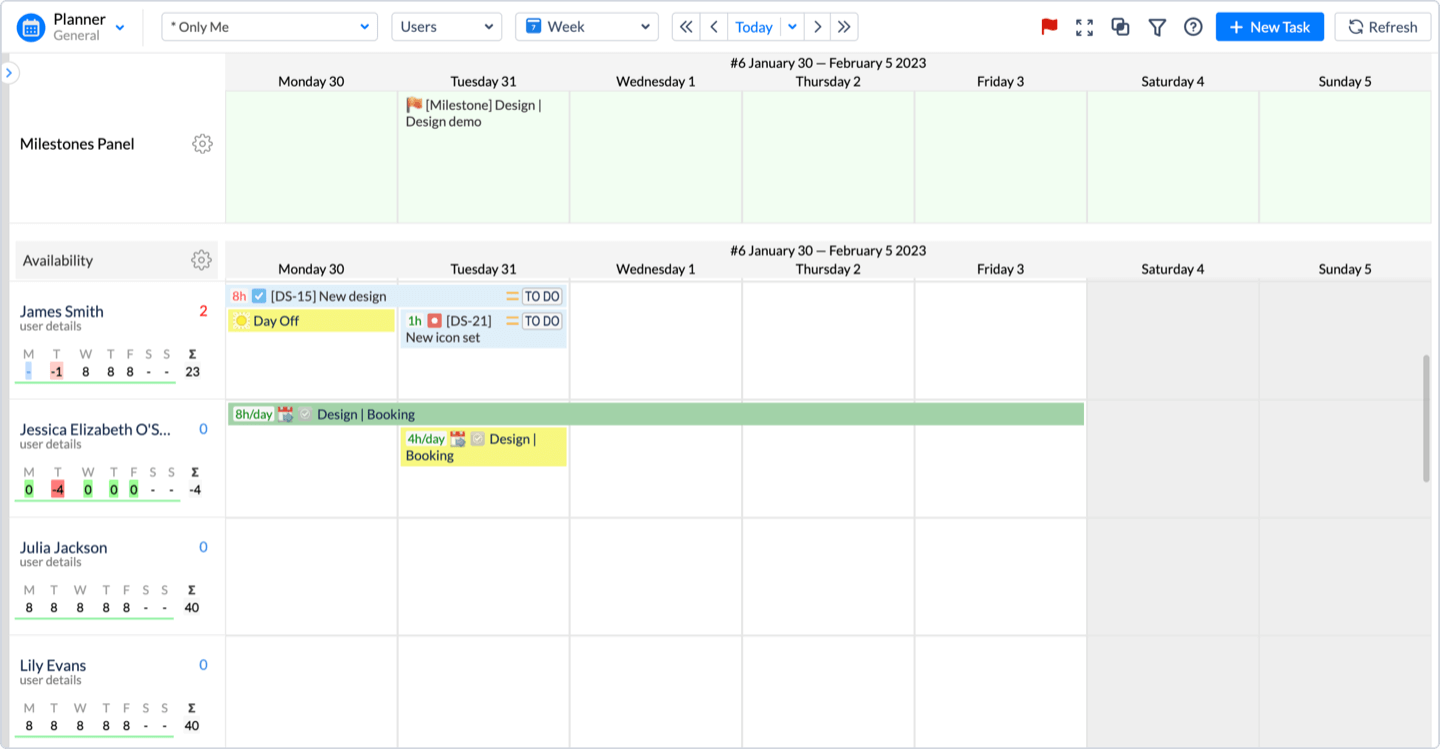
To add a new milestone click on the required cell in the milestone panel. In the opened Create New Item dialog one can add a new:
-
Milestone
-
Event
-
Release
-
Delivery
-
Deadline.
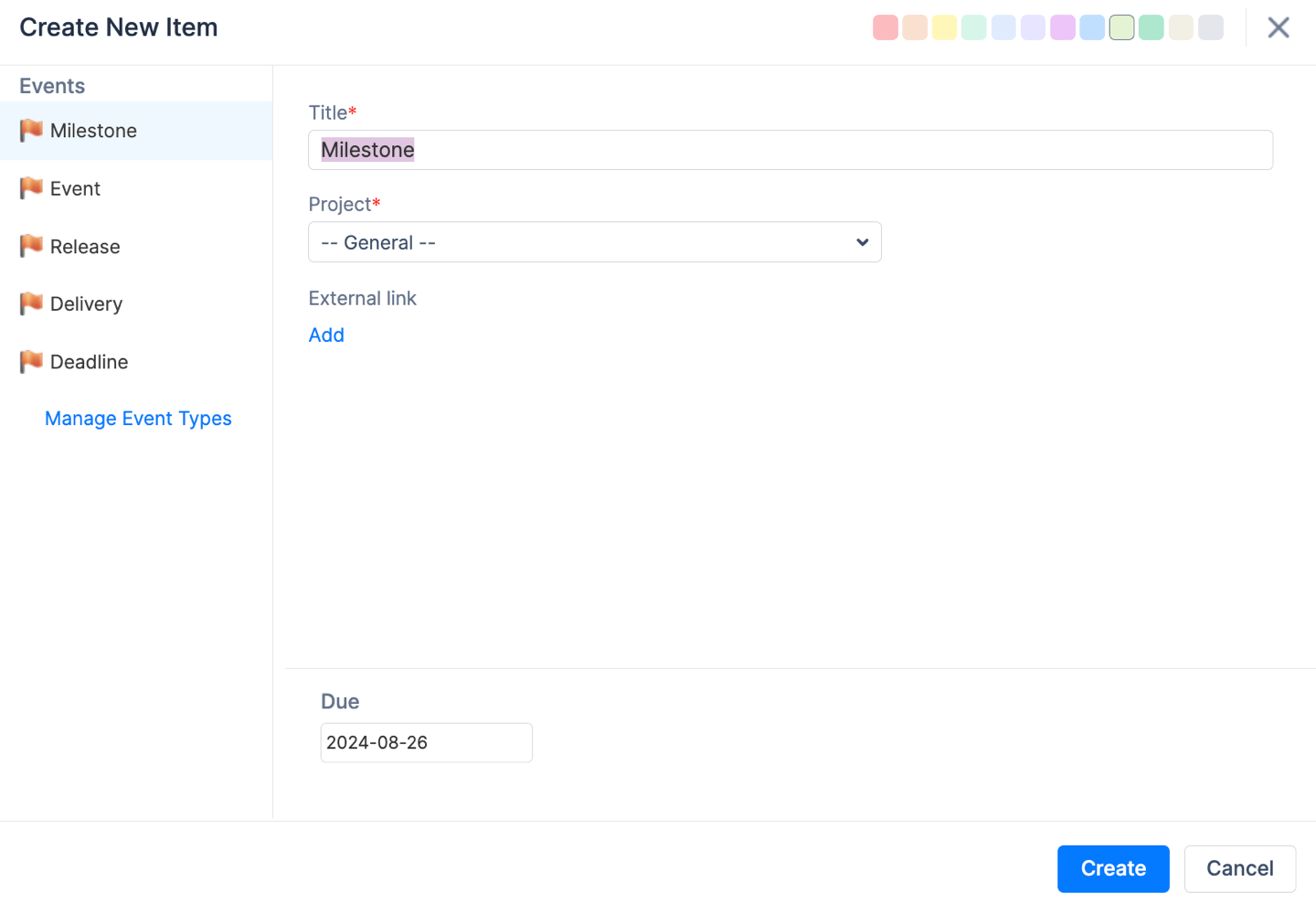
Enter the desired milestone, select a from the available projects dropdown list and press Create.
A new item is added to the milestone panel, so everyone will know that there’s an important milestone for the specified date, and all the required work has to be finished by that time.