Apart from standard Jira issues, ActivityTimeline also has a variety of local events that are not part of Jira original functionality, but they provide additional flexibility for managing and tracking the workload of your team.
In addition to standard ActivityTimeline events, you can create your events based on the system event types, like booking, day off, etc, so it gives you even more flexibility in terms of planning.
To create new events you need to go to ActivityTimeline Configuration → Events → Click on the ‘Create New Timeline Event Type’ button:
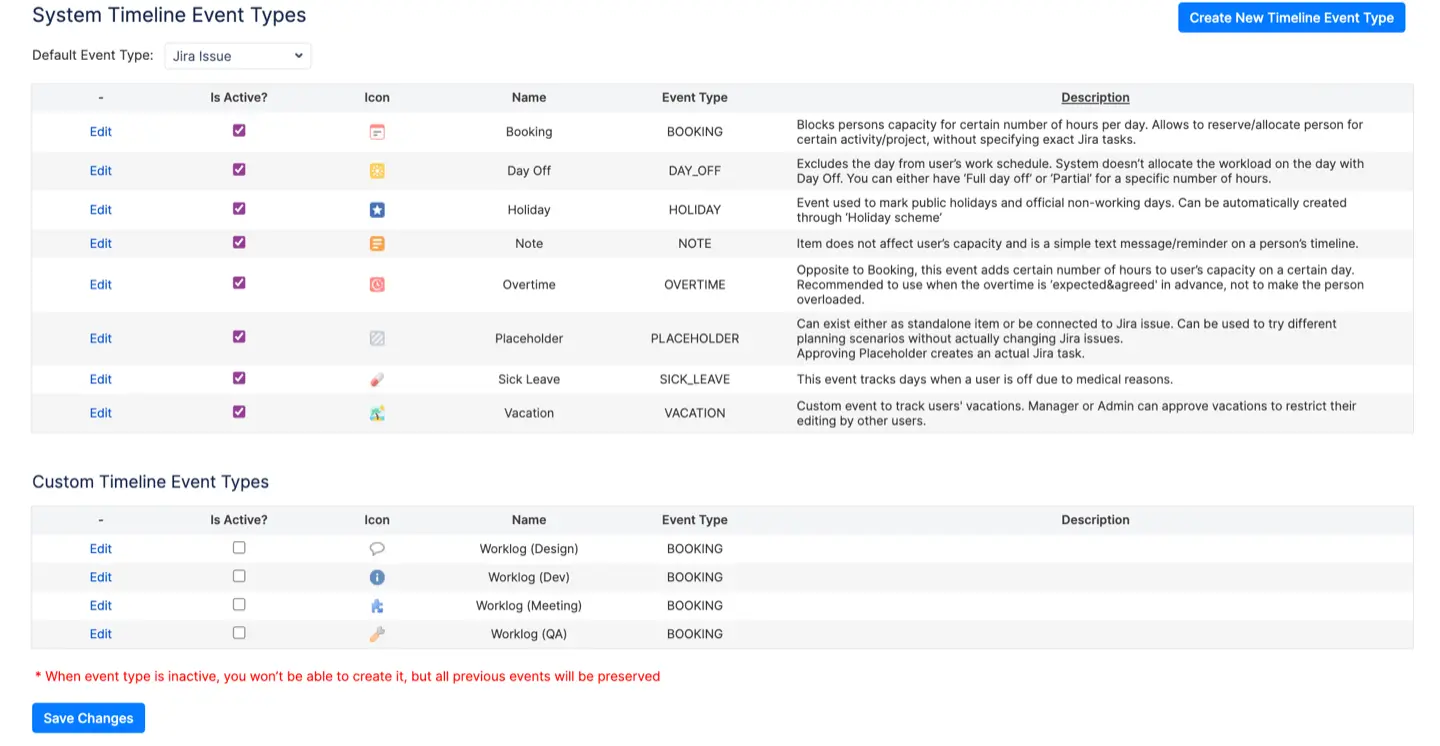
Then you will be able to choose a name for a new event type (i.e. Meeting, Admin task, Maintenance, Support hours, etc) and choose what native ActivityTimeline event it should be based on (i.e. Booking, Day Off, etc) and of course, choose the best icon:
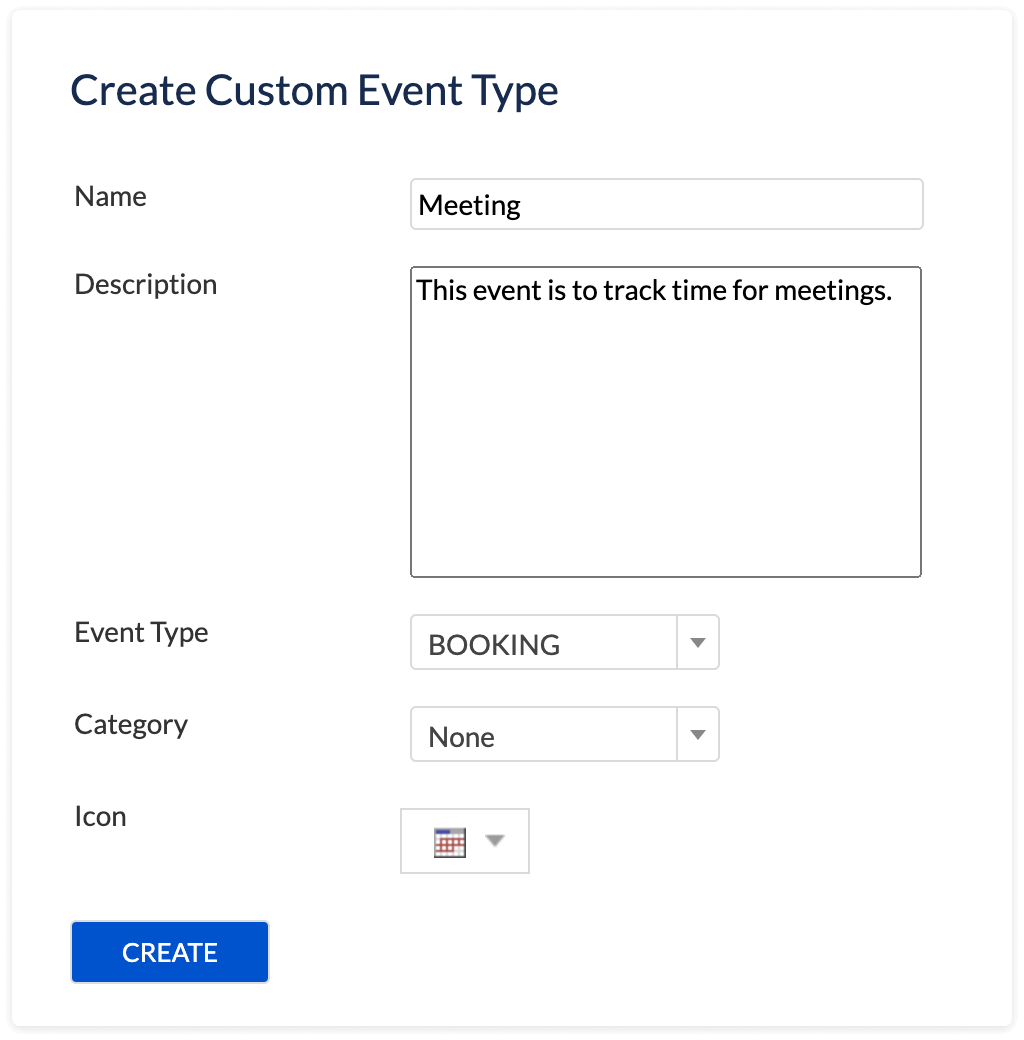
The list of all System and Additionally created events will be available on the ‘Events’ page.