Projects are being synchronized every week by default.
ActivityTimeline administrators can manually synchronize Jira projects into ActivityTimeline. For this navigate to Configuration → Synchronization → Refresh projects tab → Click "Refresh projects”.
This operation may take a couple of minutes to complete, depending on the number of projects in your Jira instance. For large instances (2000+ users this operation may take up to 10-15 minutes).
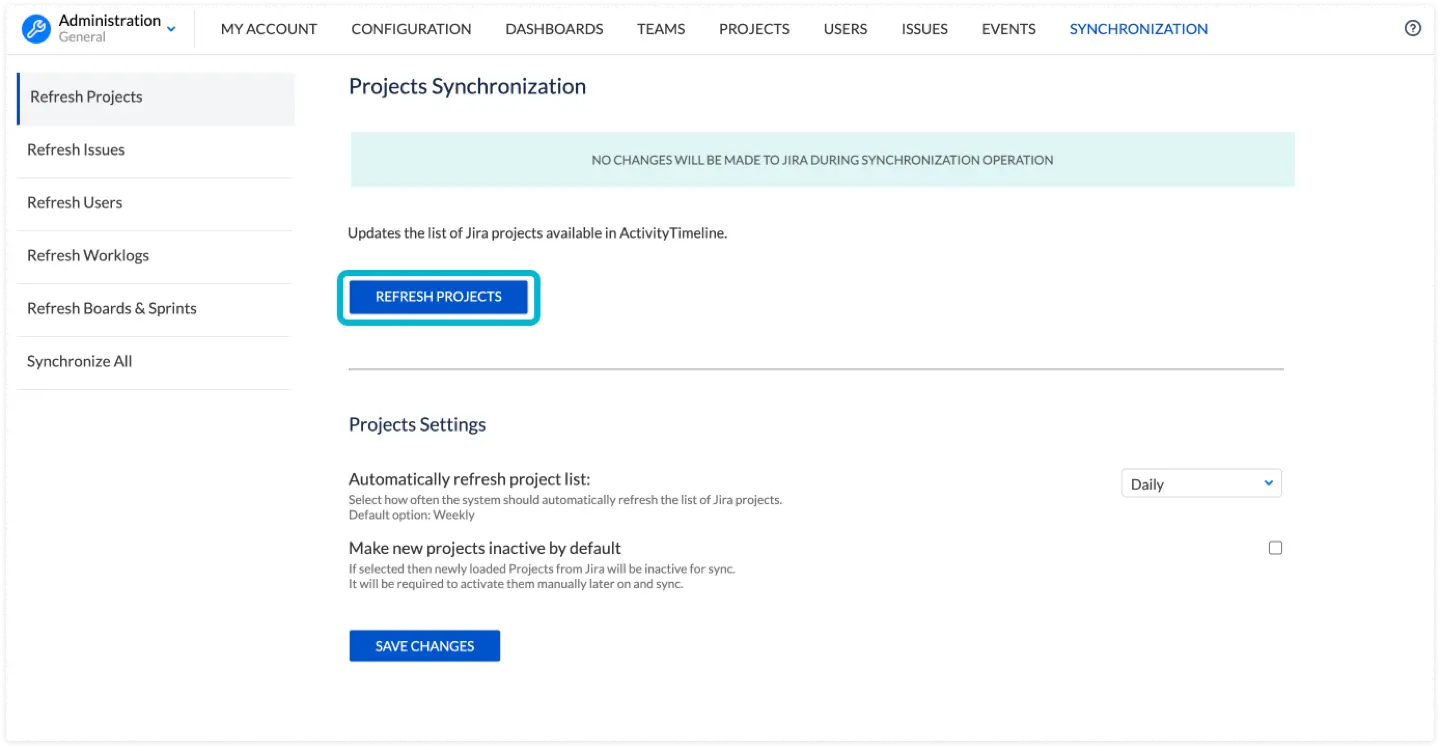
Project Settings
ActivityTimeline synchronizes the list of projects available in JIRA once a week. If you do not want the projects list to be automatically refreshed, select Never from the drop-down list or choose frequency as ‘Daily’:
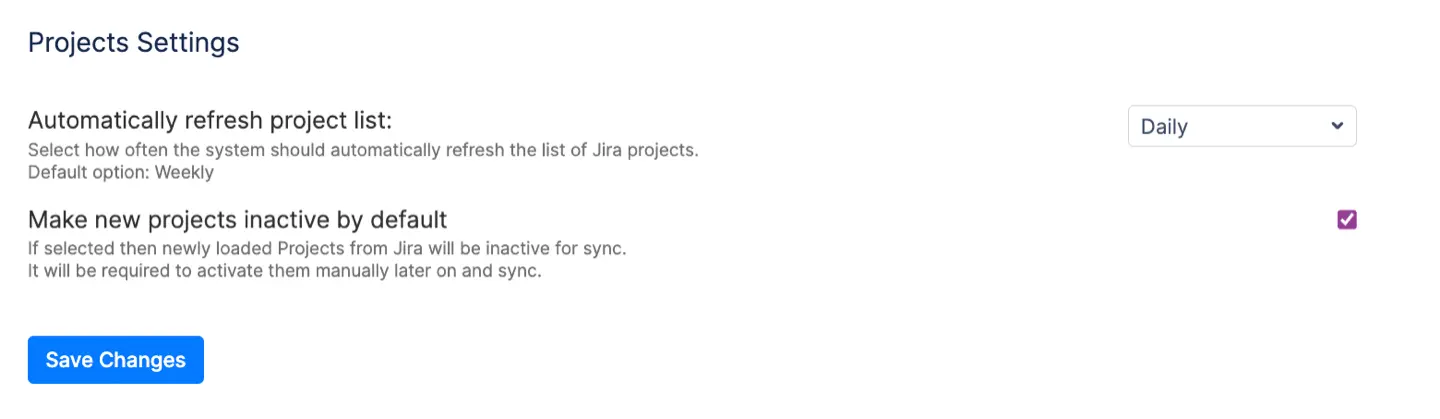
If you would like the projects that are imported from JIRA to not be active, check the Make new projects inactive by default option, save changes, and then press the Save Changes button. Now new projects created in JIRA are imported as inactive.
If the project is enabled and synchronized but no issues are loaded, it’s likely that ActivityTimeline lacks the Browse Project permission.
🔧 How to fix it:
For Data Center:
-
Go to ActivityTimeline → Configuration → Technical Info and check who is listed as the Sync User.
-
In Jira → Project Settings → Permissions, verify that the Sync User has the Browse Projects permission for the relevant project.
-
If not, please grant this permission.
-
Once updated, go to ActivityTimeline → Configuration → Projects and click ‘Sync Tickets’ next to the affected project to trigger a manual sync.
For Cloud:
-
In Jira → Project Settings → Permissions, ensure that the atlassian-addons-project-access group has the Browse Projects permission.
-
Once updated, return to ActivityTimeline → Configuration → Projects and click ‘Sync Tickets’ next to the project to trigger a manual sync.
For more information regarding Project Synchronization in ActivityTimeline we recommend checking the following page: Project Synchronisation