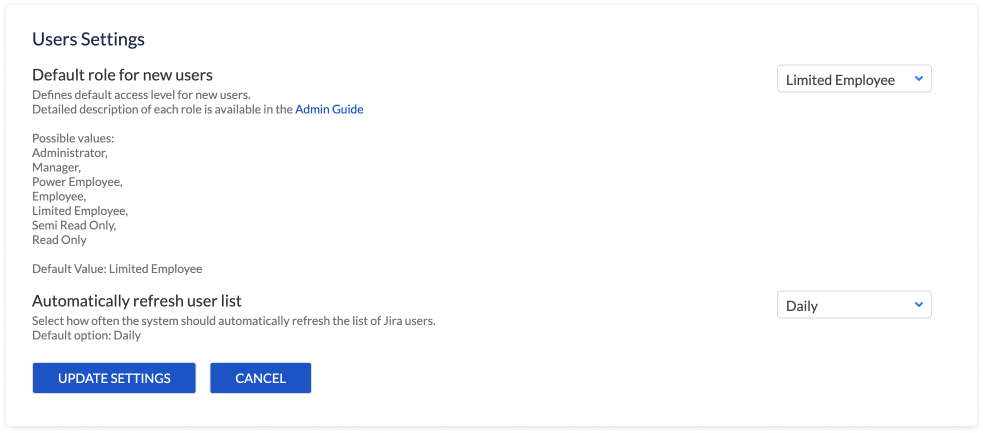To refresh the list of ActivityTimeline users from Jira simply go to Configuration → Synchronization → Refresh Users → Click 'Refresh Users' button → Admin will be redirected to the Users page.
The list of users will be updated with newly loaded users. The deleted users in Jira will stay in the system unless manually deleted from Configuration → Users page.
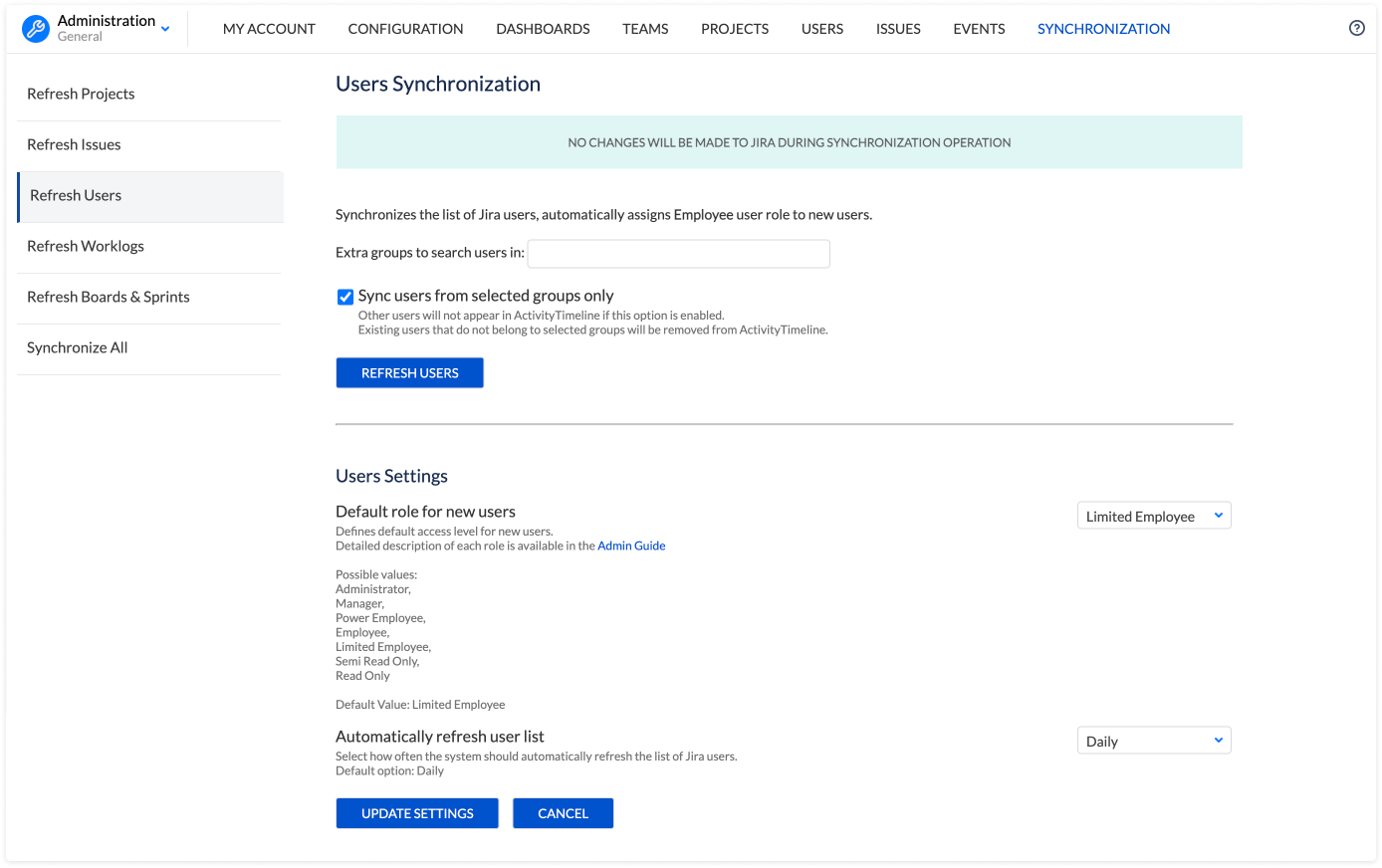
Please note by default, ActivityTimeline synchronizes users from the Jira groups mentioned below:
jira-software-users
jira-core-users
jira-users
jira-software-users-<INSTANCE_NAME>
If some users are missing:
Please double-check whether the relevant groups exist in Jira and ensure that all required users are included in those groups.
If you’ve recently added users to a group, go to:
ActivityTimeline → Configuration → Users → Groups → Refresh Groups, then navigate to Synchronization → Refresh Users to apply the updates.
Alternatively, if you have another group that includes all the necessary users, you can add it to the ‘Extra groups to search users in’ field under user settings and click ‘Refresh Users’.
You can also configure how often the system should sync new users from Jira to ActivityTimeline and what User Roles and Permissions assign them after they are synced into the system.
Refresh can be daily or weekly, or perhaps you don’t want any new users to be automatically synced, so you can choose option ‘Never’.