ActivityTimeline administrators can set up ‘Project teams’ which work in the same way as ‘Classic team’, but will be created automatically by the system based on the information from Jira. These teams are formed based on data from Jira, identifying members who are assigned to tasks within a project.
To create such a team go to Configuration → Project → Click ‘Create’ near the project name:
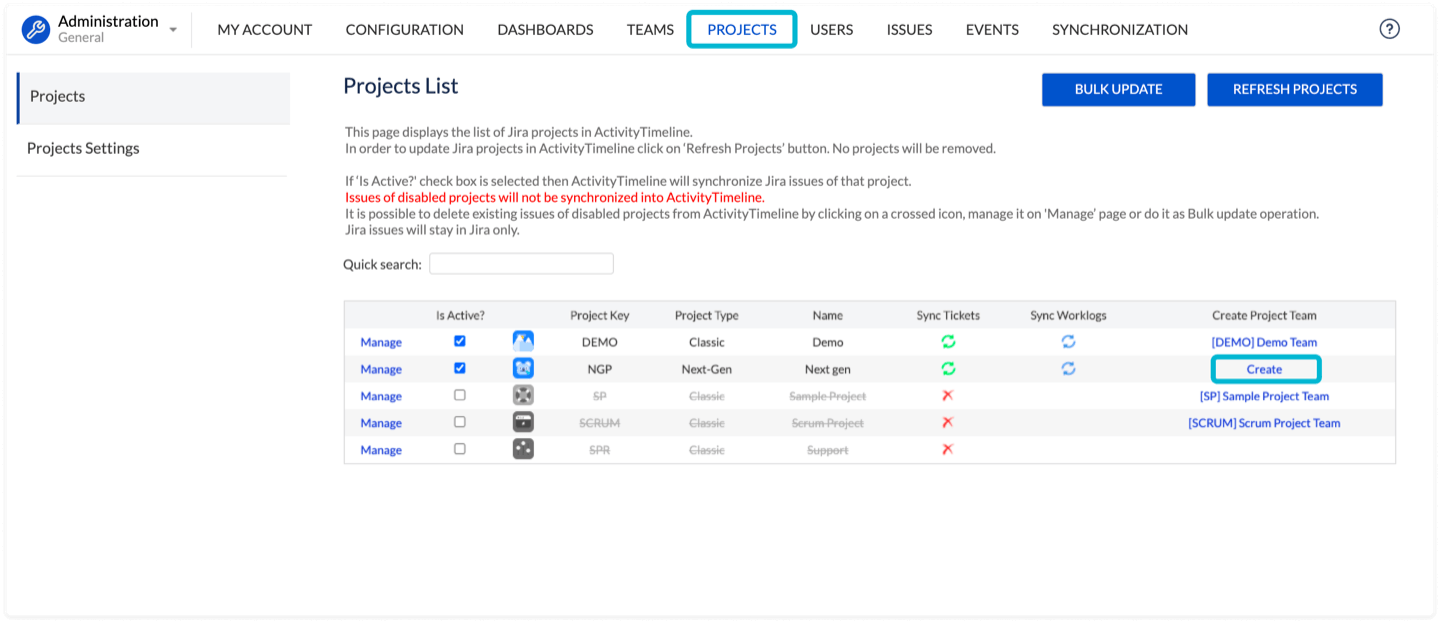
The list of users will be suggested automatically, as well as the name and Team Manager for this team:
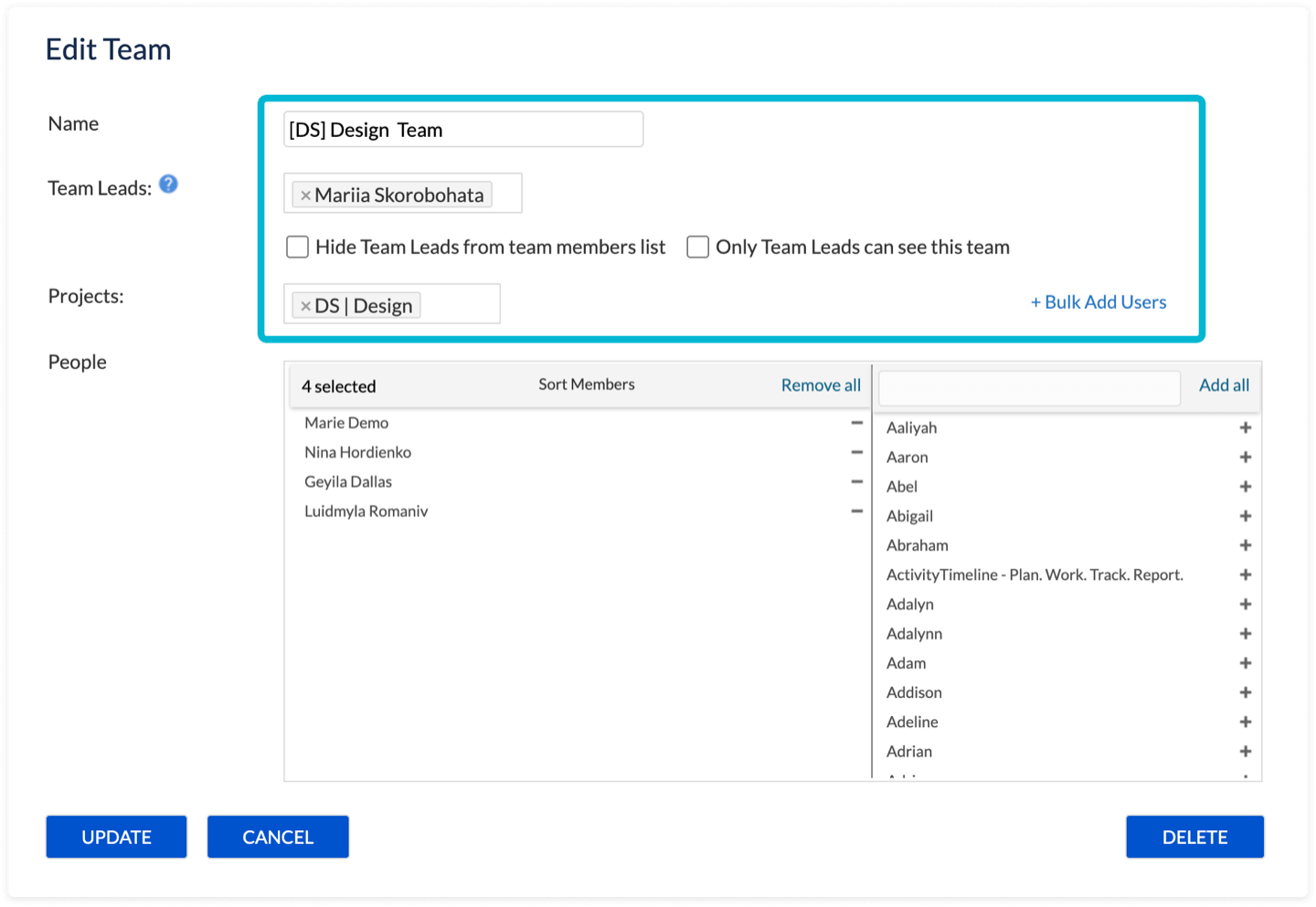
Once created, Project Team will not be automatically updated and will need to be maintained in the same way as Classic Team.