ActivityTimeline Administrators can control which projects and Jira issues should be managed through the application. This is very convenient if you only want to manage a handful of your many projects in ActivityTimeline.
Project Management page can be accessed in Configuration → Projects:
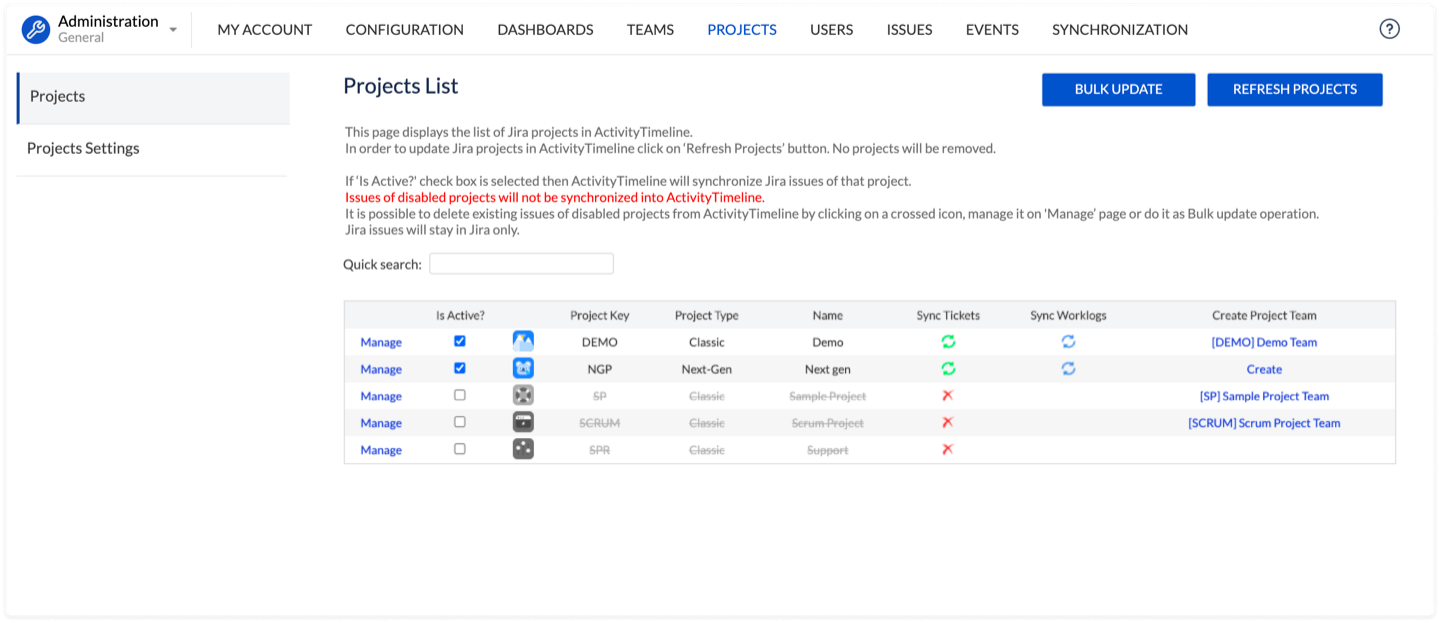
Admin can do the following action on that page:
-
Configure how often new Jira projects should be synced to ActivityTimeline
-
Configure Story points Conversion
Note: All the changes done to projects within ActivityTimeline will remain inside the application and will not Project settings inside Jira
For more information regarding Project Management in ActivityTimeline we recommend checking the following page: Customer Q & A - Project Management