Split functionality allows splitting one Booking into several parts.
Booking should be scheduled for 2 days or more:
-
Open the Booking event on Timeline → Click on the "Split" link:
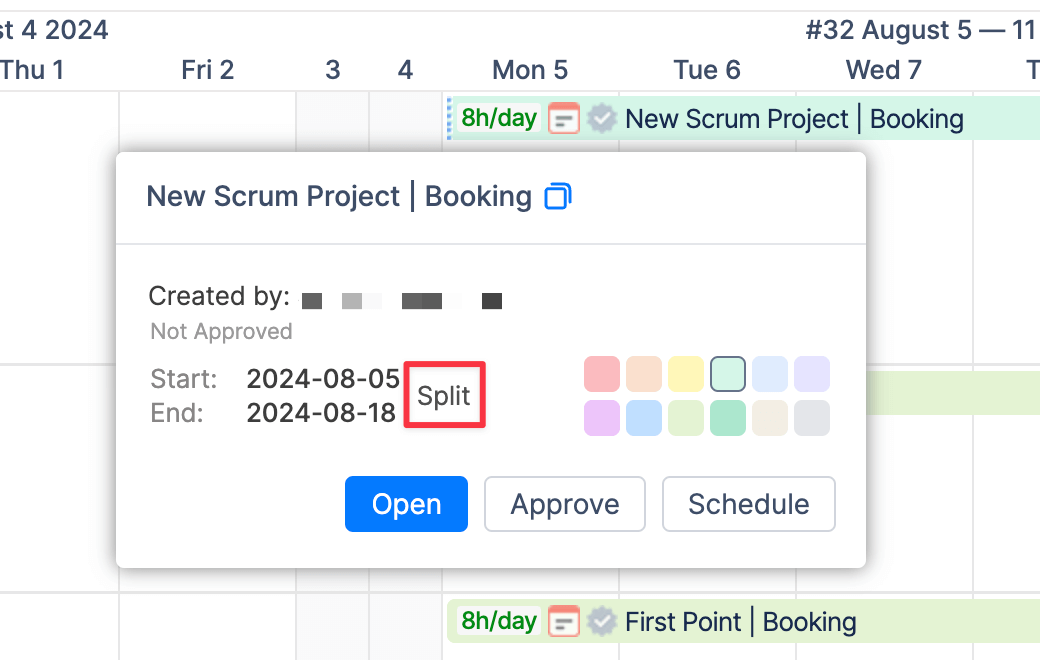
-
Choose the Date of the first day when the booking would be split in the Calendar
-
Click on the "Split" button → Booking is split into 2 parts.
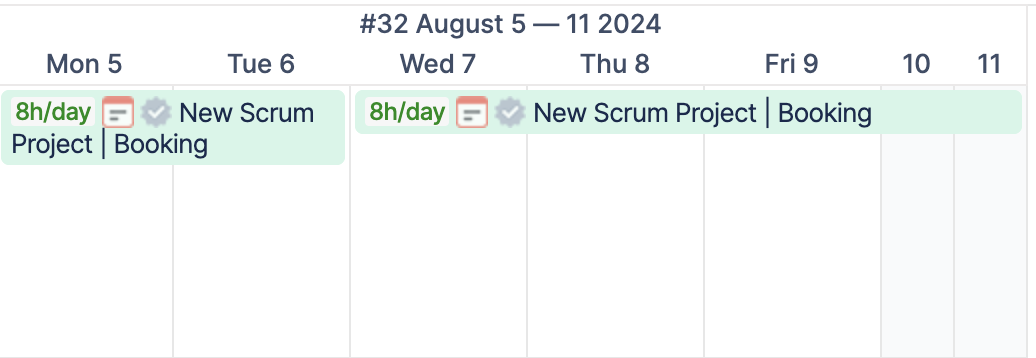
Every part could be split as well.