A Team Lead is an additional permission designed to grant users with the Employee or Power Employee role managerial permissions within a specific team while retaining their Employee or Power Employee permissions in other teams. Specifically, a Team Lead will have access to the Timesheets of their Managed Teams and will be able to approve Timesheets and Events for these teams.
Additionally, he will have access to the Users tab in the Configuration section, where he can view, modify, and add Capacity, Position, and Skills/Tags for users within his team.
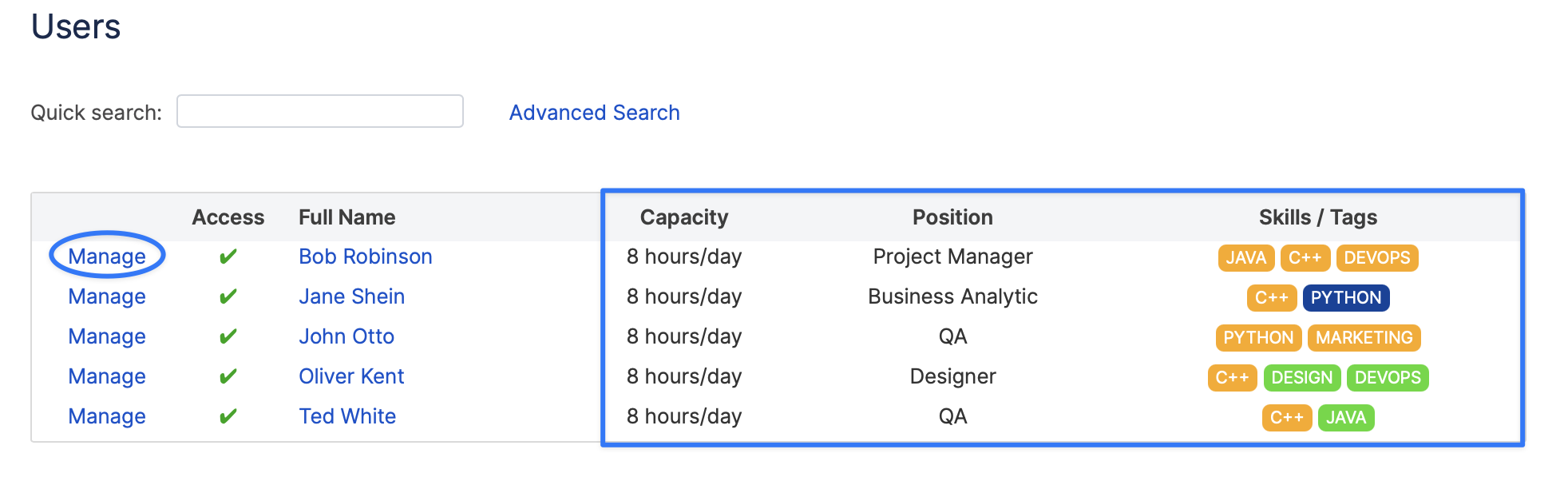
You can also allow a Team Lead to add or remove users from their team by navigating to Configuration → Advanced Settings.
However, please note that enabling this setting should be considered carefully, as it grants Team Leads the ability to add any user to their team. This means they will also be able to view those users’ schedules and worklogs.
Team Leads page, under Configurations → Teams, contains information about the name and position of a Team Lead and the team name.
To view any existing Functional (Dynamic) or Classic team that have an assigned Team Lead open Team Leads page in Teams tab. Team Leads page contains information about the name and position of a Team Lead and the team name.
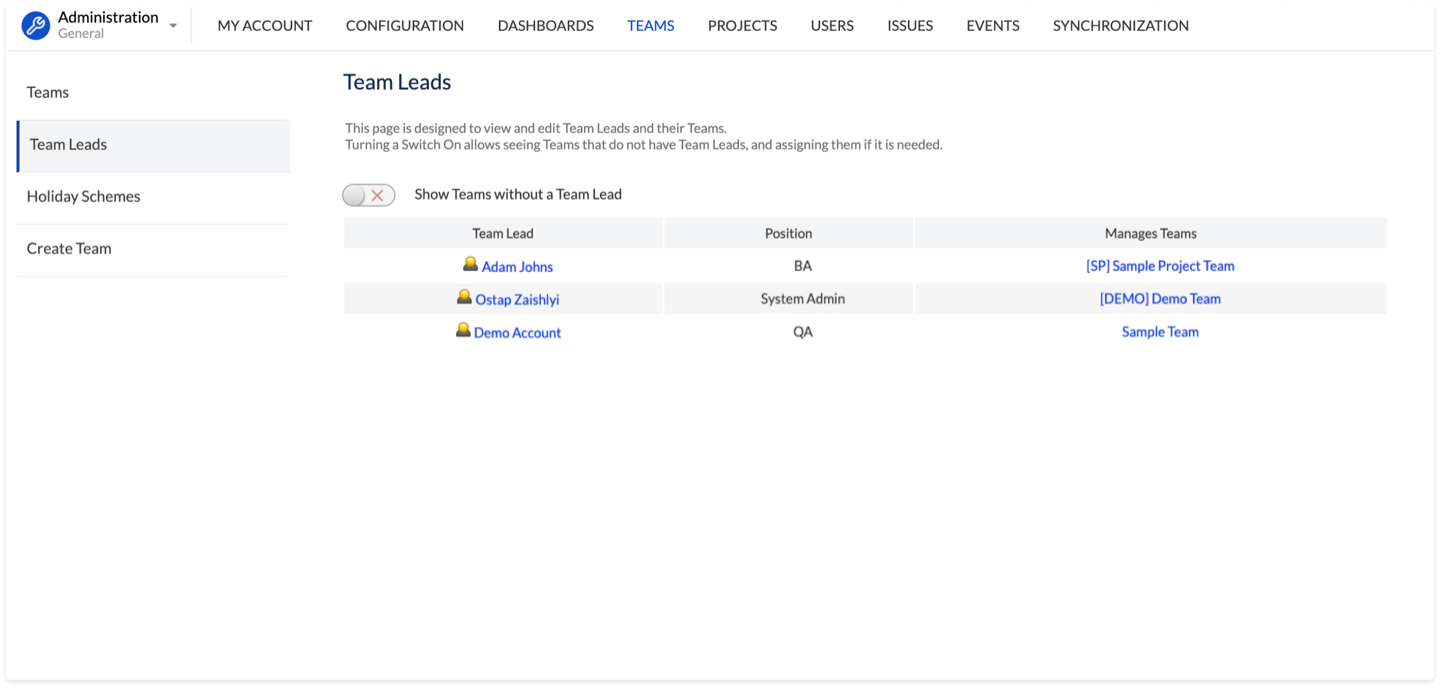
To view any existing dynamic (functional) or static team that doesn't have an assigned Team Lead press on the Switch button with the description "Shows Teams without a Team Lead".
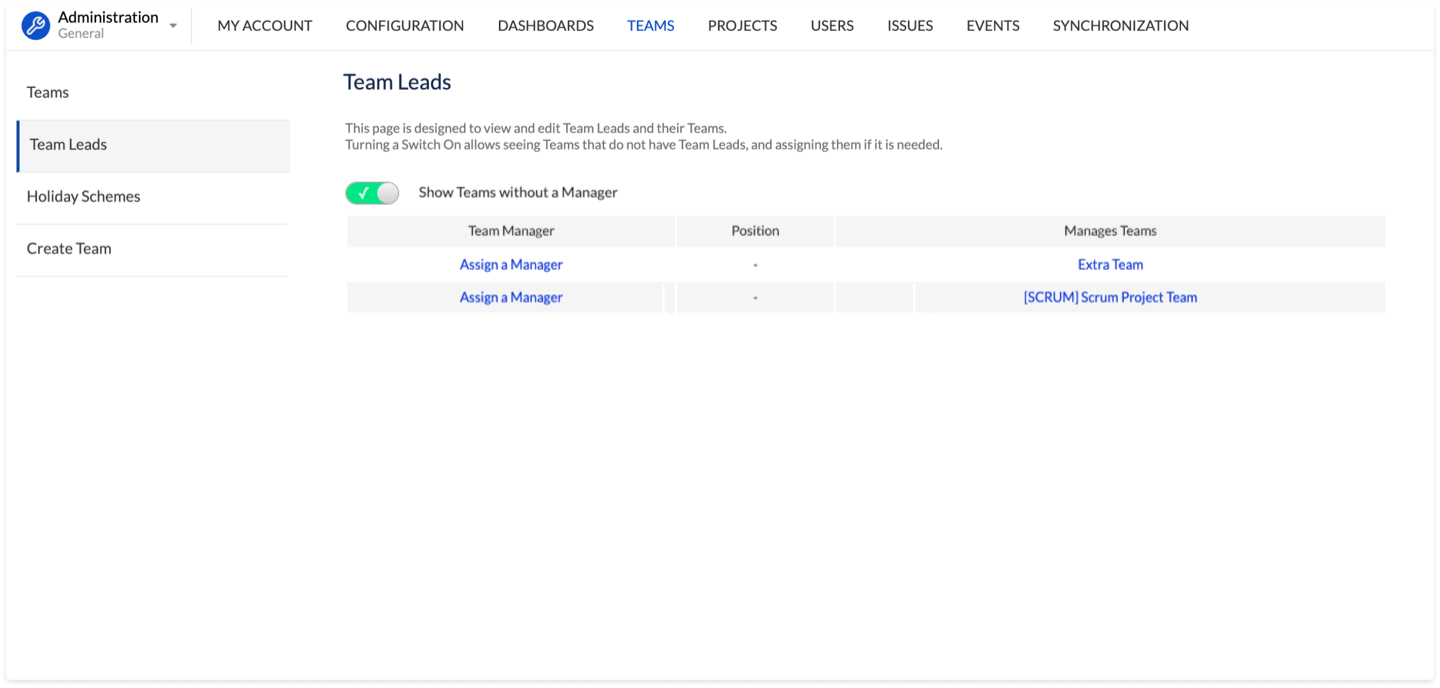
To assign them a Manager click on the Assign a Manager button or on the team name, and you'll be redirected to the Edit Team page.
Once a Team Manager is assigned, the team is added to the list of teams with managers.