Apart from User Skills, you can create also ‘Positions’ that show the organizational role of the user and are visible on the planning dashboard.
You can see the list of available positions or create new positions in the organisation in Configuration → Users → Users Positions:
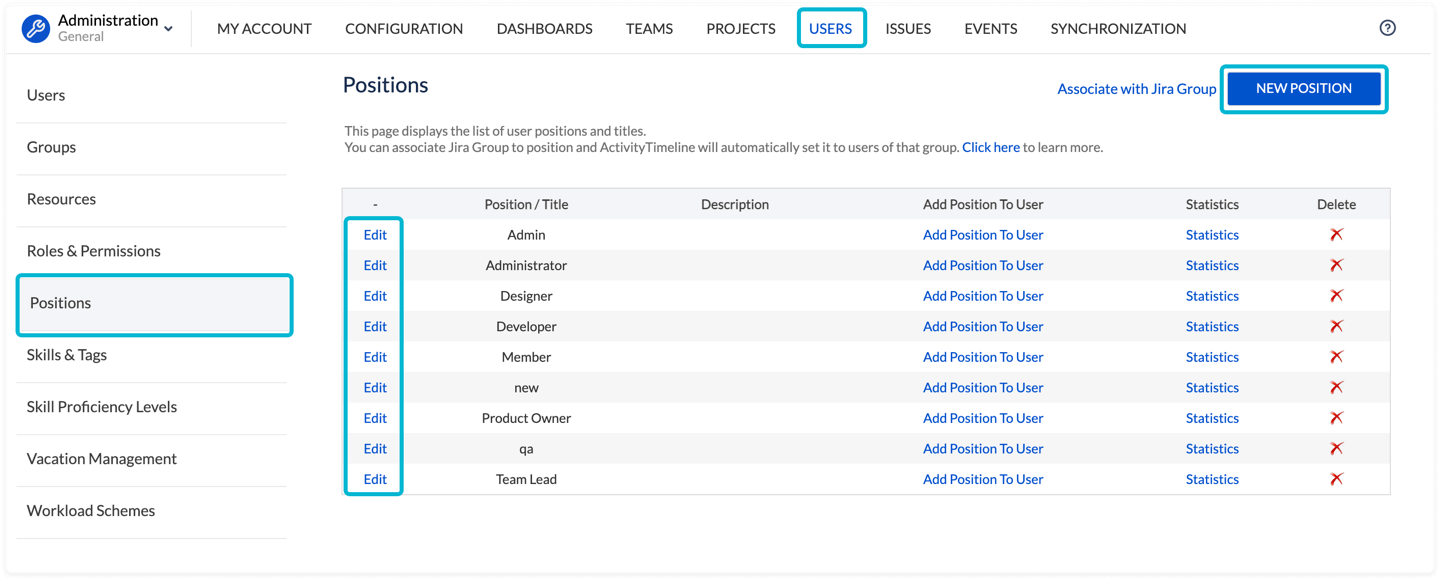
In this tab you can create new and edit existing positions as well as check the statistics for every position:

Positions can be assigned to users in the same way as skills, simply by typing the name of the new or existing position near the user name: