Time off in ActivityTimeline is managed through non-working events. They are used to track time when team members are not available to work on projects, such as vacations, or sick leaves. These events decrease the user’s capacity for work, helping managers accurately gauge the available workforce and adjust project timelines accordingly.
Types of Time Off Events
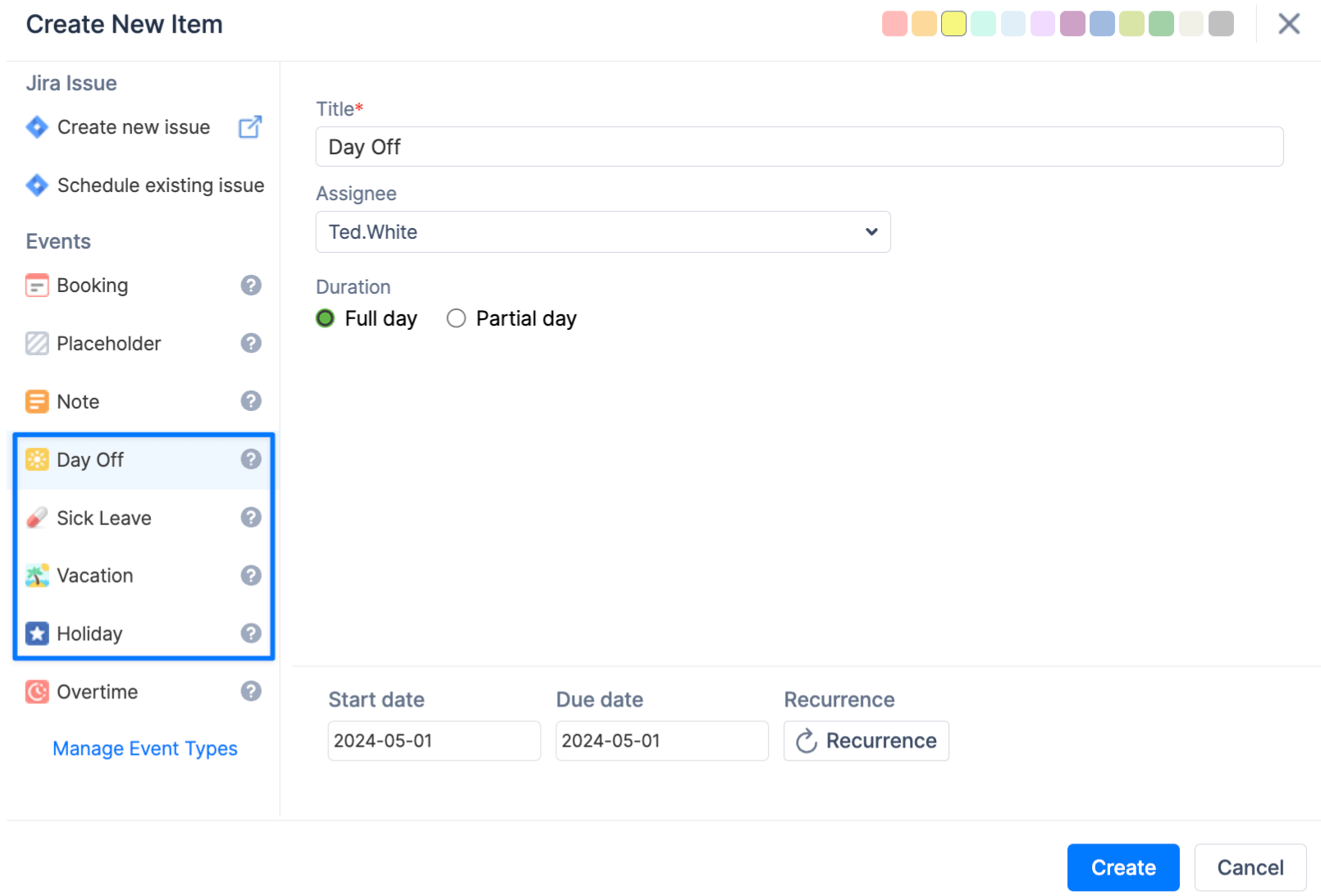
Day Off
Day Off event type excludes the day from the user’s capacity. The system doesn’t allocate the workload on the day with Day Off. You can either have ‘Full day off’ or ‘Partial’ for a specific number of hours.
Sick Leave
This event tracks days when a user is off due to medical reasons.
Vacation
Vacation custom event helps to track users' vacations. Managers or admins can approve vacations to restrict their editing by other users. You can either have ‘Full day off’ or ‘Partial’ for a specific number of hours. Learn more about Vacation Management.
Holiday
Holiday events are used to mark public holidays and official non-working days. Can be automatically created through Holidays Schemes .
Events Creation
To create a day off, simply click on the timeline on the Planner or Workspace or a New Task button at the top right corner → Choose ‘Day Off’ event type → Choose person and date if needed → Full or Partial → Click ‘Create’:
If the non-working event is created the workload indicator for that day will show '-' and the system will automatically re-calculate the workload if there were any tasks scheduled for that day.
For example: if Monday is a day off and a team member is not working on Monday, all 8 hours of work will be moved to Tuesday. The workload indicator shows that there is no work on Monday, and Tuesday is already booked for 8 hours.
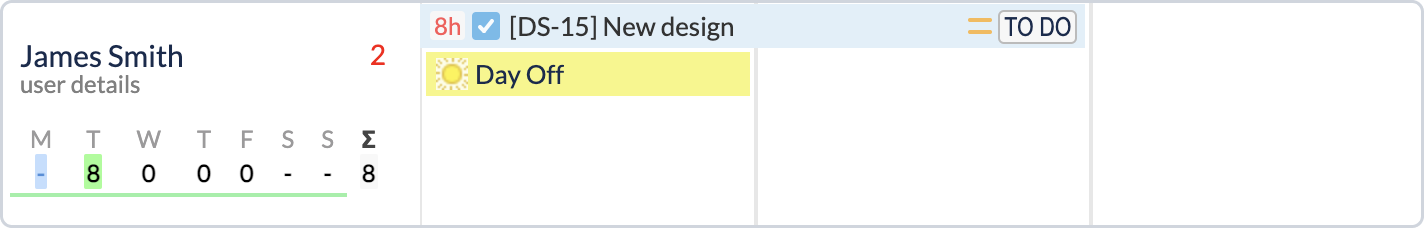
Events Management
ActivityTimeline administrators can rename existing event types or create new ones based on them according to your company’s needs: New Custom Event Types .