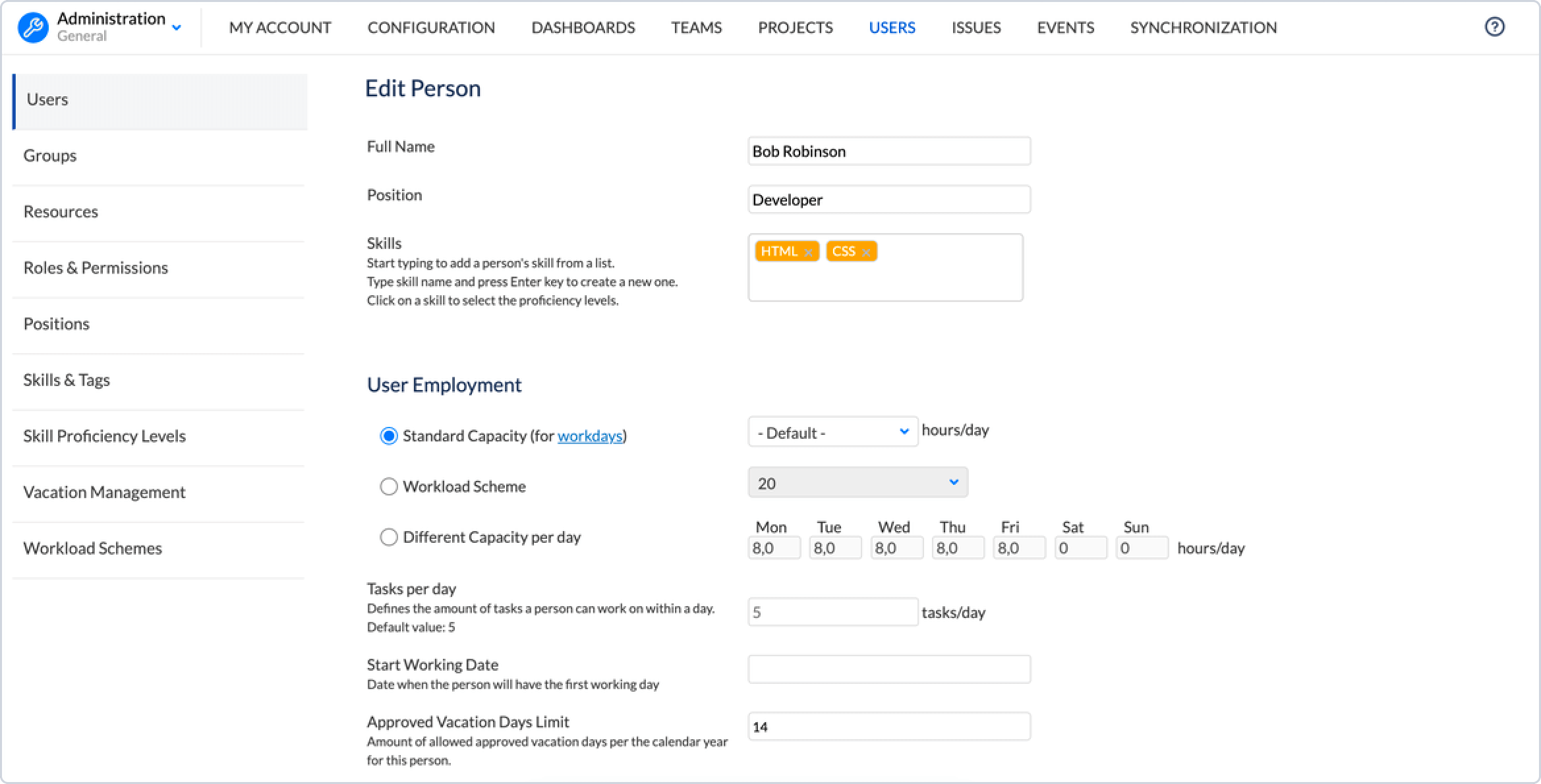In ActivityTimeline, user profiles feature their skills, positions, and involvement (Only administrator, managers and team leads can manage it).
The Planner displays the user’s name and position, and clicking on it will bring up more detailed information.
User Card includes the following user information:
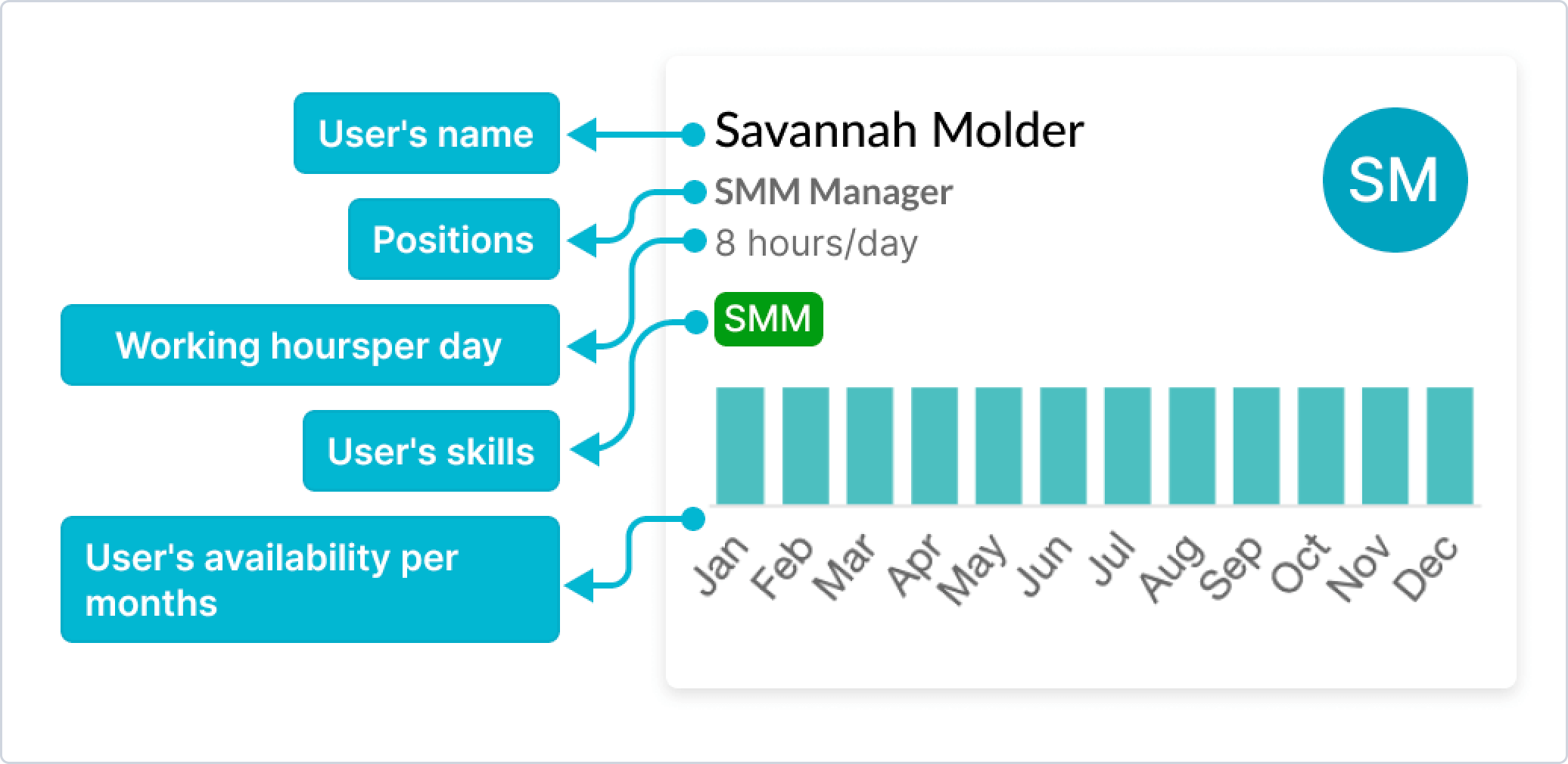
Also, from this card manager can perform bulk operations with this user’s timeline by clicking on a Bulk Reschedule link.
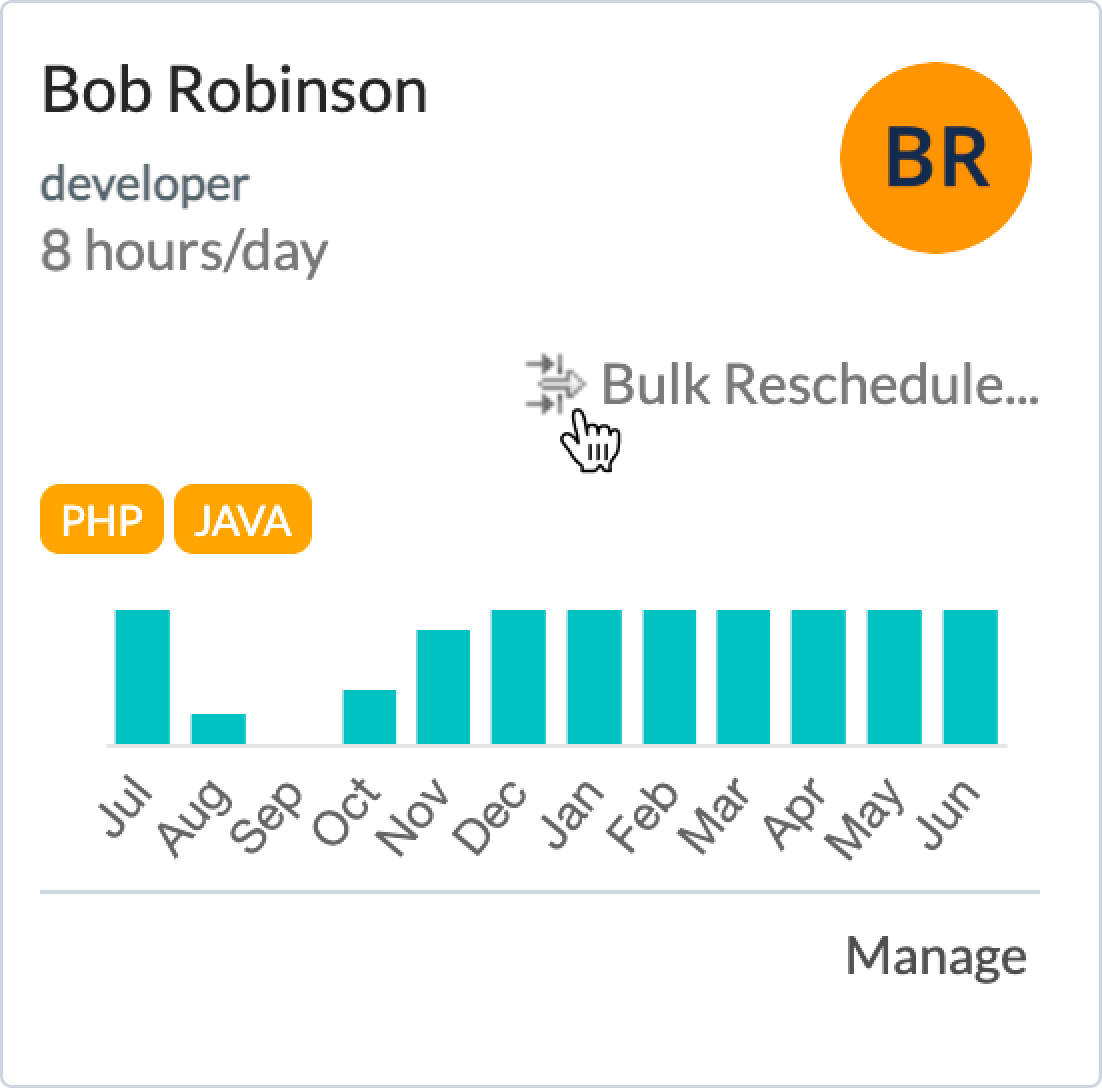
To assign and manage User Positions and Skills and Proficiency Levels you can click on the user details link → Manage, which redirects to the Edit Person page (Users tab):