Workload
There are different interpretations of what is workload, but in a nutshell it is simply the amount of estimated work that has been assigned to a resource for a specified period. ActivityTimeline is specifically designed to allow proper allocation of the workload across your resource to ensure that all the resources are fully utilised, but not overloaded.
The easiest way to check the workload is to see the workload indicator that is available under each resource:
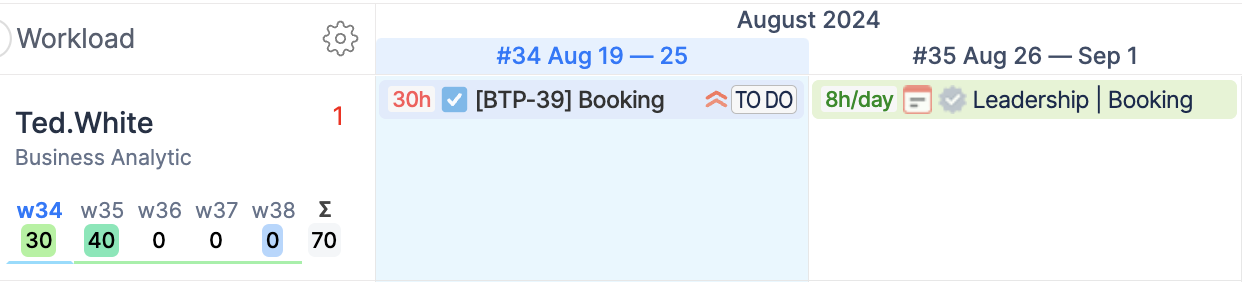
Note: For the workload indicator to display the actual workload, tasks assigned to the resource must be estimated. ActivityTimeline can read both hours and story points estimation (if conversion factor is determined).
You can learn more about the workload indicator in our documentation: Workload Indicator
Capacity
To know if the person is over-, underloaded, or perhaps the amount of work is just perfect, you need to define the capacity of the resource or as we call it - Involvement. This can be set for the organization as a whole or individually for each resource and each day.
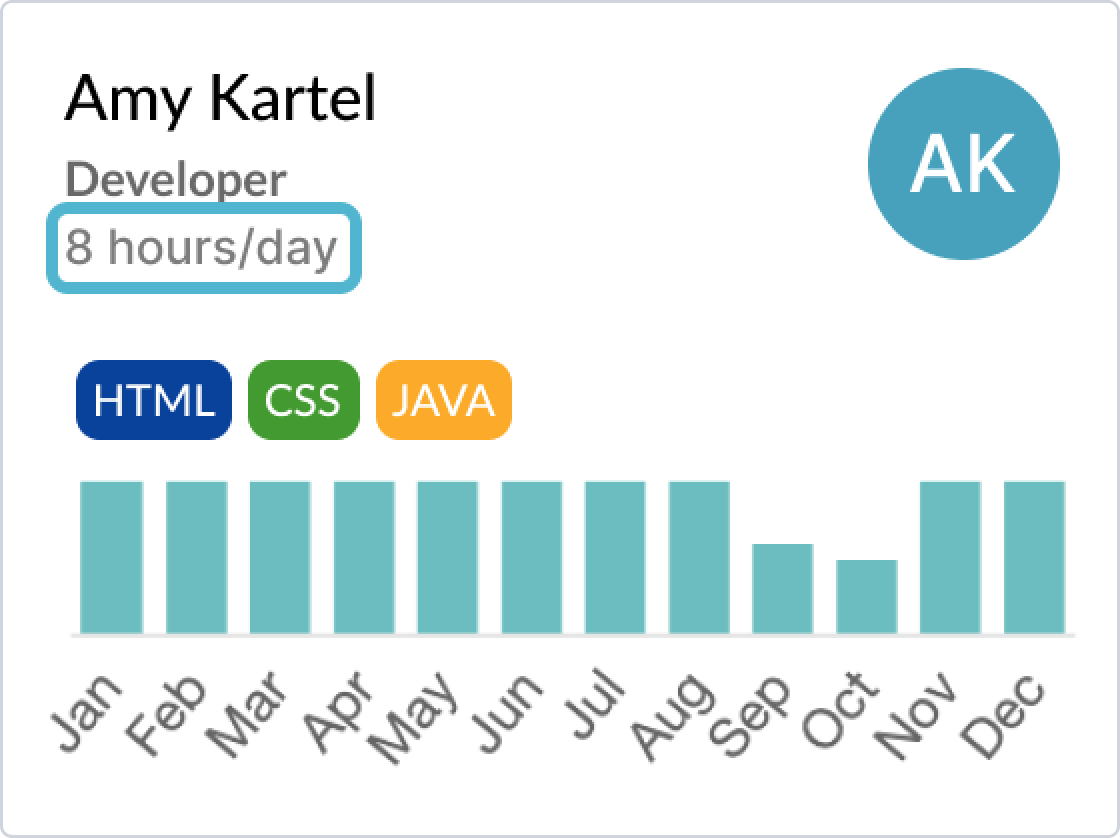
While calculating the workload for the resource, the system will compare the amount of work allocated to the person in a period and will determine whether the resource is over-, underloaded, or has a nominal workload.
Red color - overloaded, Yellow - underloaded, Green - perfect👌
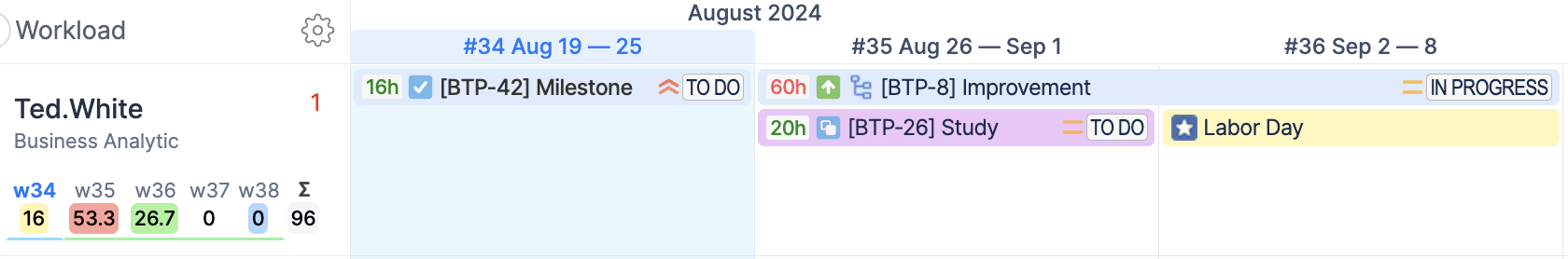
You can manage individual involvement for each resource in his/her profile:
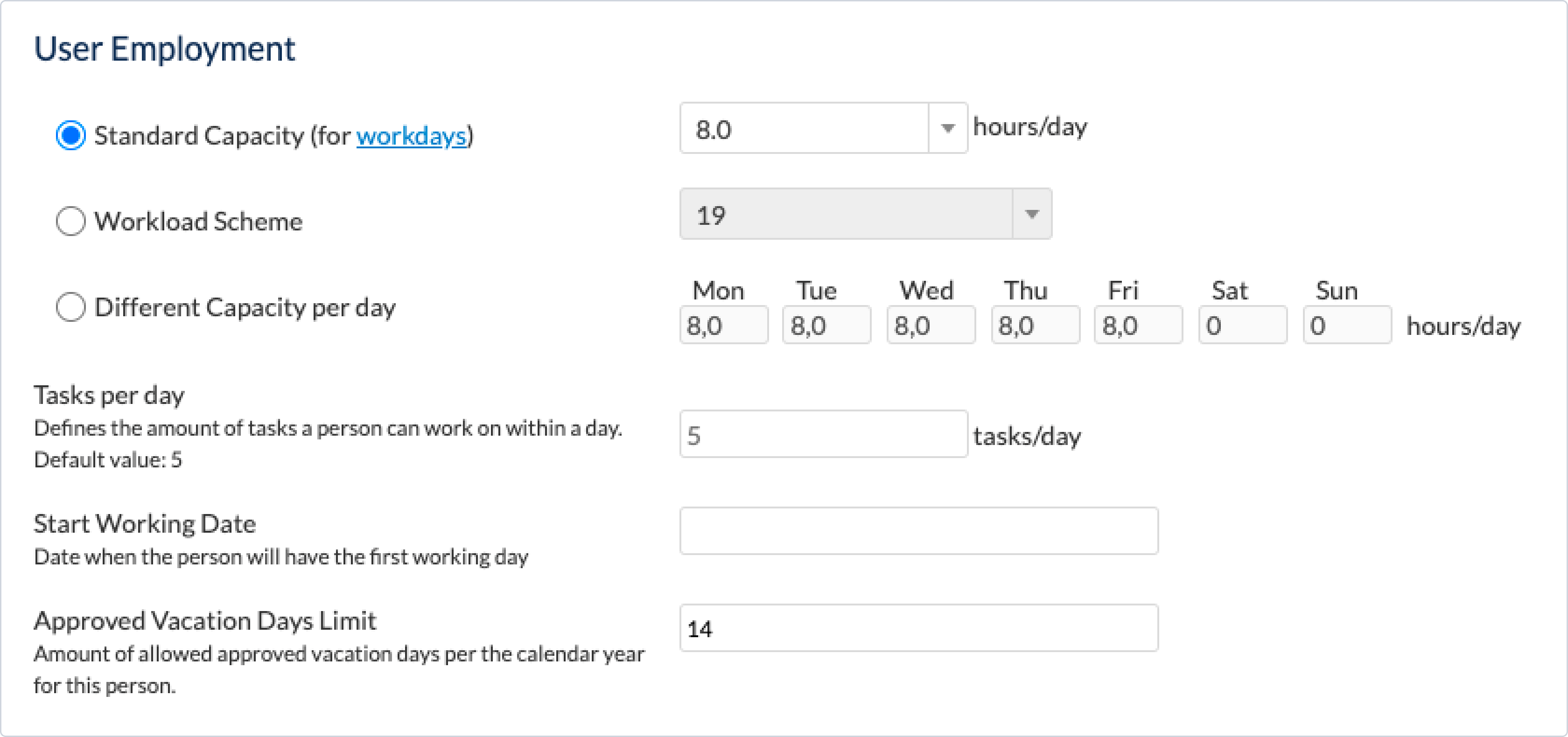
Worklogs
Worklogs are time entries that users submit into Jira tasks while working on them. ActivityTimeline synchronizes them from Jira as well as allows them to log time directly through its user interface.
Worklogs can be displayed on the timeline and are taken into account in workload calculation for past and current periods, also it’s possible to configure the system to allow work logging into the future days (switched off by default).
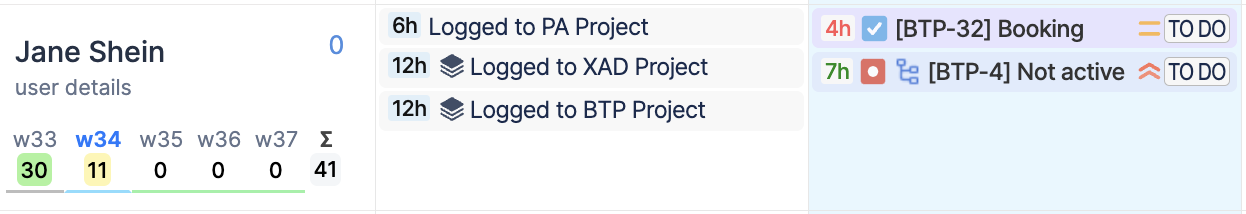
Worklogs items are available in ActivityTimeline in read-only format on the Planner.
In the Workspace they can be drag’n’dropped or re-sized like Jira issues.