This page contains information on how you can use your existing Jira groups to set up & manage the ActivityTimeline instance. This is the recommended way to set up instances with more than 250 users, as it will simplify user management.
'Groups' page can be accessed at Configuration → Users → Groups:
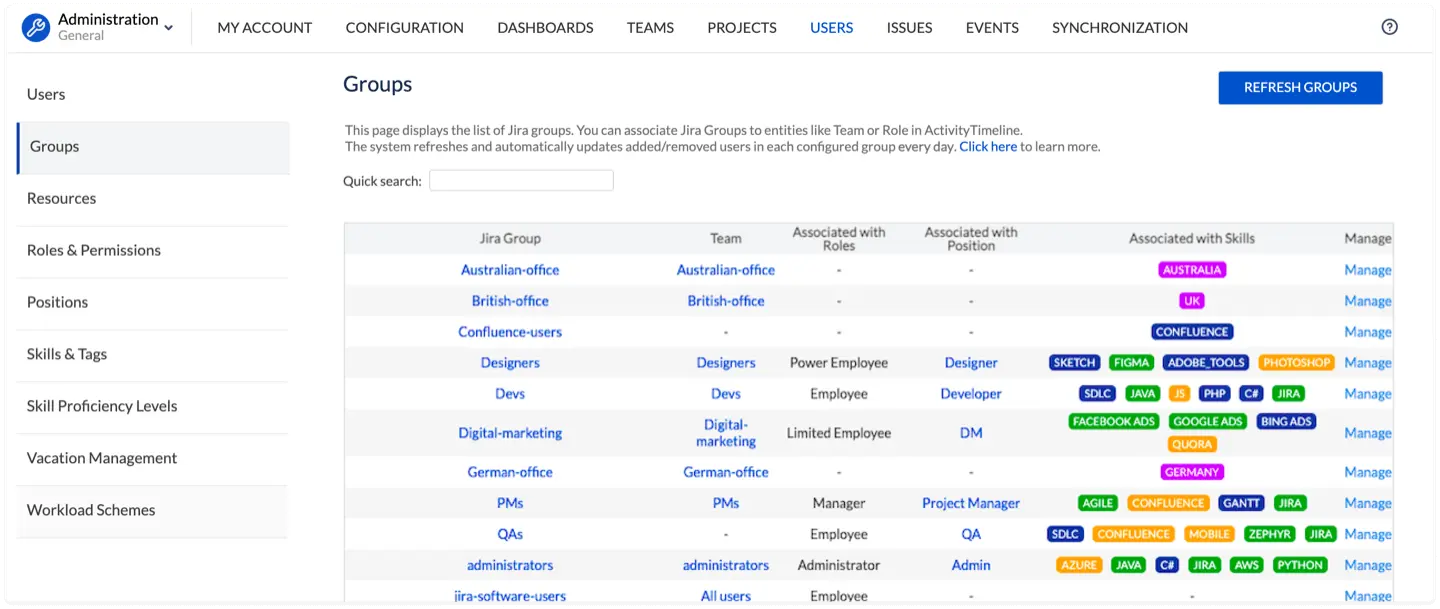
On that page, you will see the list of your Jira groups, which can associate (i.e. connect) to some of ActivityTimeline’s characteristics & entities, so all of the members of the Jira group will receive those associated attributes (e.g. Skills or User Roles).
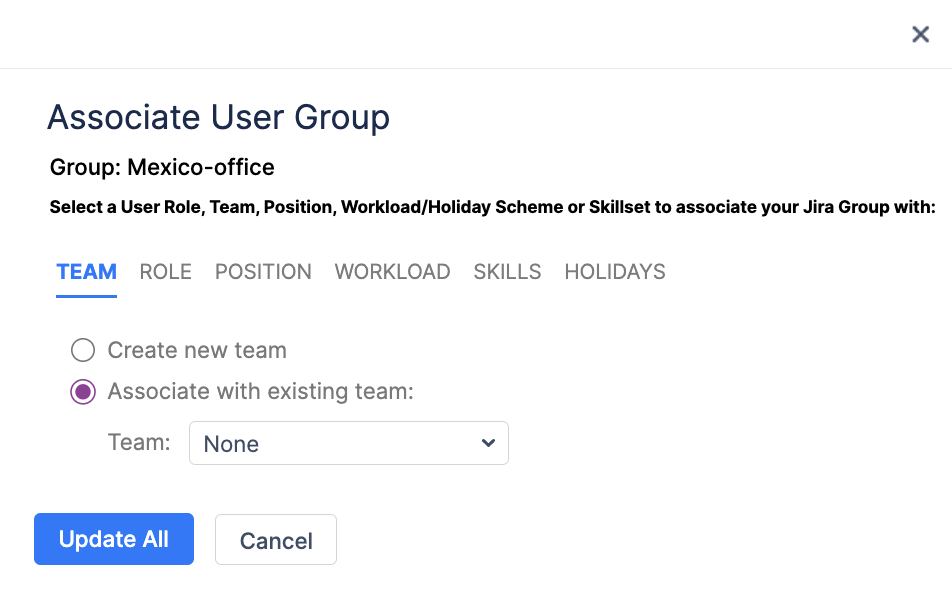
The list of Jira groups as well as group members are updated automatically daily or can be refreshed manually on Configuration → Users → Groups page:
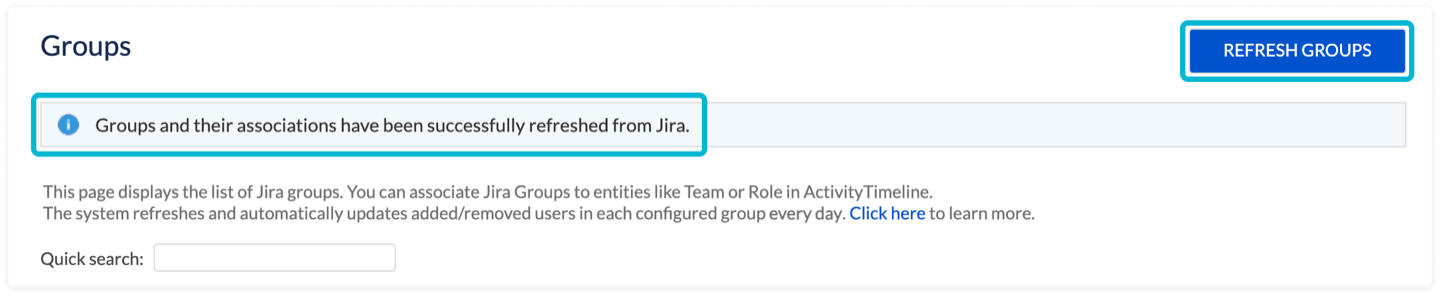
Overlapping Rules
When a user is a part of several groups that are associated with conflicting ActivityTimeline attributes (i.e. different User Roles) the system follows the following rules:
User role - Multiple Jira groups can be associated with the same position. The user role with the biggest set of permissions will be assigned to a person. For example: when user’s groups are associated both with the Administrator & Manager user role, the person will get the Admin role.
Team - A team can only be assigned to a single Jira group. When a team gets associated with a new Jira group, it automatically removes the association with the other group.
Position - Several Jira groups can be associated with the same position in ActivityTimeline. If a user is a part of several groups that are assigned to different positions, the user will be assigned to a position that is associated with a group that he/she became a part of the latest.
Skills - Multiple Jira groups can be associated with the same set of skills. When several user’s groups are linked to skills, the user will get all the skills associated with those groups.