ActivityTimeline add-on gives users the ability to sort the issues on the issue panel by different sort criteria.
One can change sort by order from the Sort by dropdown list. The available options are:
-
Priority
-
Status
-
Release
-
Person
-
Issue Type
-
Issue Title
-
Issue Color
-
Rank
-
Due Date
-
Created Date
-
Last Updated Date
One can also specify the sort order as ascending by clicking on the Ascending Order button. The system will switch the order of the issues.
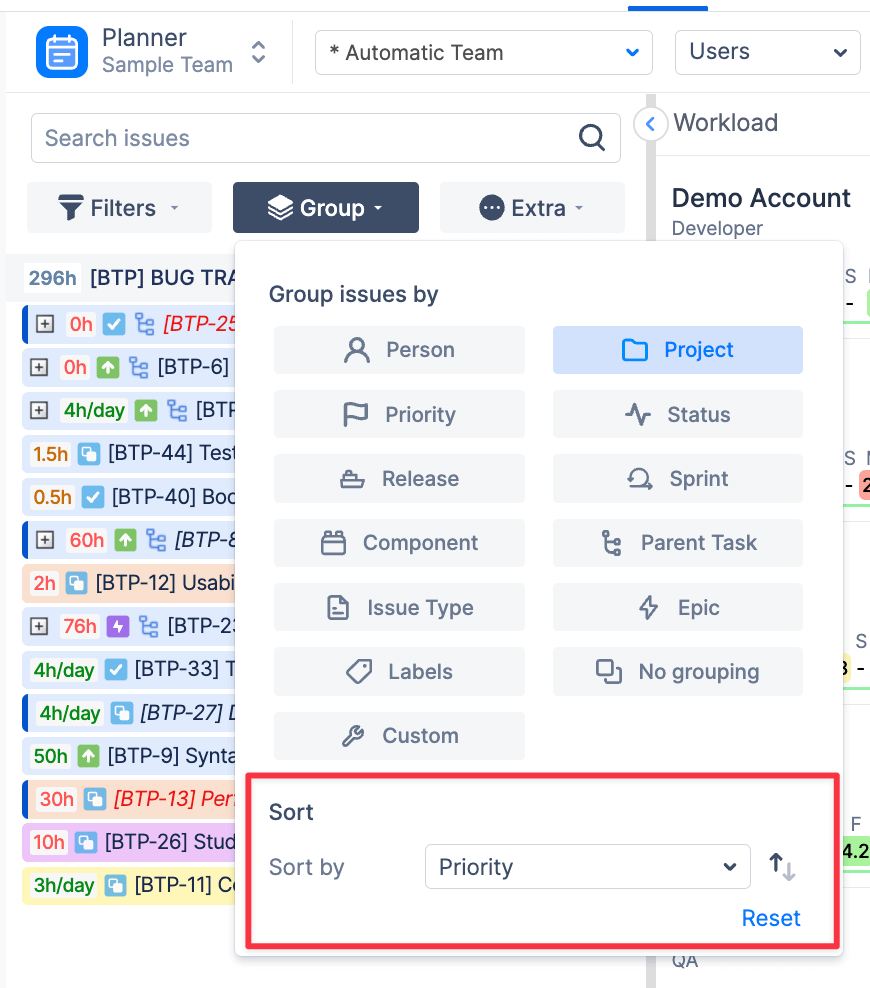
To restore the default sorting criteria click the corresponding Reset link.