August 23, 2024
ActivityTimeline Cloud: Released on Aug 16, 2024.
ActivityTimeline Server/DC: Released on Aug 23, 2024.
Recommended: Backup your Jira’s database before the upgrade from v8.x to v9.0+
This version update includes the following enhancements:
-
New UI/UX Across All Modules. Experience a more modern and streamlined interface across the following modules:
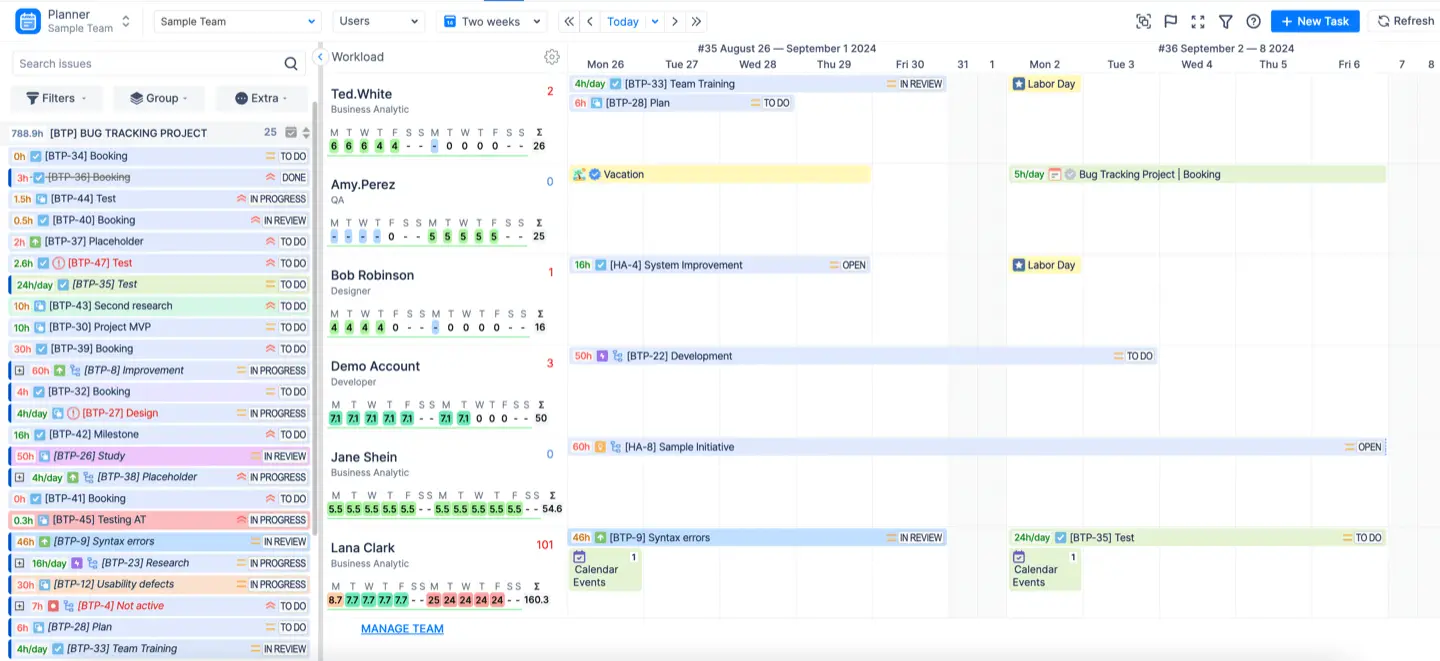
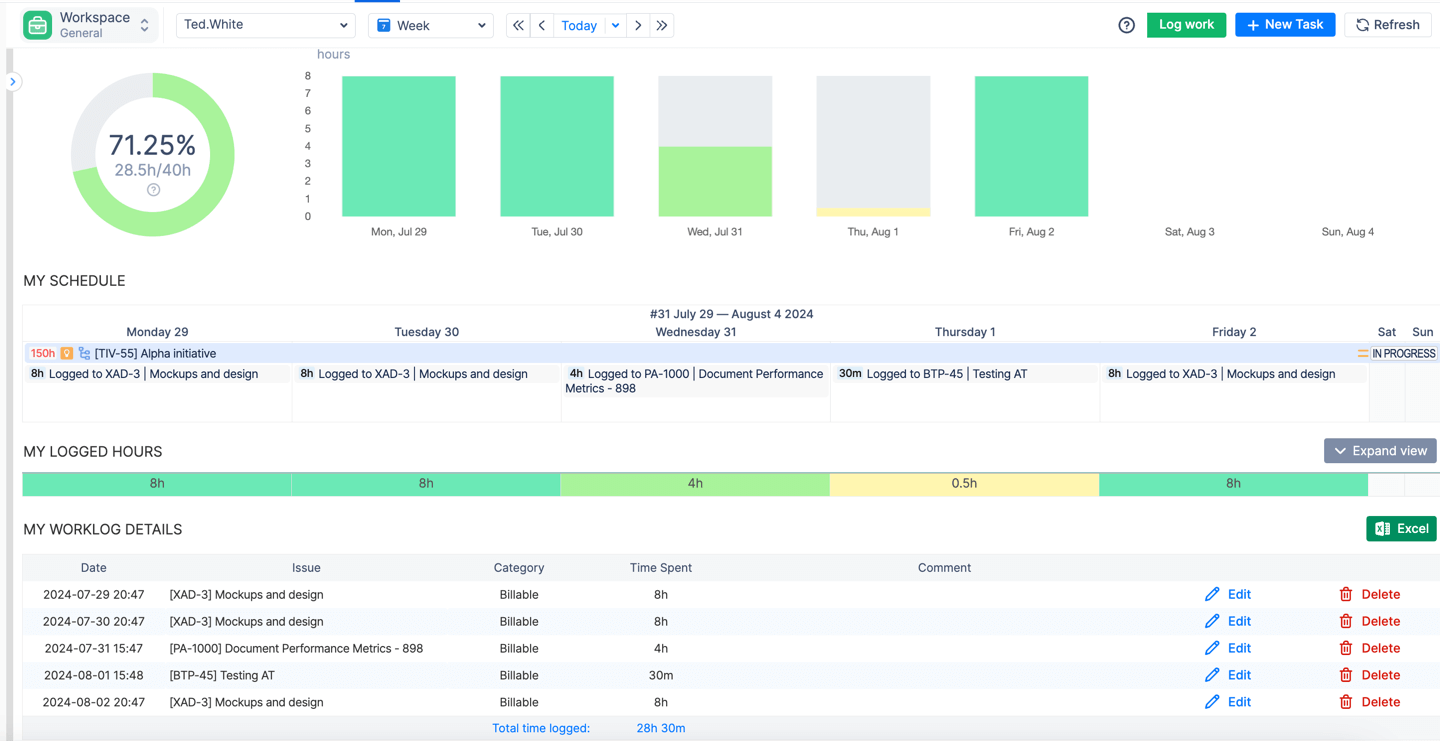
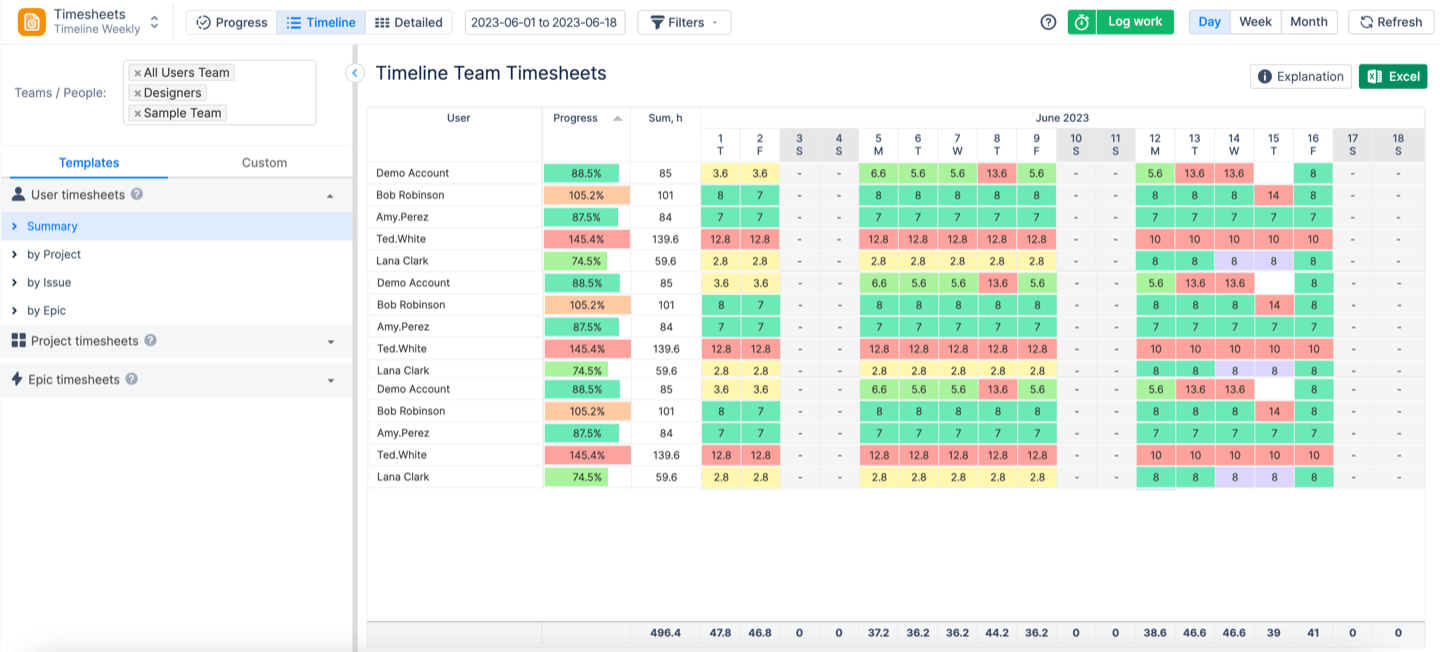
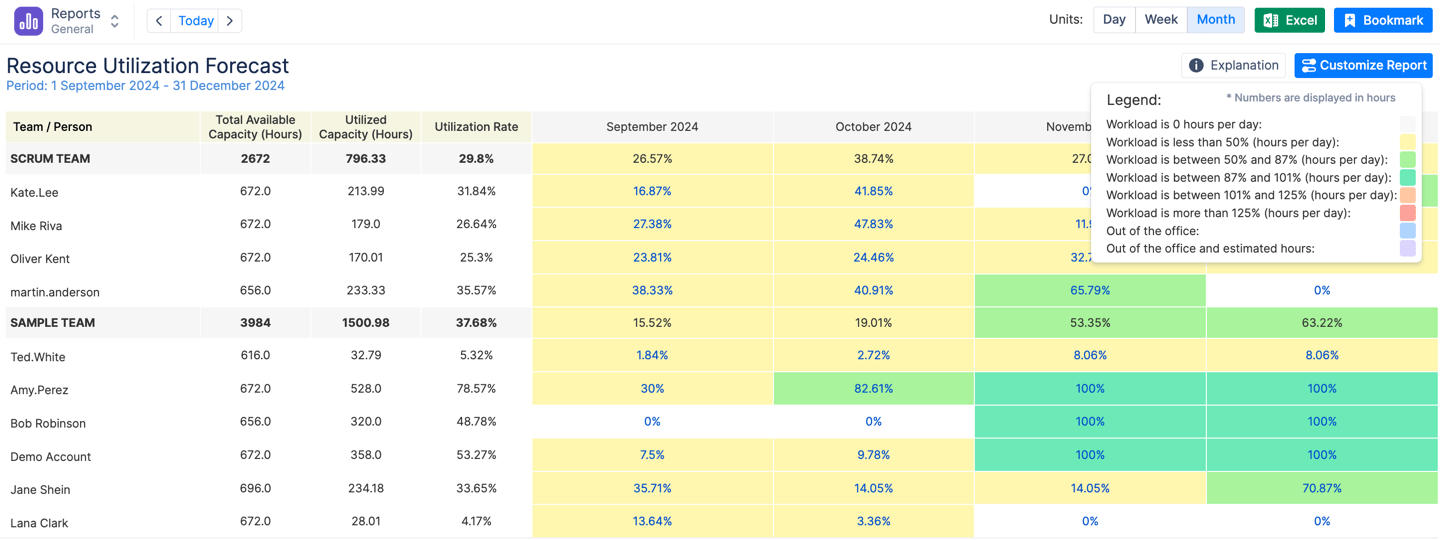
-
Enhanced Reporting with Expanded Progress Timesheets View by introducing the following reports:
-
Resource Utilization:Progress Timesheets - TrackThis report shows how many hours employees were booked in the past, compared to their available capacity.
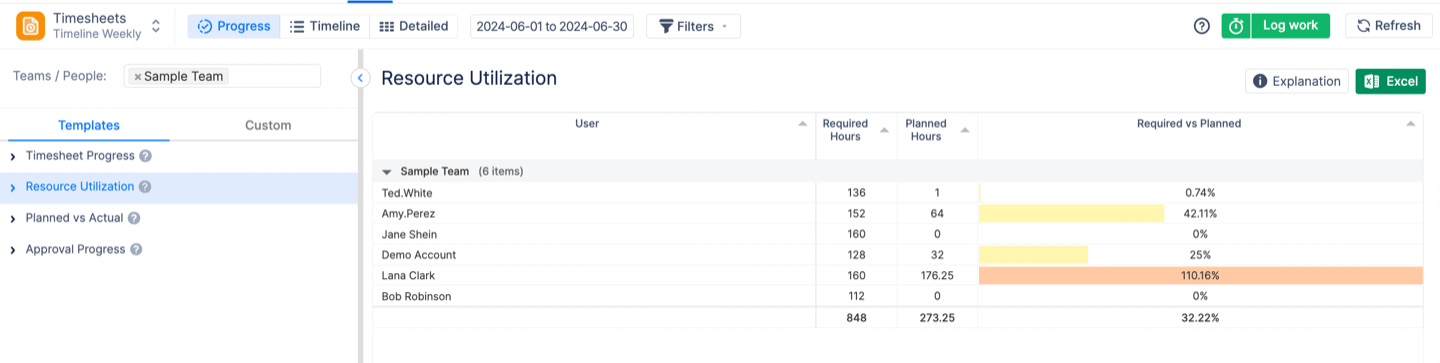
-
Planned vs Actual Progress Timesheets: In this report, we compare Planned hours vs Logged hours (actual), which allows us to see how much time was reported by the user against what was initially anticipated by the estimation.
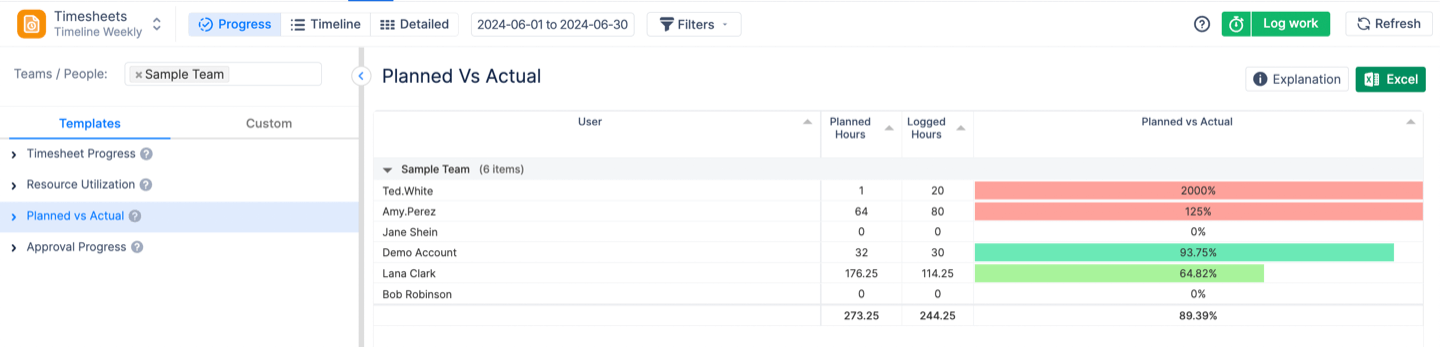
-
Improved Worklogs Management Directly from Workspace through intuitive actions:
-
Drag-and-Drop Worklogs: Users can quickly update the date of a worklog by simply dragging and dropping it from one day to another within the My Schedule interface. This intuitive action automatically updates the date associated with the worklog, making it easy to adjust schedules as needed.
-
Resizing Worklogs: Users can automatically create copies of their worklogs for other days by resizing them directly within the My Schedule table. When a worklog is resized, new worklogs are created for the additional days covered by the resize.
-
Worklog table in Jira issue for AT as Native Worklog provider Cloud ONLY . Managers can now conveniently view the total time spent on an issue, along with a detailed breakdown per user, directly from the Jira issue page—no more switching between tabs to find what you need.
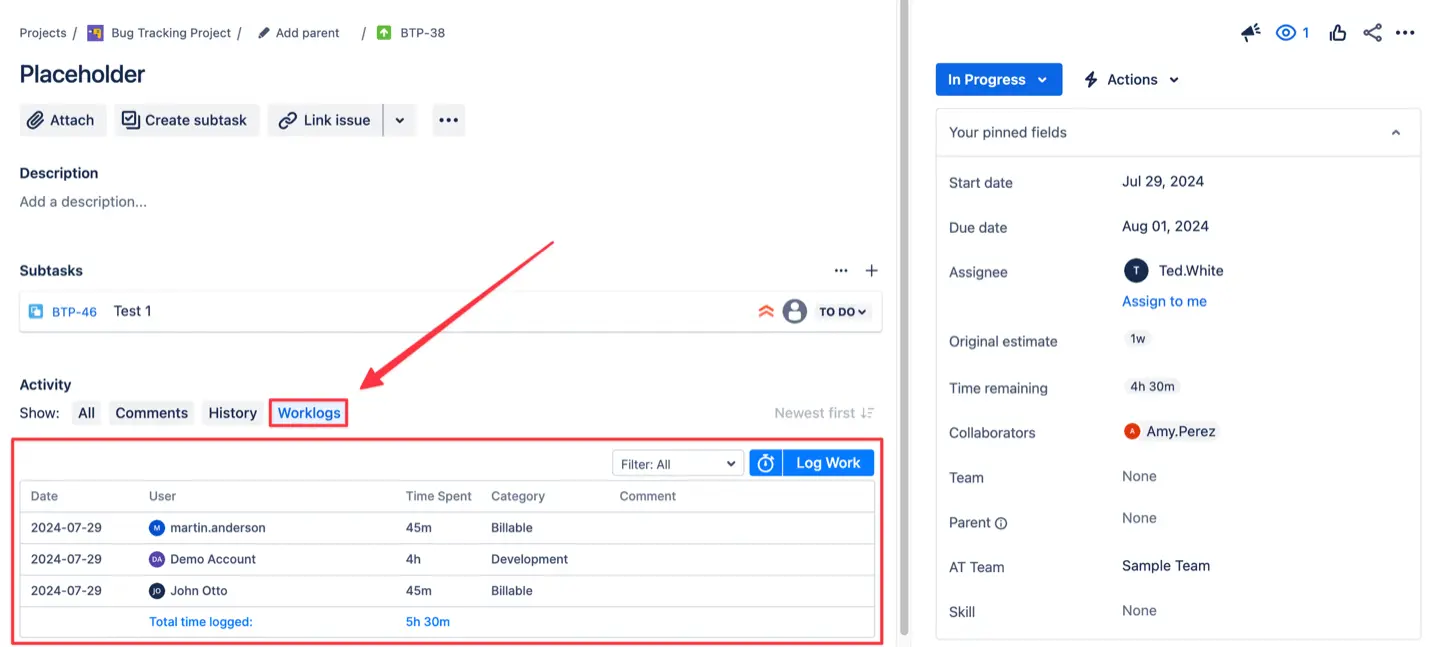
-
Simplified Report Configuration: Adjust report settings on the fly with the new dropdown menu on the Report toolbar, making it easier than ever to customize your view.
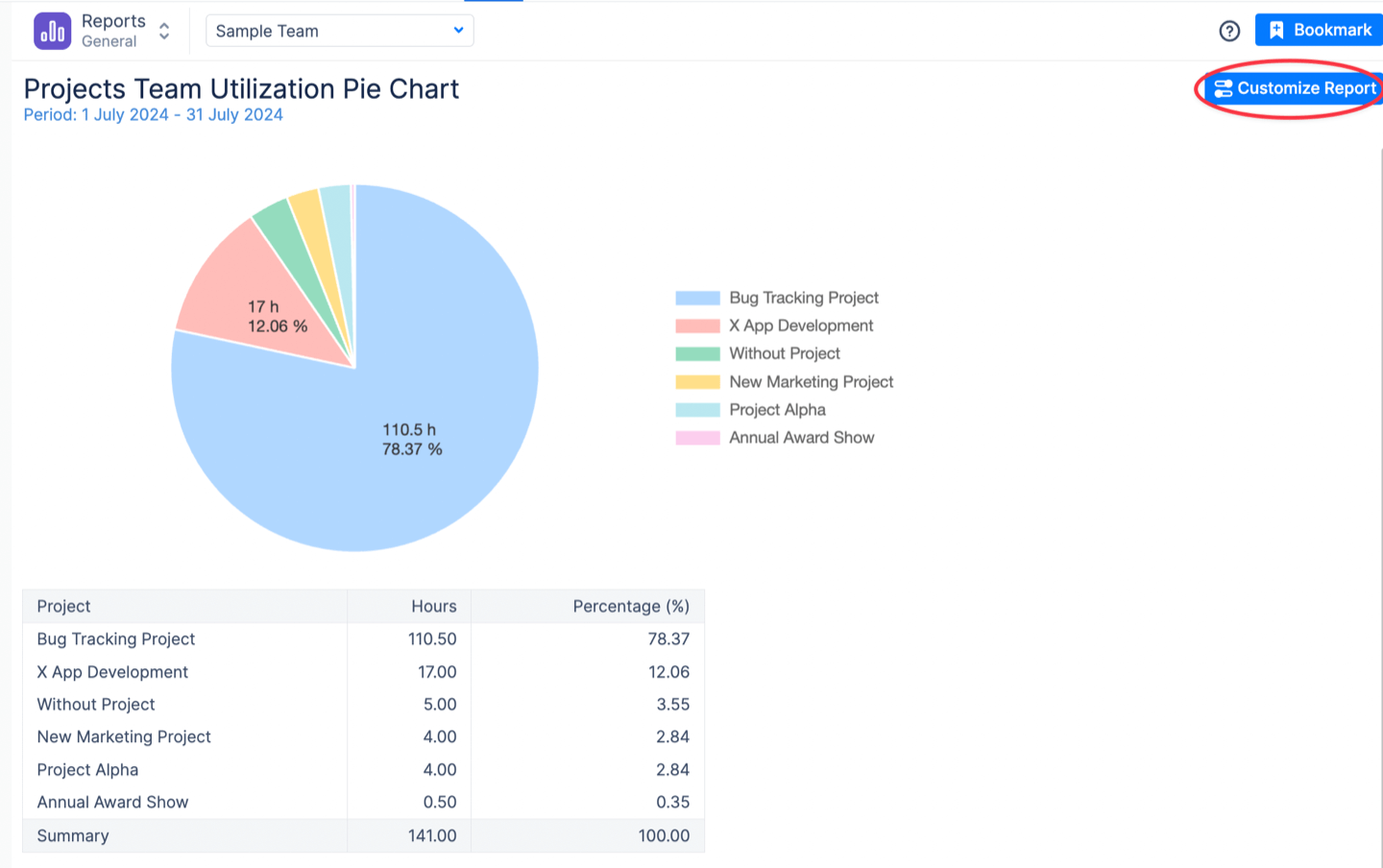
-
Added an option to restrict logging time on behalf of other users, enhancing control over timesheet accuracy Cloud ONLY . Configure this under Configuration → Timesheet Config.
-
Added the ability to remove all worklogs from deactivated projects in just a few clicks.
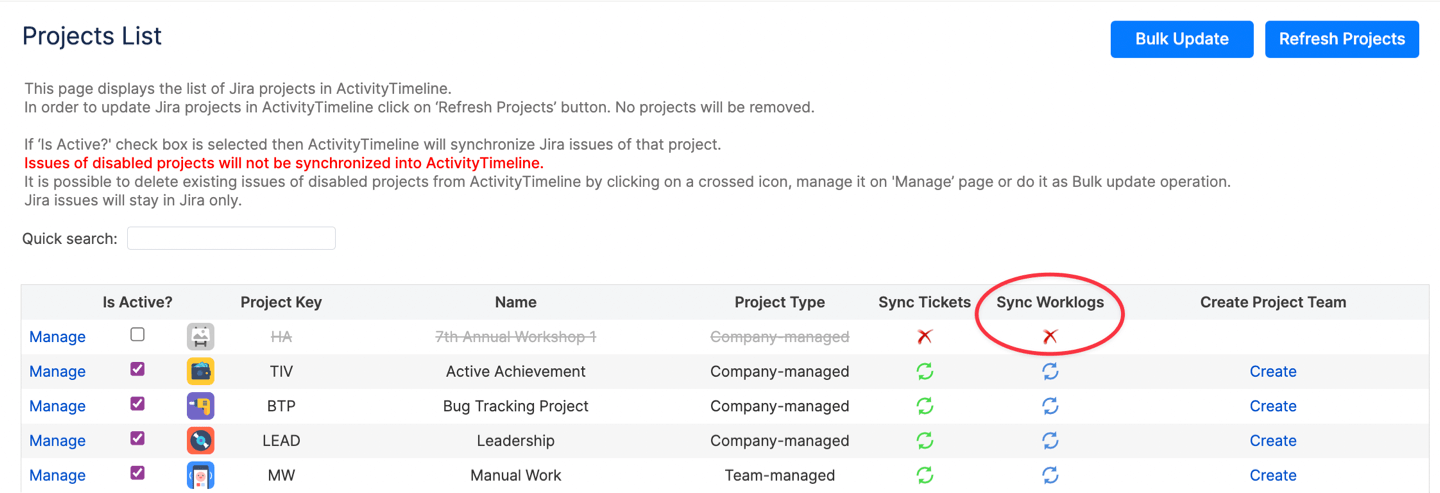
-
Added possibility to set Custom capacity for ActivityTimeline Resources:
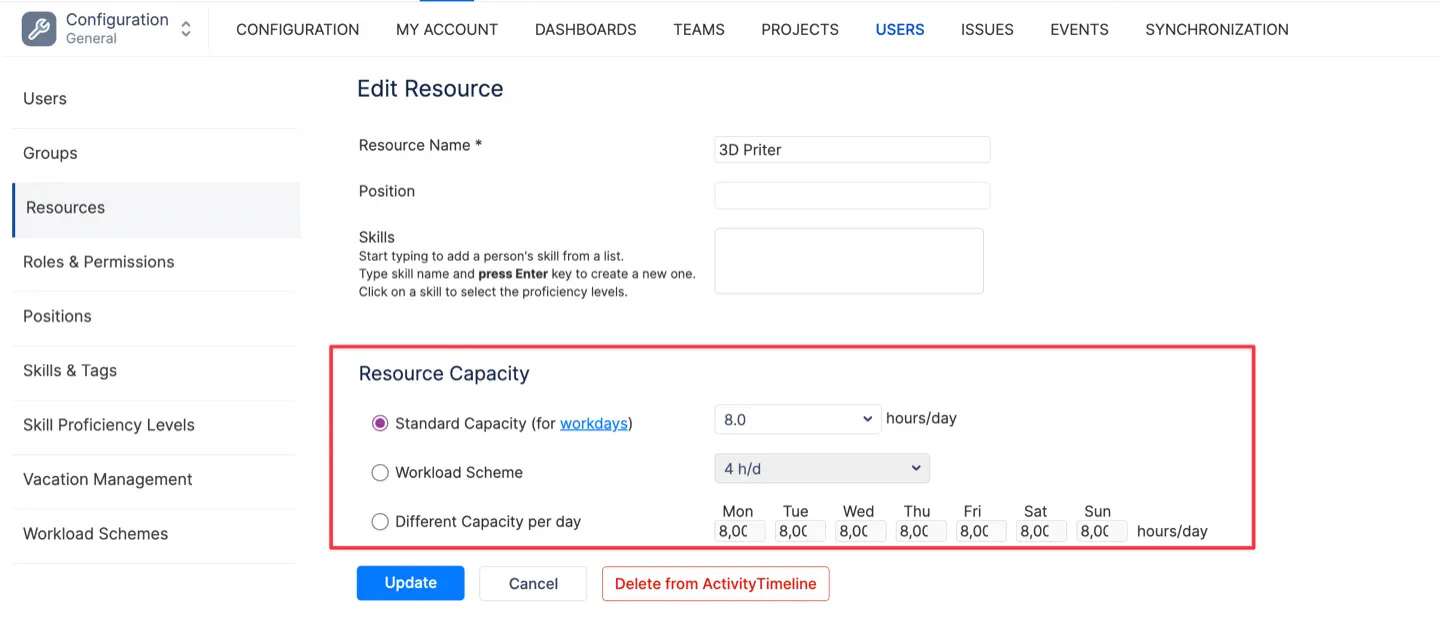
-
BETA VERSION Introduced the ability to prioritize Sprint Dates over Start/End Dates. If your team works with Sprints and you’d like assistance setting this up, please reach out to our support team.
-
Added the ability to customize the styling of issues by Custom Fields from the Issue Bar using Custom CSS settings.
-
Added 5 weeks (Current week and next 4 weeks) scope to Resource reports.
-
Performance Optimization of Timesheet Leaves data generation.
-
Performance Optimization of Workload Calculation.
-
General Performance improvements for large instances.
-
Stability improvements.
-
Other improvements and fixes.
Should you have any questions regarding any of the new features - feel free to contact our Support Team.