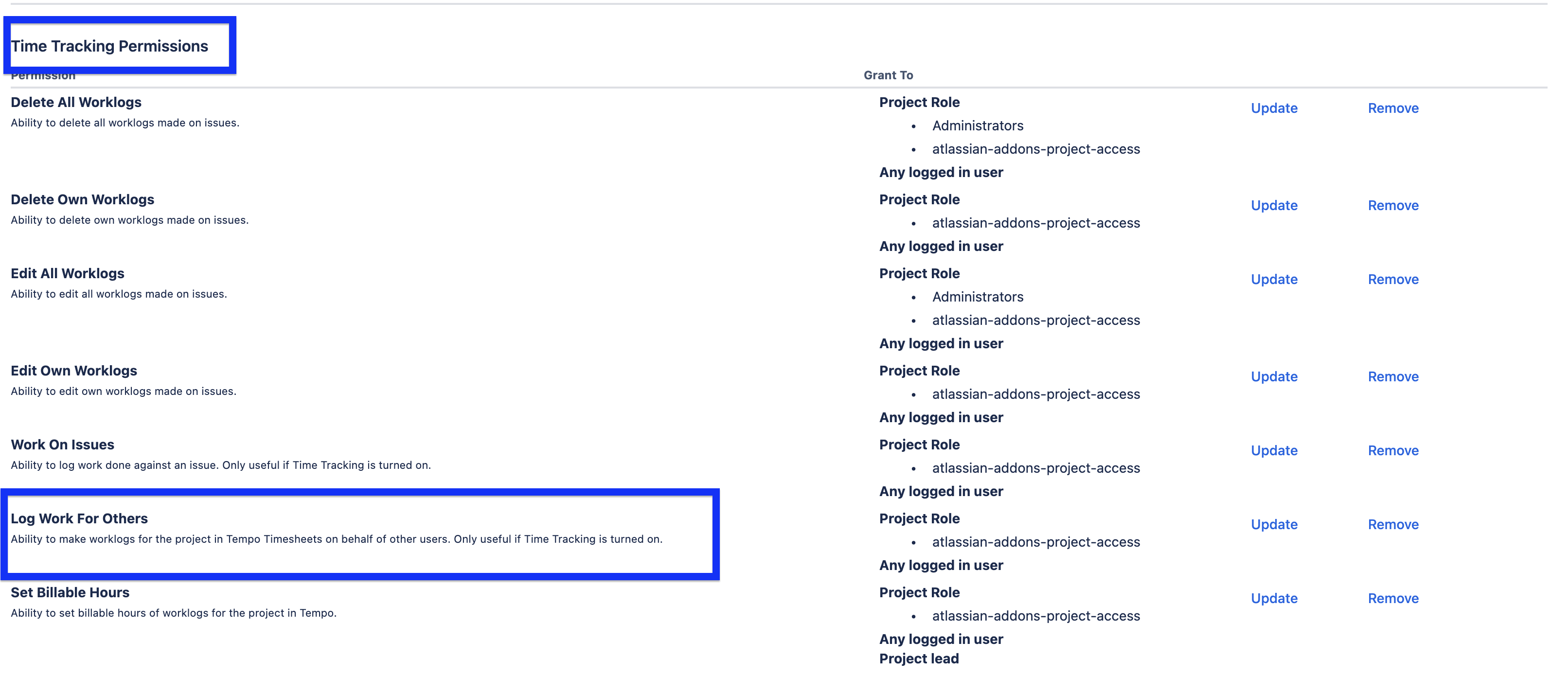If the integration with Tempo Timesheets is enabled in ActivityTimeline, and you experience issues logging work on behalf of other users, it’s likely due to missing Jira permissions.
To resolve this issue, a Jira administrator needs to update the project’s permission scheme to allow this action.
Steps to fix the issue:
-
Log in to Jira as an administrator.
-
Go to Jira Settings → Issues.
-
Open Permission Schemes.
-
Find and edit the permission scheme used by the affected project.
-
Scroll down to the Time Tracking Permissions section.
-
Locate the Log Work For Others permission setting and grant this permission to the users.
Once the permission is granted, users can log time for others through ActivityTimeline without seeing the error.