February 11, 2025
ActivityTimeline Cloud: Released on Dec 28, 2024.
ActivityTimeline Server/DC: Released on Feb 11, 2025.
Recommended: Backup your Jira’s database before the upgrade from v8.x to v9.0+
This version update includes the following enhancements:
-
Introduced new reporting options for Timesheet reports - Scopes:
-
Choose from the list of scopes: Teams/People, Project, Epic, Issue, Jira Filter (moved from the top Filters toolbar);
-
Teams/User selection is no longer mandatory;
-
Users can filter by expanded criteria;
-
A simple two-step flow: select a scope and specify filter parameters.
-
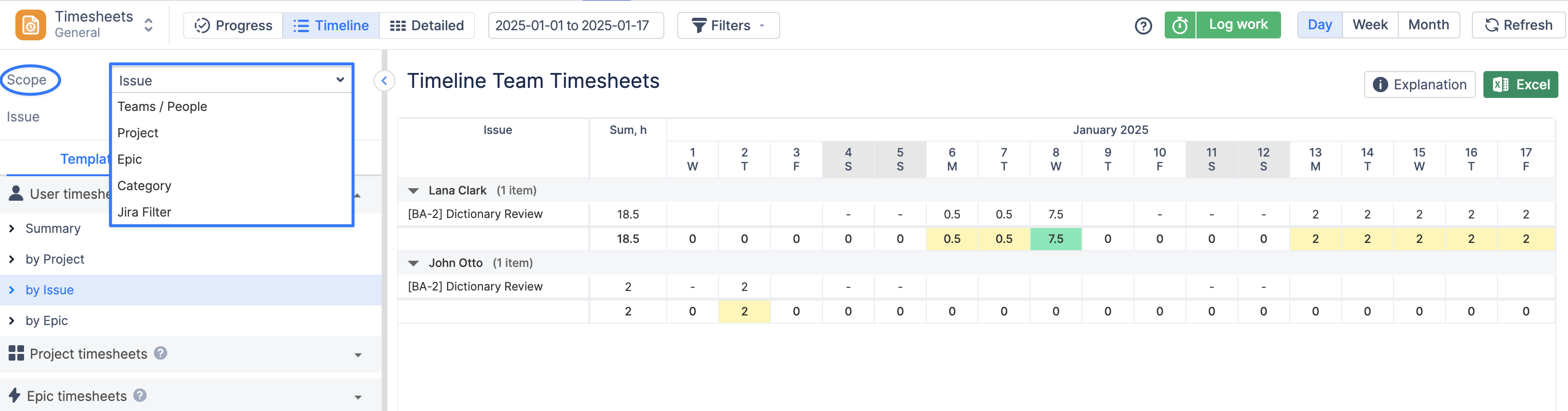
-
Introduced Quick Actions for Worklogs: Click on a worklog in My Schedule within the Workspace to access options such as opening the linked issue, editing the worklog, duplicating it, or deleting it.
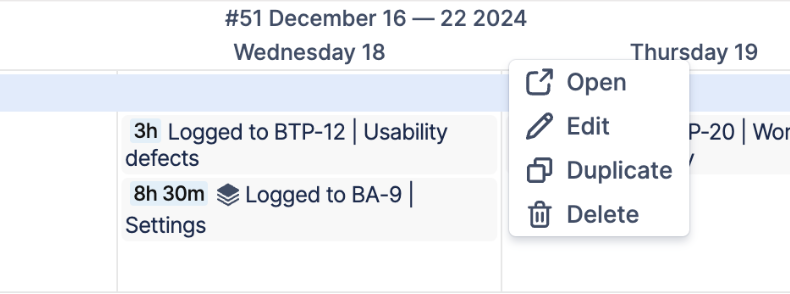
-
Added the ability to directly edit and delete worklogs in ActivityTimeline Worklog Table in Jira (Cloud ONLY)
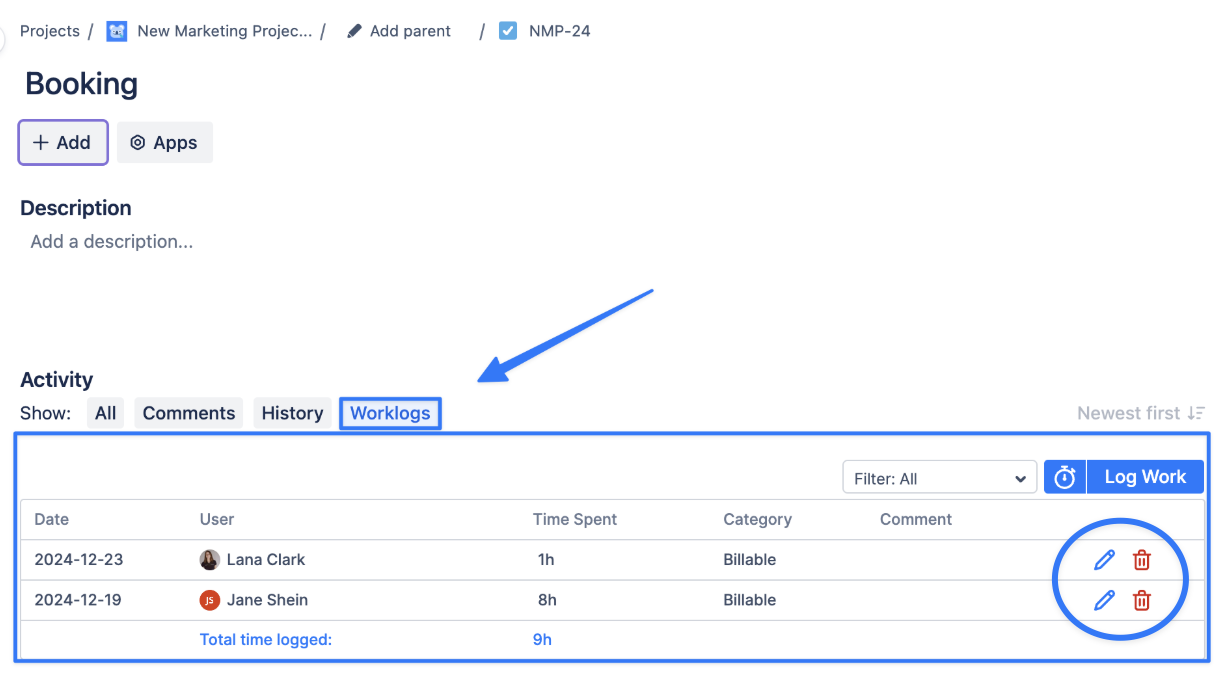
-
Expanded rights for Power Employees by allowing them to be Power Team Leads of Functional Teams.
-
Added the possibility of creating a Detailed Resource Utilization Forecast for individual users.
-
Added support for multiple Jira Service Management fields across the app views.
-
Enhanced REST API functionality by introducing the ability to create teams and enabling the retrieval of worklogs using issue keys or worklog IDs.
-
Introduced the ability to color events per project based on issue customization settings.
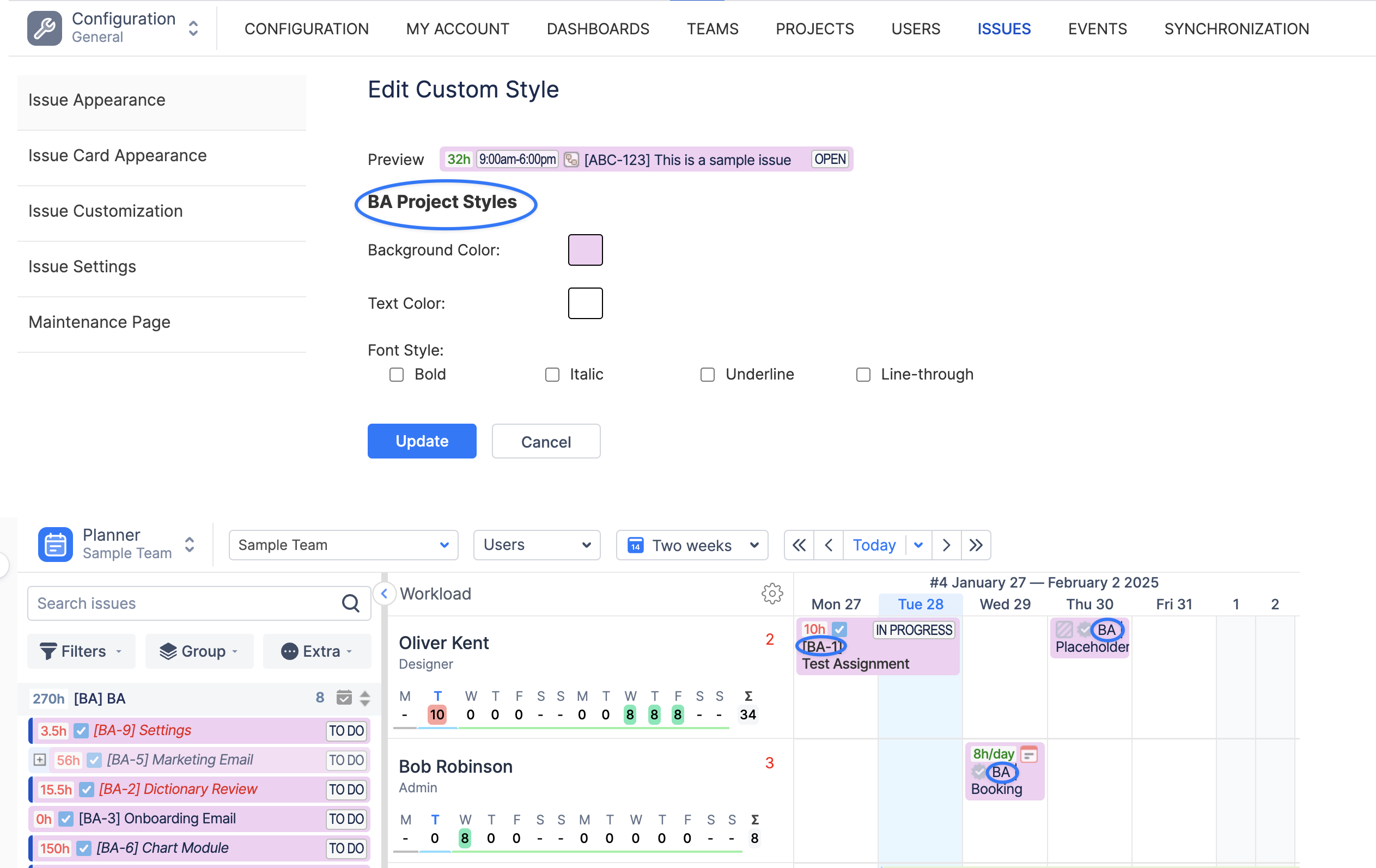
-
Stability improvements.
-
Other improvements and fixes.
Should you have any questions regarding any of the new features - feel free to contact our Support Team.