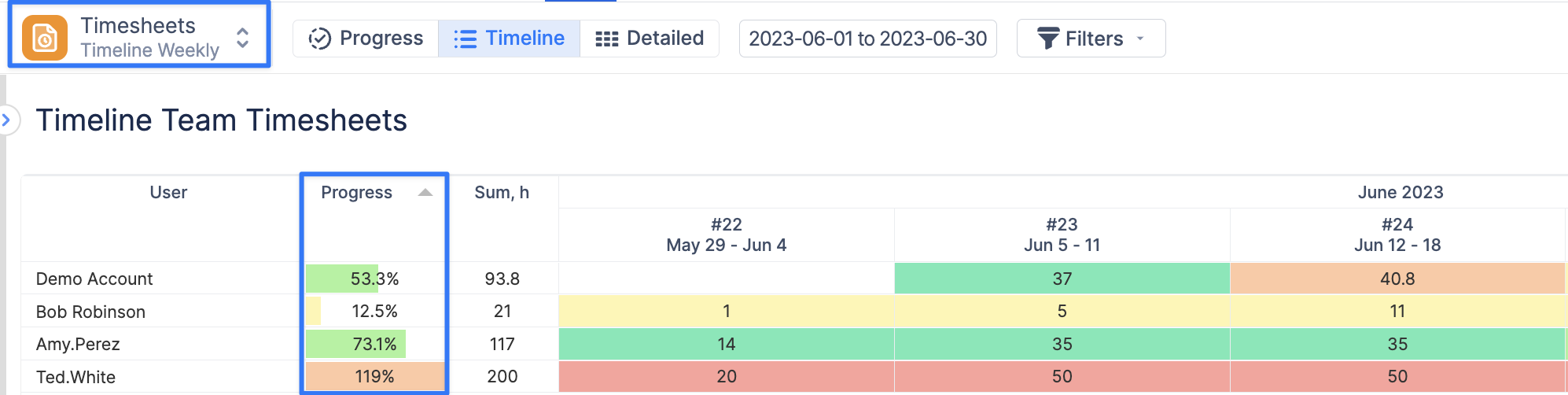Which report allows us to see resources available capacity?
We recommend you try our Resource Utilization Forecast which can show you the utilization of your resources as well as their potential availability. You can generate it in hours or percentages, and in Web or Excel format:
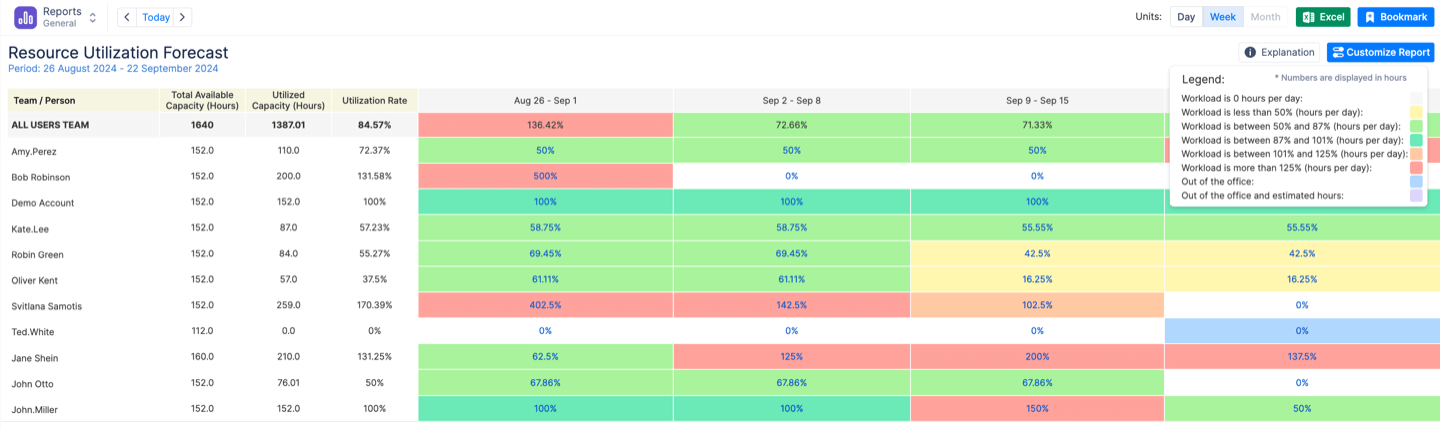
How do I report on a team level instead of an individual one?
There are reports in ActivityTimeline that allow to report on a higher team level instead of a resource level:
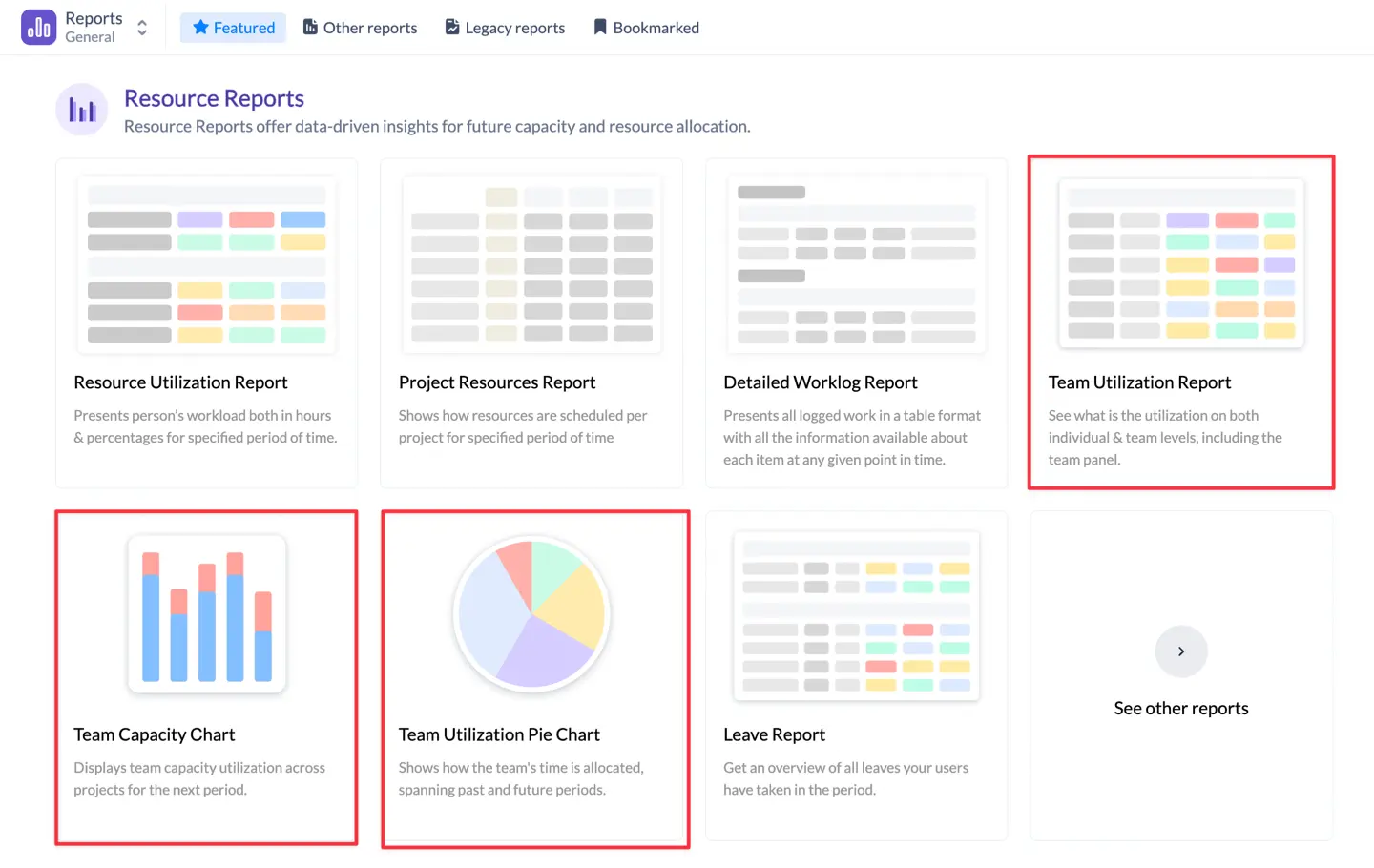
Can I generate a report based on my Jira custom fields?
Yes, most of the reports can be generated not only on the Project, Initiative, and Epic levels but also on the customer detailed level. In the report Configuration page, choose ‘Custom’ → Pick your preferred custom field:
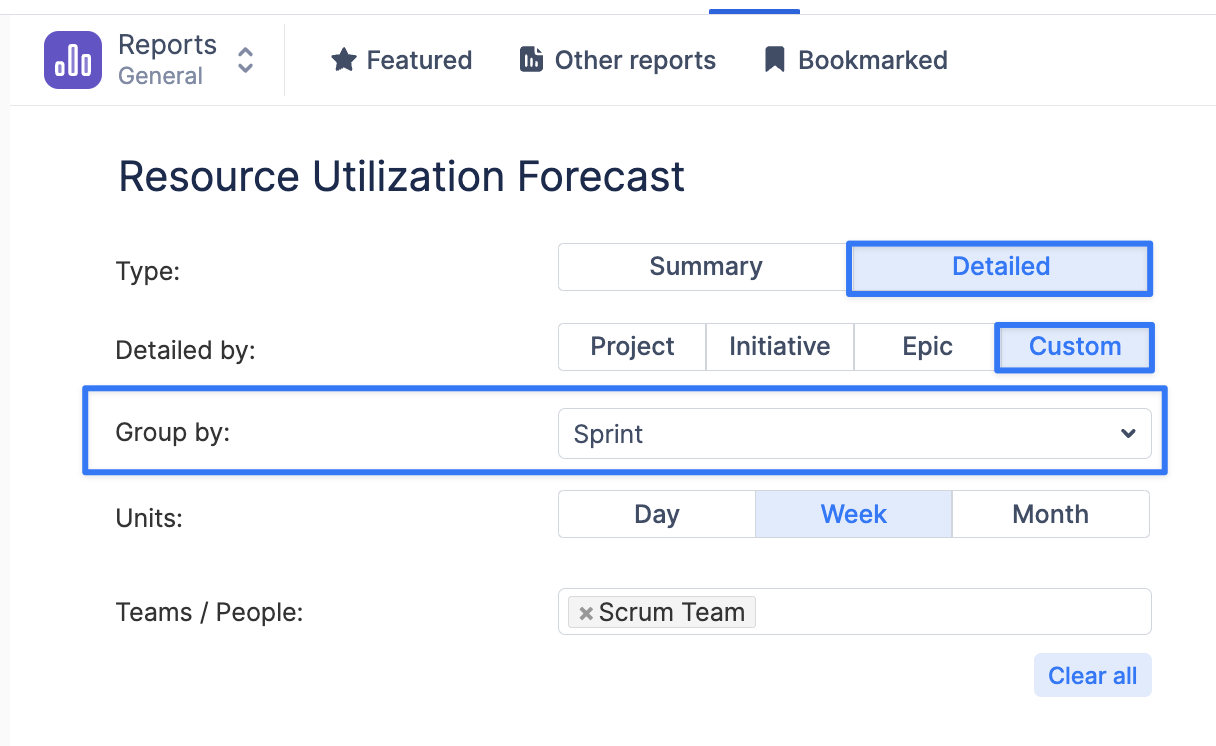
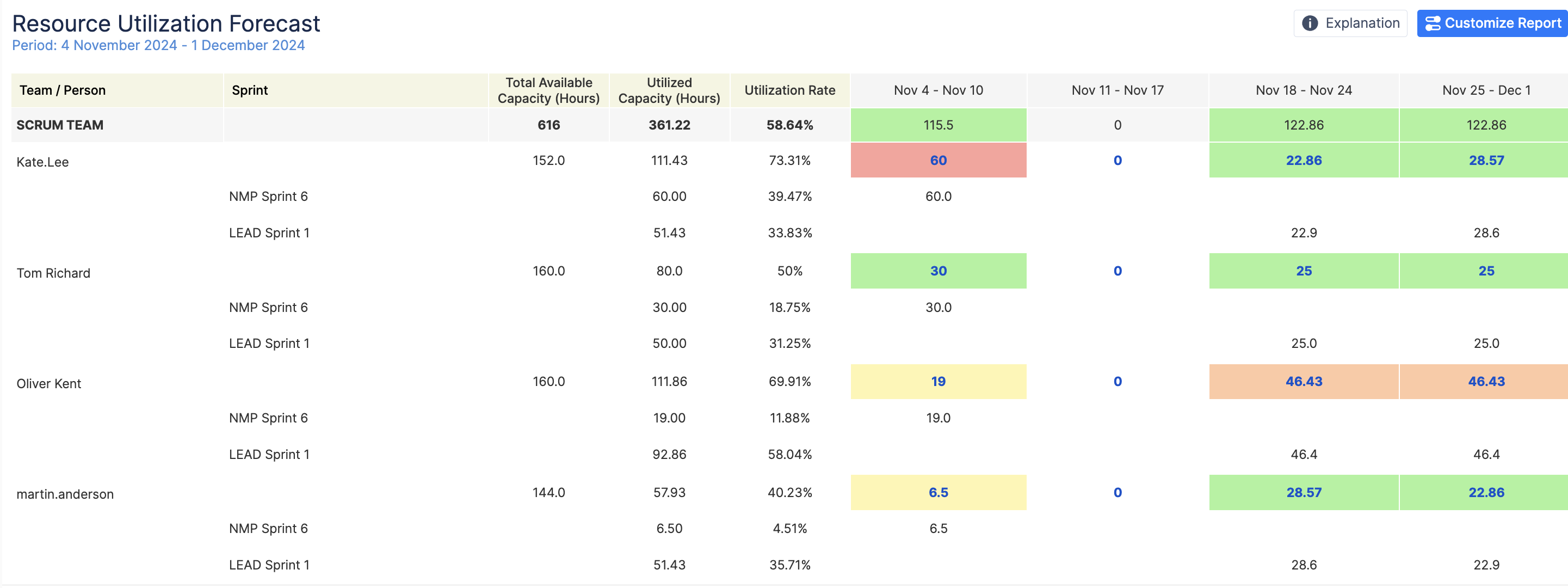
How can I see past utilization?
To see past utilization if your team tracks time spent, please, refer to Track. Team Timesheets module: