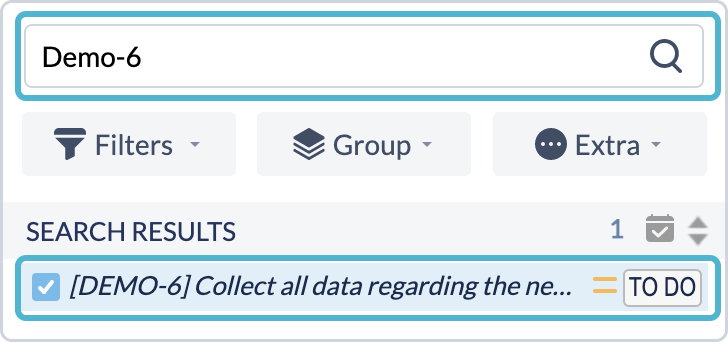Apart from filtering the issues by different parameters, ActivityTimeline add-on allows quick issues search by issue number.
Search Issues
Quick Search option for JIRA issues is available at the very top of the Issues Panel.
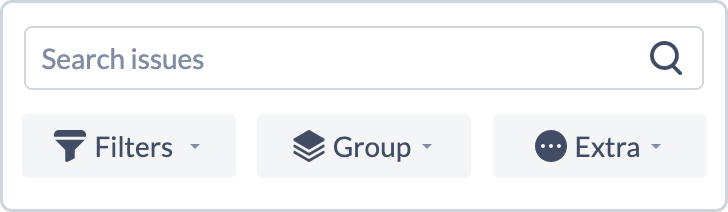
Search by Keyword
Enter the issue keyword from the issue title in the Search Issues text entry box.
In the example below a user is going to search for JIRA Tickets for a Website. So the keyword Website is used to search for the proper JIRA tickets.
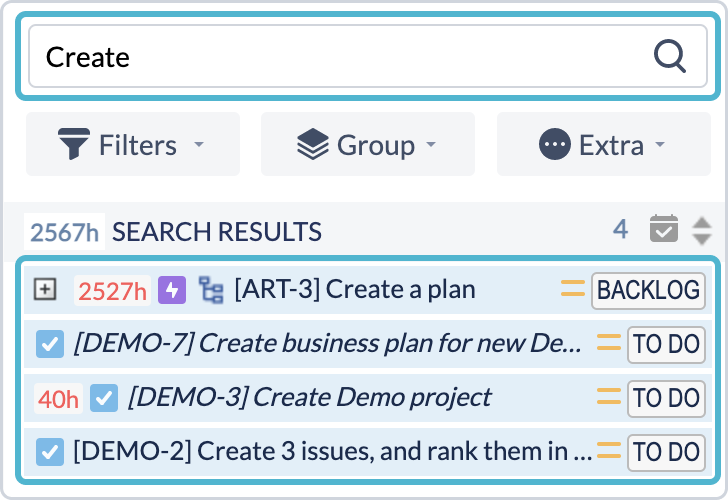
Search supports multiple keywords, a user may add multiple keywords separated by space.
Search by Issue Key
One can find JIRA tickets by entering the search key in the Search Issues text entry box.
The particular ticket that a user is looking for will be displayed.