ActivityTimeline add-on allows integrating a person's timeline with Apple Calendar. To build one's timeline into Apple Calendar, follow the steps:
-
Navigate to My Account in ActivityTimeline → Calendar Integration tab.
-
Click on the Renew Calendar Link to generate a unique iCal Datafeed URL.
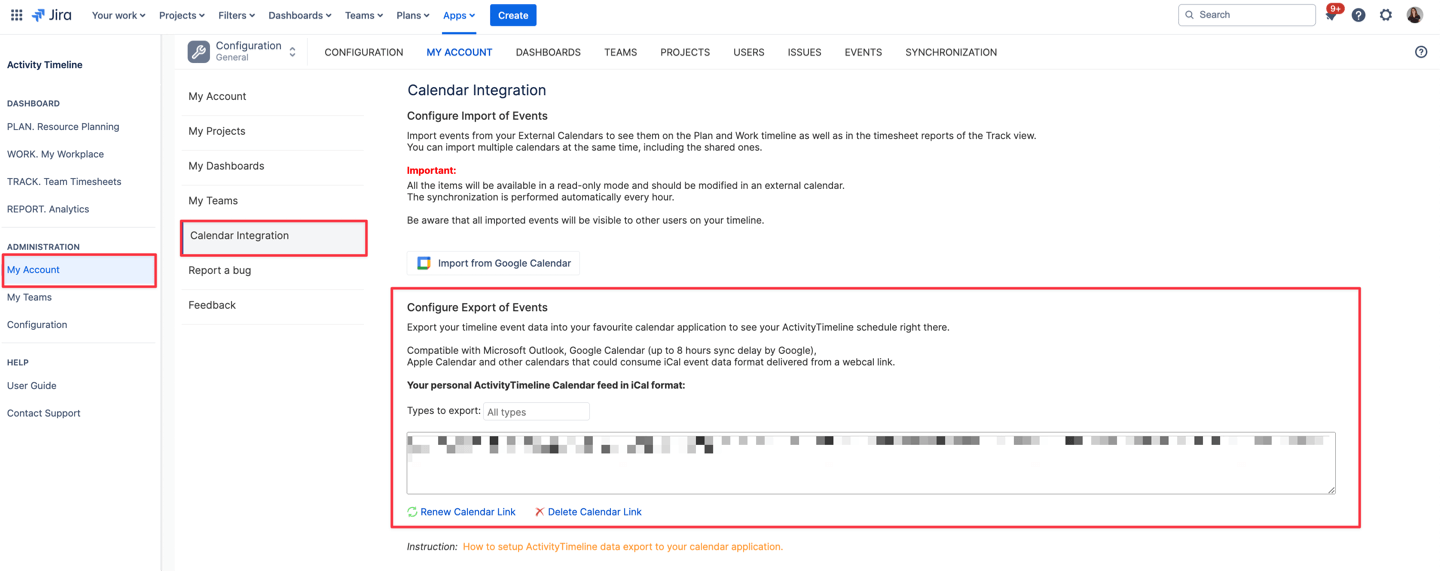
-
Open your Apple iCal application.
-
Click on File → New Calendar Subscription
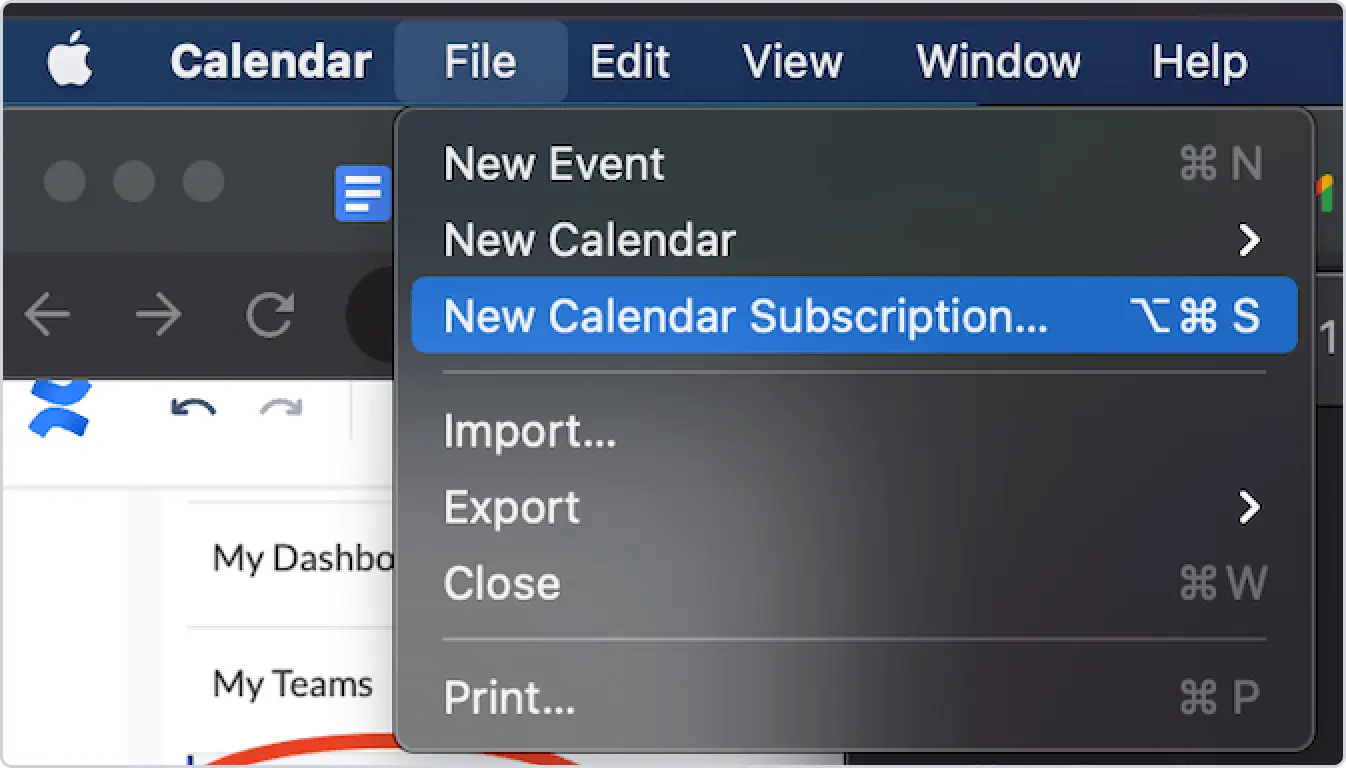
-
Paste the previously copied URL into the blank field and press Subscribe.
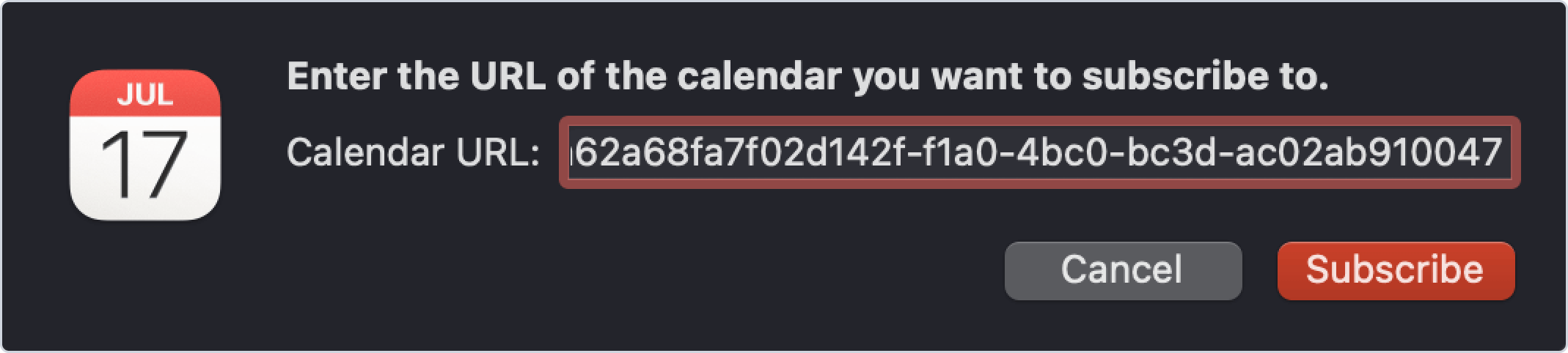
-
Name the new calendar & set the Auto-refresh period to Every hour and click OK.
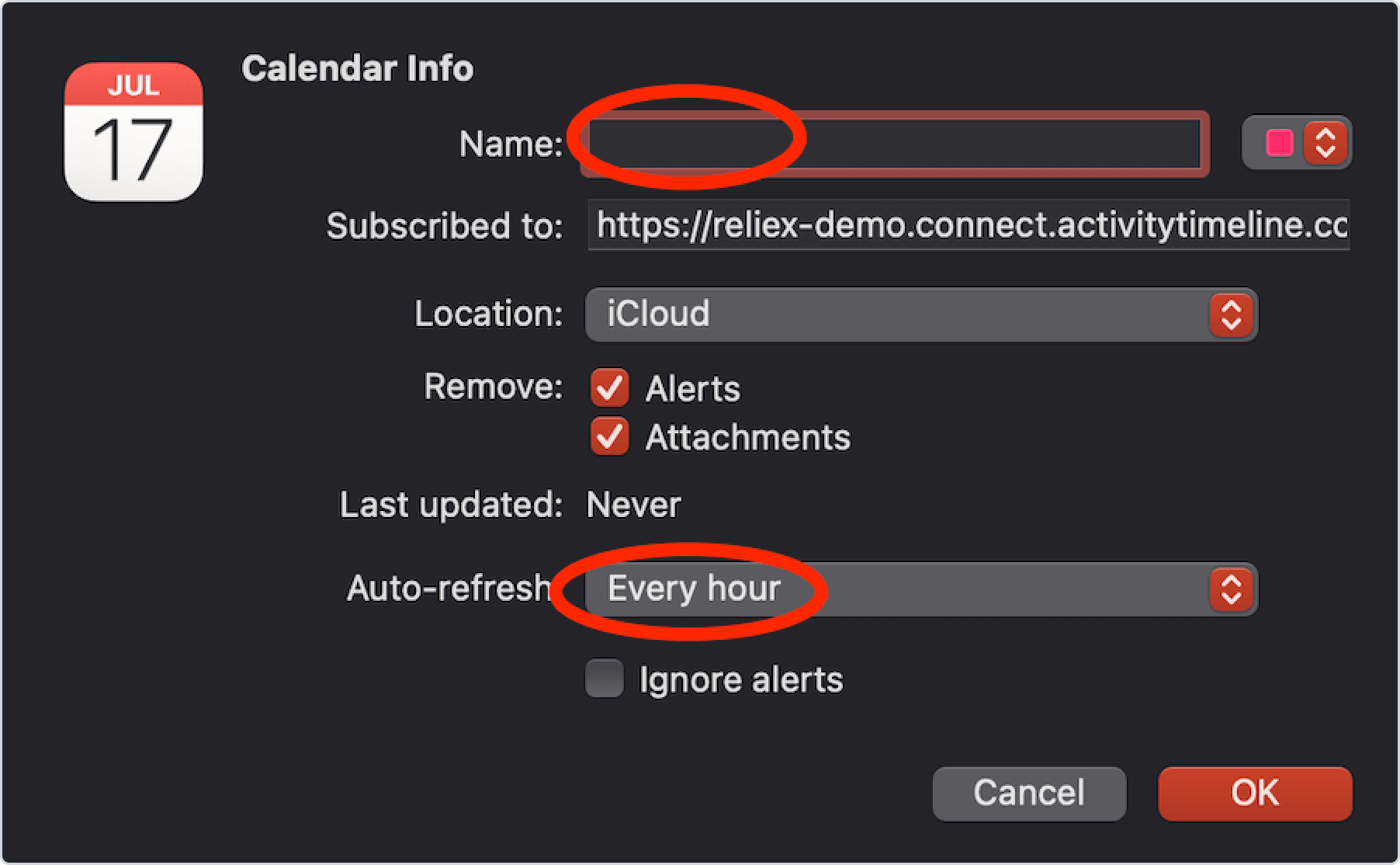
JIRA tickets and custom events that are scheduled on a person's timeline should appear in the Apple Calendar application.